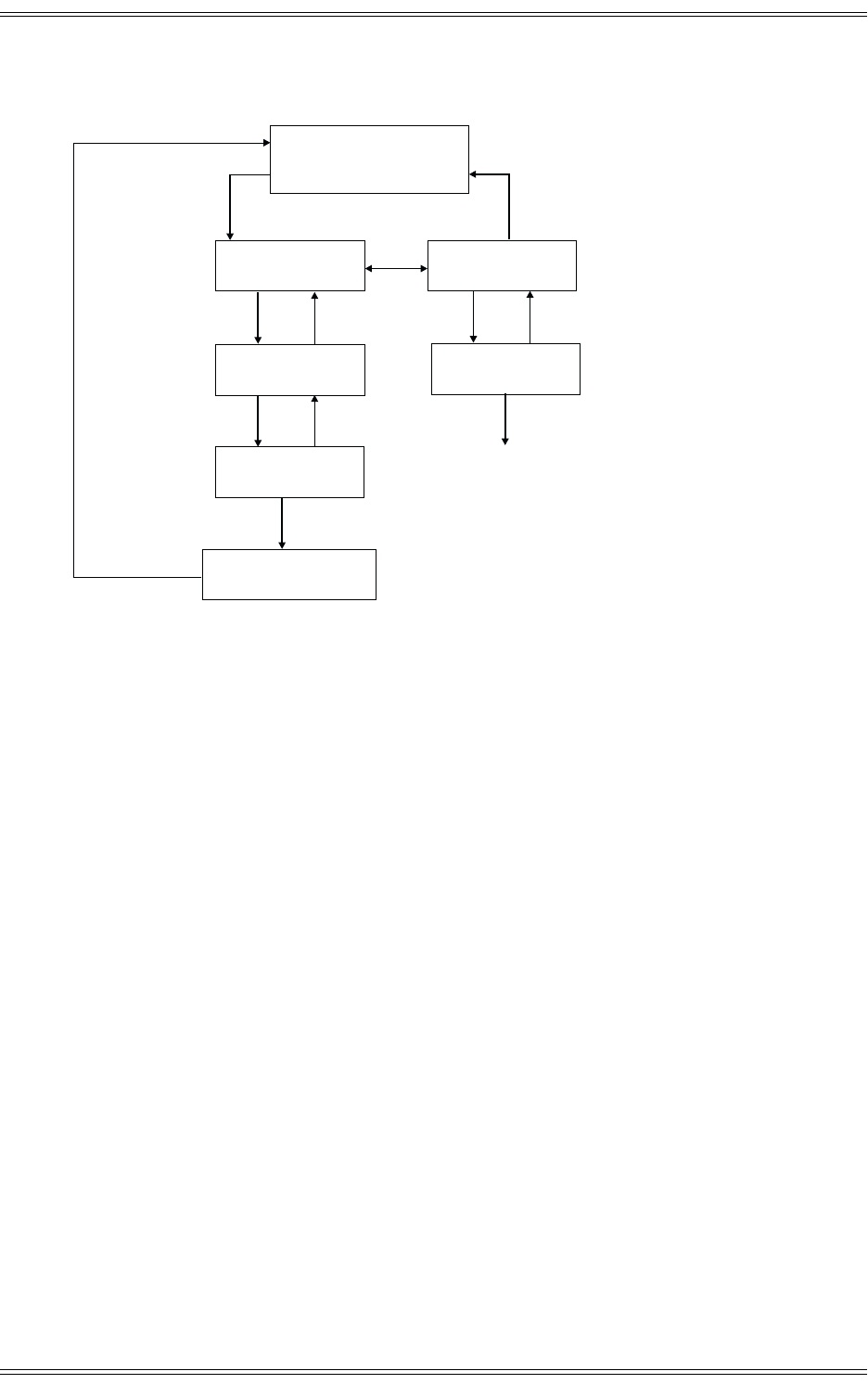
Dolby E Multichannel Distribution System User Manual DP571 Dolby E Encoder
3-12
3.2.3 Presets
Figure 3-6
Presets menu
A Preset represents all settings and values in the DP571. Presets are useful when an en-
coding task requires manual parameter setting beyond selecting a Program Config. Rather
than repeating the steps for each encoding session, save the proper settings as a named
Preset that can be recalled when needed.
This menu controls saving, naming, and recalling the DP571’s eight presets. Presets have
default names PRESET N where N is between 1 and 8. In the Enter Name menu, the
← →
← →← →
← → keys move to the previous/next letter in the name and the ↓
↓↓
↓
↑
↑ ↑
↑ keys change to the
next/previous alphanumeric character. Each named preset retains a numerical component
to its name that can be seen when recalling the preset (i.e., 01 SampleName). Names can
have a maximum of 12 characters.
DP571 Unit Setup
Presets
Presets
Recall Preset
Save Preset
1
Up/Down arrow keys
select presets 1-8.
Arrow keys select presets 1-8.
Names assigned in Save Preset
appear to the right of the number.
Left/right arrow keys
move to next letter in
preset name.
Up/Down arrow
keys select letters
and numbers.
Recall Preset
01 Preset 1
Enter Name
Preset 1
Top level
Status Menu
Presets
Save Preset
Enter
Enter
Enter
Esc
Esc
Esc
Esc
Enter Esc
Enter
Save Settings?
ENTER=Yes ESC=No
Enter
Enter


















