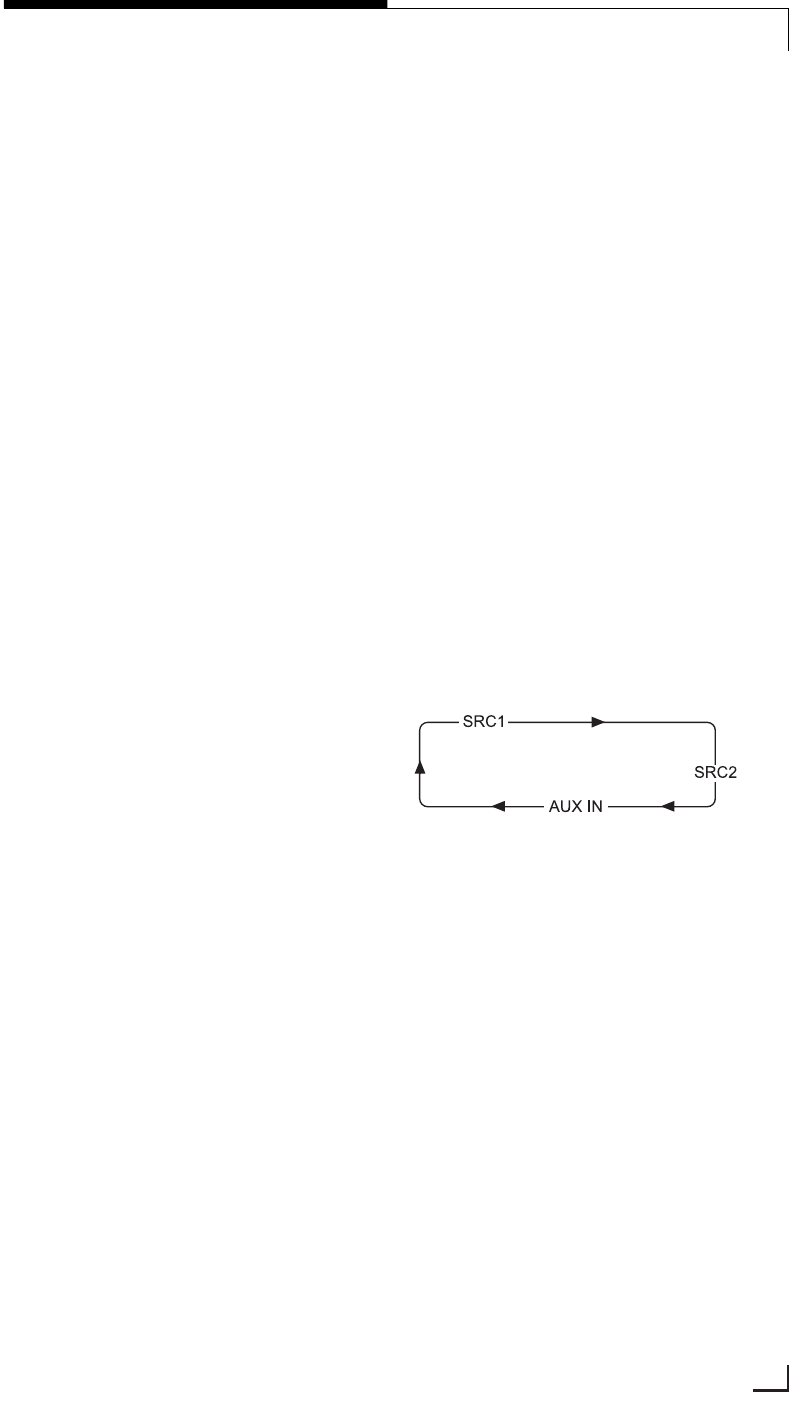
7
© 2002 Directed Electronics, Inc
CONTROL PANEL FEATURES
Adjustment Knobs
The 6500 five-band parametric equalizer
features dual-function control knobs that
extend when needed for adjustments
and retract when not in use, allowing full
adjustability with minimum control panel
clutter. When the knobs are extended for
adjustment they have an in and out posi-
tion that allows each knob to control
multiple processor settings.
EExxtteenndd aanndd RReettrraacctt KKnnoobbss
- To
extend and retract the adjustment
knobs, press and release them into
the control panel; they will extend
or retract with each press.
IINN aanndd OOUUTT PPoossiittiioonn
- A knob is set
to its in position when it is initially
extended. To set a knob to its out
position pull gently on the knob
until a plainly-felt notched position
is reached.
NNOOTTEE::
DO NOT use excessive force when using the adjustment
knobs or damage to their release mechanism can result.
1.
MMaasstteerr VVoolluummee//FFaaddeerr CCoonnttrrooll KKnnoobb
IN/VOLUME - When in this
knob controls the overall
volume of the system. It
affects all line-level outputs to
the amplifiers.
OUT/FADER - When out this
knob controls the front to rear
balance of the high-pass output
jacks.
2.
IInnppuutt SSoouurrccee LLEEDD
- The color of the
LED indicates which input source is
currently active.
GREEN indicates Source 1 is active.
RED indicates Source 2 is active.
ORANGE indicates the control panel
AUX is active.
3.
IInnppuutt SSoouurrccee SSwwiittcchh
- This is a
momentary push-button switch that
will cycle through the three input
sources by activating a new input
source each time it is pressed.
NNOOTTEE::
The EQ defaults to SRC 1 when the unit is switched on.
4.
SSuubbwwooooffeerr VVoolluummee CCoonnttrrooll
IN/SUB VOLUME: When in this
knob controls the dedicated
subwoofer output volume.
OUT/SUB FREQUENCY: When
out this knob controls the low-
pass crossover frequency for
the dedicated subwoofer output
between 30-400Hz at 12dB/
octave.


















