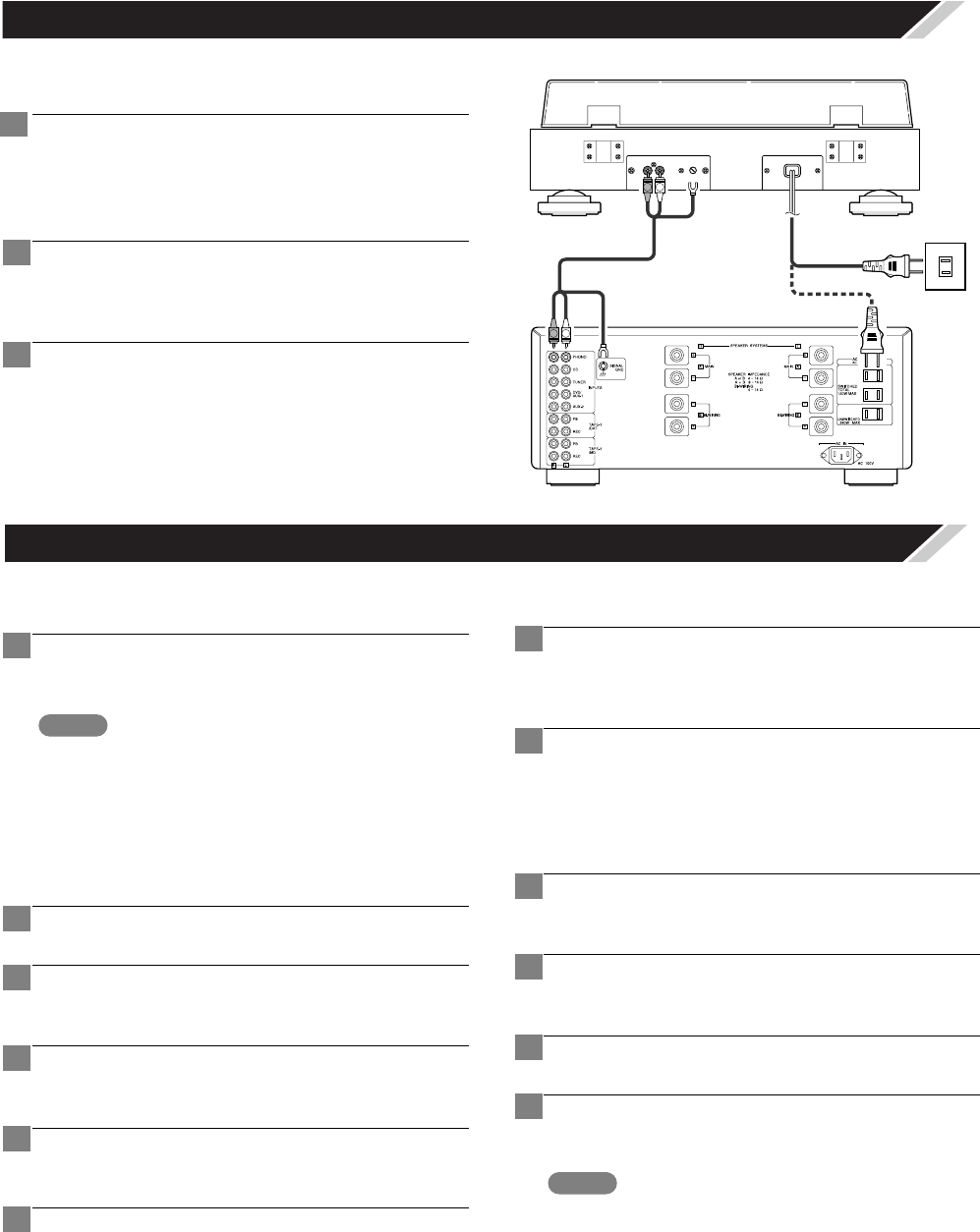
6
• Be sure to turn off the amplifier's power when making
connections.
Use the included connecting cords to connect the
left(L) and right(R) output terminal (PHONO OUT) to
the amplifier's PHONO L and R input terminals.
Connect the ground wire (with the output cords) to
the amplifier's GND (ground) terminal.
Plug the power cord into an AC120V power outlet.
• If the amplifier or another component includes a
power outlet, it can be used, but first check in the
amplifier's manual that there is sufficient power
capacity.
4. CONNECTIONS
1
2
3
OUTPUT
RL
R L
R L
Amplifier
(1) Turning on the power
Press the POWER button.
• 33 LED of the speed selector button lights.
• Always unplug the power cord when not using the
turntable for an extended period of time.
(2) Playing records
(a) Starting playback
Press the POWER button.
Turn on the amplifier's power and set the input to
"PHONO".
Set a record on the turntable.
To play 45 rpm records, use the included adapter.
Set the speed selector button according to the
record's playing speed.
Press the START/STOP button.
• The turntable starts turning at the speed set in step 4.
5. OPERATION
1
Note
1
2
3
4
5
Lift the lifter lever, hold the head shell's finger sup-
port, and move the tone arm to the desired position
over the record.
Lower the lifter lever.
• The tone arm lowers gently until the stylus is on the
record and playback begins.
(b) Stopping or interrupting playback
Gently lift the lifter lever.
• The tone arm rises and the stylus lifts off the record.
Hold the head shell's finger support and move the
tone arm back onto the arm rest.
Secure the tone arm on the arm rest.
Press the START/STOP button.
• The turntable stops turning.
• Do not subject the turntable to vibrations or shocks
while a record is playing.
•Wait until the turntable stops turning before replacing
records.
• Please turn down the volume of the amplifier when
lowering the stylus onto the record and when lifting it
off the record.
6
7
1
2
3
4
Note










