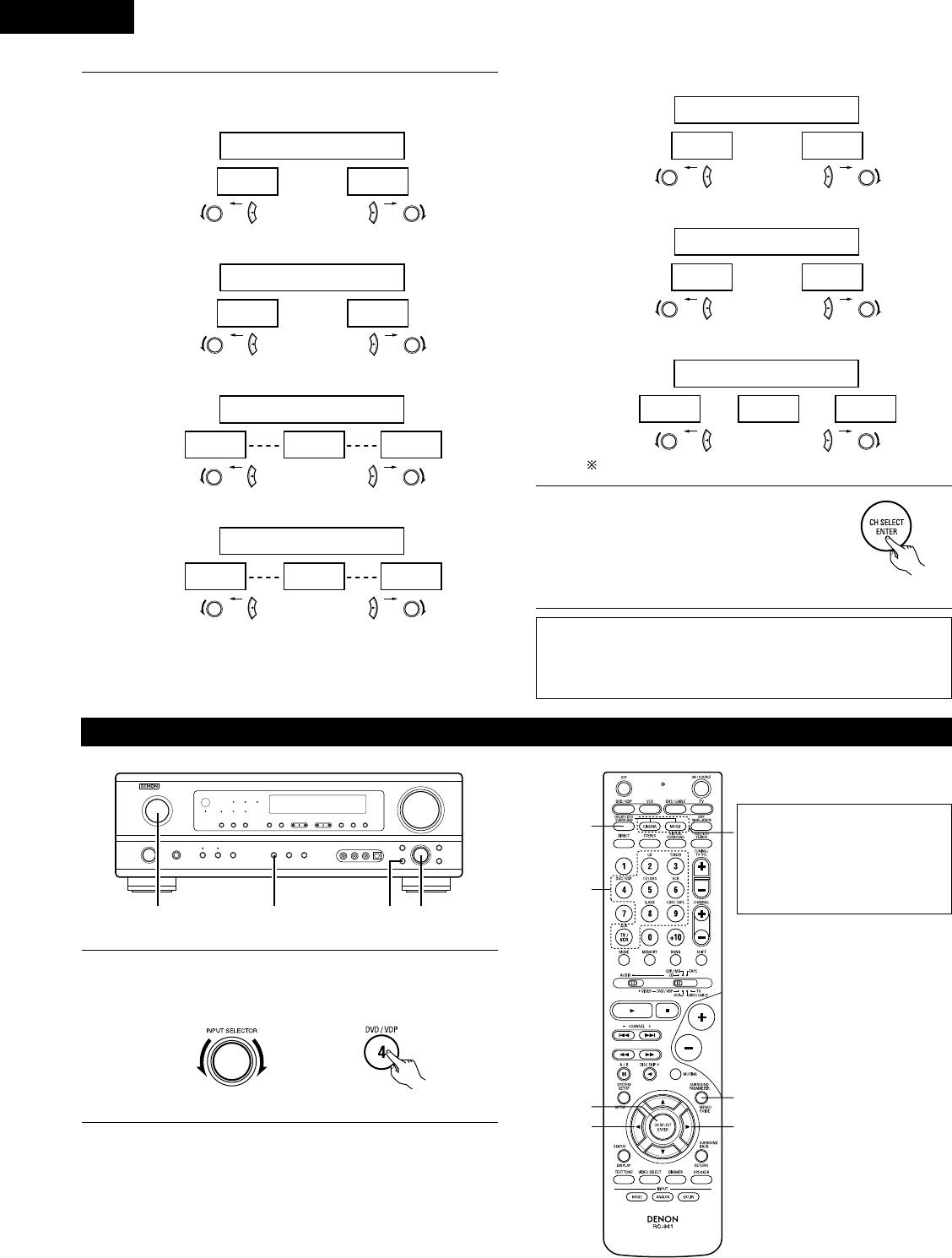
40
ENGLISH
NOTE:
• When making parameter settings, the display will return to the
regular condition several seconds after the last button was
pressed and the setting will be completed.
7
Set the various surround parameters.
• CINEMA EQ setting
ON OFF
or or
CINEMA EQ OFF
• PANORAMA setting
ON OFF
or or
PANORAMA OFF
• DIMENSION setting
0 3 6
or or
DIMENSION 3
• TONE DEFEAT setting
ON OFF
or or
TONE DEF. ON
• DEFAULT setting
YES Y/N NO
or or
DEFAULT Y/N
Select “Ye s” to reset to the factory defaults.
8
Press the ENTER button to finish
surround parameter mode.
(Remote control unit)
DTS NEO:6 mode
5, 74, 61 2
1
Select the function to which the component you want to play
is connected.
Example: DVD
(Main unit) (Remote control unit)
4, 6
5, 7
1
8
5, 7
2
The DTS NEO:6 Cinema or
Music mode can be chosen
directly by pressing the CINEMA
or MUSIC button on the remote
control unit during playback in
the DTS NEO:6 mode.
• CENTER WIDTH setting
0
CENTER WIDTH 3
4 7
or or
• SURROUND BACK SPEAKER setting
ON OFF
or or
SB:ON


















