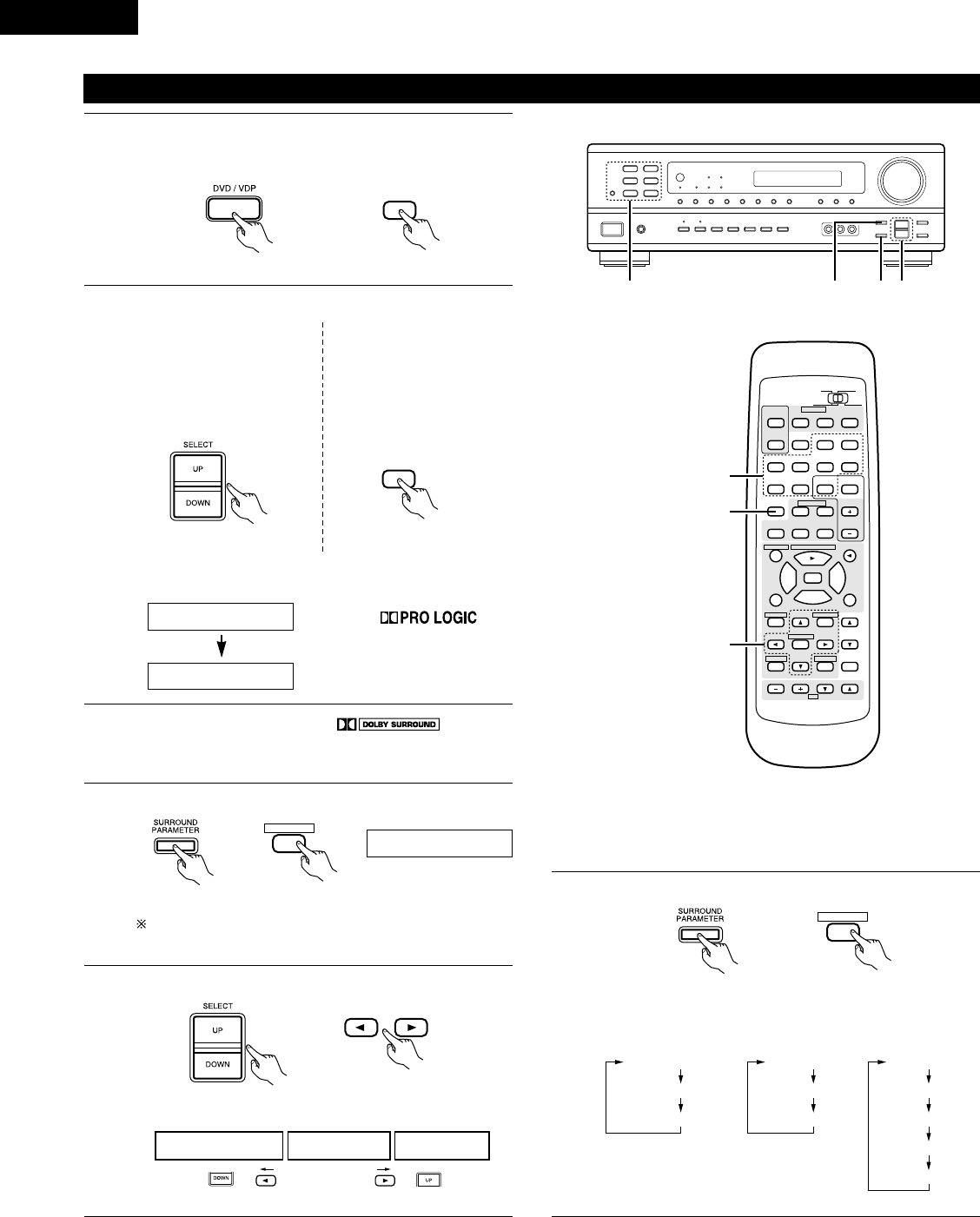
30
ENGLISH
Dolby Surround Pro Logic
II
mode
2
Select the Dolby Surround Pro Logic II mode.
SURROUND
MODE
Light
(Main unit)
(Remote control unit)
3
Play a program source with the mark.
• For operating instructions, refer to the manuals of the
respective components.
B
2, 5, 74, 61 2
B
DVD/VDP
CD
TV/DBS
VCR
SURROUND
MODE
TUNER SHIFT
REMOTE CONTROL UNIT RC-896
STATUS MUTING
T.TONE
MASTER
VOL
TITLE
DISC SKIP+
V. AUX
INPUT MODE CDR / TAPE
CHANNEL TV
CD·MD/CDR·DVD/VDP
VIDEO SELECT
SYSTEM
SET UP MENU
SELECT
RETURN DISPLAY
SURROUND
CH SELECT
VOLUME
CHANNEL
AVR/AVC
DVD/VDP
TV VCR
AUDIO
CD
MD/CDR
VIDEO
POWER
TAPE·VCR
OFF
ON
3
0
0
2
6
7
98
2
3
6
7
8
4
9
5
1
0
6
2
7
3
2
1
4, 5, 6, 7
4
Select the surround parameter mode.
MODE PRO LOGIC
CINEMA EQ
DEFAULT
MODE CINEMA
CINEMA EQ
DEFAULT
MODE MUSIC
PANORAMA
DIMENSION
CENTER WIDTH
DEFAULT
or or
MODE MUSICMODE CINEMAMODE PRO LOGIC
1
Select the function to which the component you want to play
is connected.
Select the DOLBY PRO
LOGIC II mode using the
SELECT buttons.
The surround mode
switches when the
SURROUND MODE button
is pressed. Select the
DOLBY PRO LOGIC II
mode.
EX:
DVD/VDP
3
(Main unit) (Remote control unit)
Display
MENU
SURROUND
(Main unit) (Remote control unit)
To perform this operation from the remote control unit,
check that the mode selector switch is set to “AUDIO”.
MODE CINEMA
Display
5
Select the optimum mode for the source.
(Main unit) (Remote control unit)
6
Set the surround parameters according to the mode.
MENU
SURROUND
(Main unit) (Remote control unit)
• The mode switches as shown below each time the button
is pressed.
• The Dolby Pro Logic indicator lights.
DOLBY PLII
PLII C DVD


















