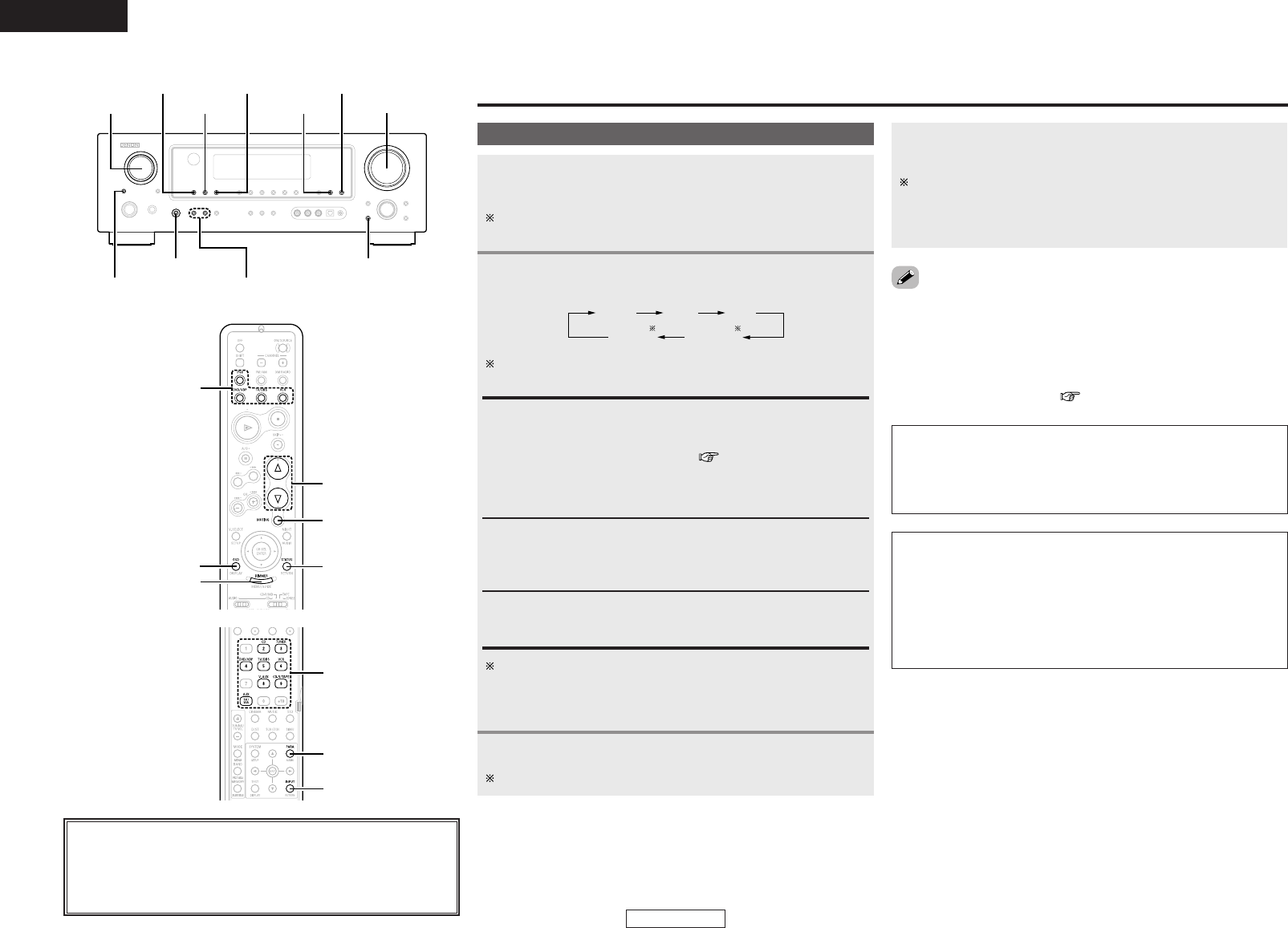
21
ENGLISH
ENGLISH
Basic Operation
Playing the input source
Use FUNCTION to select the input source you want to
play.
To select the input source when ZONE2/REC SELECT is
selected, press
<
MAIN
>
then operate
<
FUNCTION
>
.
Start playback on the selected component.
For operating instructions, refer to the component’s manual.
1
3
Press INPUT MODE.
• The input mode indicator lights.
AUTO (All auto mode):
The type of input signal is detected and the AVR-787’s surround
mode is switched automatically. Can be selected for sources for
which the “Digital In Assignment”
(
page 47) is made.
The mode switches automatically to DTS / Dolby Digital / PCM.
The input switches to the analog input terminals is no digital signals
are being input.
ANALOG (exclusive analog audio signal playback mode) and
EXT. IN (External decoder input terminal selection mode):
The signals input to the various input terminals are played.
PCM (exclusive PCM signal playback mode) and
DTS (exclusive DTS signal playback mode):
Played when the various signals are input. Noise may be generated
when a mode different from the input signal is set.
AUTO
EXT. IN ANALOG
PCM DTS
2
Use VOLUME to adjust the volume.
• The volume level is displayed on the master volume level display.
The volume can be adjusted between the range of –80 ~ 0 ~ 18
dB. Depending on the channel level settings and the different
surround mode settings and when in the down-mix mode, it may
not be possible to adjust the volume to 18 dB.
4
NOTE:
• When the input mode is set to the external input (EXT. IN), the
surround mode cannot be set.
• In play modes other than the external input mode, the signals
connected to these terminals cannot be played.
Cautions when playing DTS sources:
• For DTS sources, be sure to connect the device to the digital
input terminal and set “AUTO” or “DTS” for the input source.
Noise will be generated if you play in the “ANALOG” or “PCM”
mode.
• When playing DTS signals in the “AUTO” mode, noise may be
generated when you first start playing and during searching. If so,
play in the “DTS” mode.
• Canceling the EXT. IN mode:
Press INPUT MODE or
<
ANALOG
>
to switch to the desired input mode.
•To use the EXT. IN mode together with a picture, select the input source
to which the video signal is connected first, then set the input mode.
• The “DIGITAL” indicator lights when digital signals are being input
properly. If the “DIGITAL” indicator does not light, check whether
the “Digital In Assignment” ( page 47) and connections are correct.
Press
<
ANALOG
>
to select “ANALOG”,
<
EXT. IN
>
to select “EXT.
IN”.
To lower the subwoofer channel level in the EXT. IN mode, press
SURROUND PARAMETER and select “SW. ATT”.
For some players the playback level of the SW channel may seen
strong. If so, set to “ON”.
About the button names in this explanation
<>: Buttons on the main unit
[]: Buttons on the remote control unit
Button name only :
Buttons on the main unit and remote control unit
[MUTING]
STATUS
DIMMER
FUNCTION
[ON SCREEN]
VOLUME
INPUT MODE
FUNCTION
SURROUND
PARAMETER
FUNCTION
<ANALOG> DIMMER
INPUT MODE <EXT. IN> STATUS
VOLUME
SURROUND PARAMETER<PHONES>
<SPEAKER><MAIN>


















