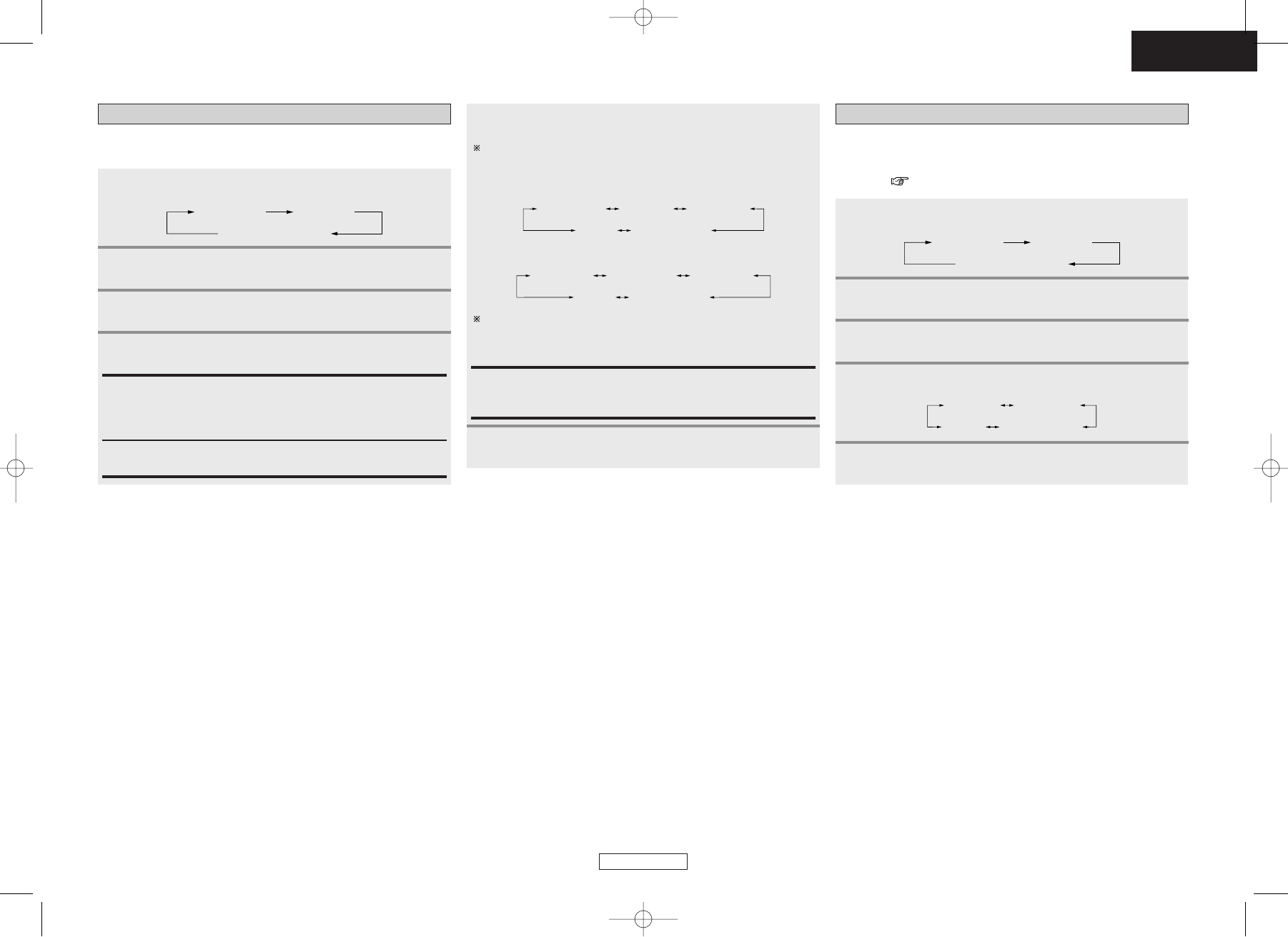
Basic Operation Basic Operation
ENGLISH
24
ENGLISH
Selecting the DTS NEO:6 mode
It is possible to play analog input signals and digital input signals (2-
channels) in the surround mode.
Press SURROUND PARAMETER.
Play a program source.
Press
FF GG
to select the play mode.
Press
DD HH
to select the item, then press
FF GG
to set.
The mode switches as shown below each time the button is
pressed.
• When the CINEMA mode:
Press ENTER or SURROUND PARAMETER.
CNTR. IMAGE:
The expansion of the center channel can be adjusted. (0.0 to 1.0,
default : 0.3)
2
3
4
5
6
Press [STANDARD] to select “DTS NEO:6”.
DOLBY PLIIx
NEURAL SURROUND
DTS NEO:6
1
CINEMA:
This mode is optimum for playing movies. Decoding is performed
with emphasis on separation performance to achieve the same
atmosphere with 2-channel sources as with 6.1-channel sources.
MUSIC:
This mode is suited mainly for playing music.
MODE CINEMA
CINEMA EQ
DEFAULT
SURROUND BACK
TONE DEFEAT
If you do want the bass and treble to be adjusted, turn off the
tone defeat mode.
When “MUSIC” mode is selected:
MODE MUSIC
CENTER IMAGE
SURROUND BACK
TONE DEFEAT
DEFAULT
• When the MUSIC mode:
Selecting the NEURAL SURROUND mode
It is possible to play analog input signals and digital input signals (2-
channels) in the surround mode.
This is the optimum mode for playing sources recorded in XM HD
Surround ( page 32).
Play a program source.
Press SURROUND PARAMETER.
Press [STANDARD] to select “NEURALSURROUND”.
1
3
2
Press
DD HH
to select the item, then press
FF GG
to set.
CINEMA EQ
TONE DEFEAT
DEFAULT
SURROUND BACK
Press ENTER or SURROUND PARAMETER.
5
4
DOLBY PLIIx
NEURAL SURROUND
DTS NEO:6


















