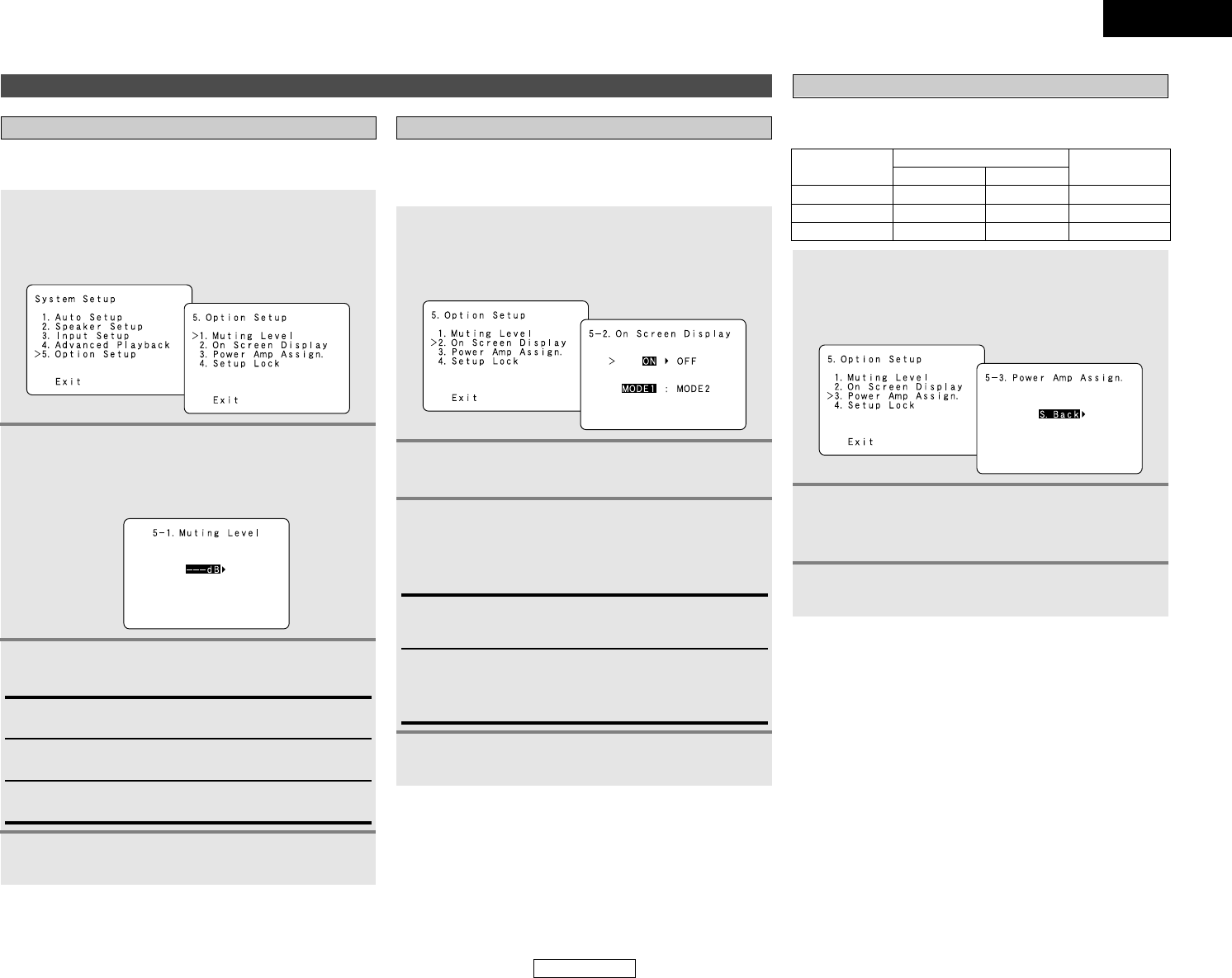
ENGLISH
44
Advanced Setup – Part 1 Advanced Setup – Part 1
ENGLISH
3
Press the CURSOR
FF
or
GG
button to select the
desired setting.
4
Press the ENTER button to enter the setting.
• The “Option Setup” menu appears.
This sets the amount of attenuation applied for audio output
muting.
Option Setup
Setting the Muting Level
1
Press the CURSOR
DD
or
HH
button to select
“Option Setup” at the “System Setup” menu,
then press the ENTER button.
• The “Option Setup” screen appears.
• Use this to turn the on-screen display (messages other than the
menu screens) “ON” or “OFF”.
• Sets the on-screen display mode.
Setting the On-Screen Display (OSD)
1
Press the CURSOR
DD
or
HH
button to select “On
Screen Display” at the “Option Setup” menu,
then press the ENTER button.
• The “On Screen Display” screen appears.
2
Press the CURSOR
FF
or
GG
button to select “ON”
or “OFF”.
–20 dB:
Attenuation of the volume by –20 dB from the present level.
–40 dB:
Attenuation of the volume by –40 dB from the present level.
– – – dB:
The volume level is completely muted.
3
Press the CURSOR
DD
or
HH
button to select the
on-screen display mode, then press the CURSOR
FF
or
GG
button to select “MODE1” or
“MODE2”.
4
Press the ENTER button to enter the setting.
• The “Option Setup” menu appears.
MODE1:
Prevents flickering of the on-screen display when there is no
video signal.
MODE2:
Flickering is not prevented.
Use this mode if the on-screen display does not appear in
MODE1, which may happen depending on the TV being used.
Make this setting to switch the power amplifier for the surround
back channel to ZONE2 or Bi-Amp.
Setting the Power Amp Assign.
1
Press the CURSOR
DD
or
HH
button to select
“Power Amp Assign.” at the “Option Setup”
menu, then press the ENTER button.
• The “Power Amp Assign.” screen appears.
2
Press the CURSOR
FF
or
GG
button to select the
Amp Assign mode according to the speaker
system you want to set up.
3
Press the ENTER button to enter the setting.
• The “Option Setup” menu appears.
MAIN ZONE
Surround back 7.1ch system
ZONE2
5.1ch system
Bi-Amp 5.1ch system
Power Amp
Assign.
ZONE2
–
2ch system
–
PRE-OUT
S.BACK/ZONE
Surround back
ZONE2
–
SPEAKER OUT
2
Press the CURSOR
DD
or
HH
button to select
“Muting Level” at the “Option Setup” menu,
then press the ENTER button.
• The “Muting Level” screen appears.


















