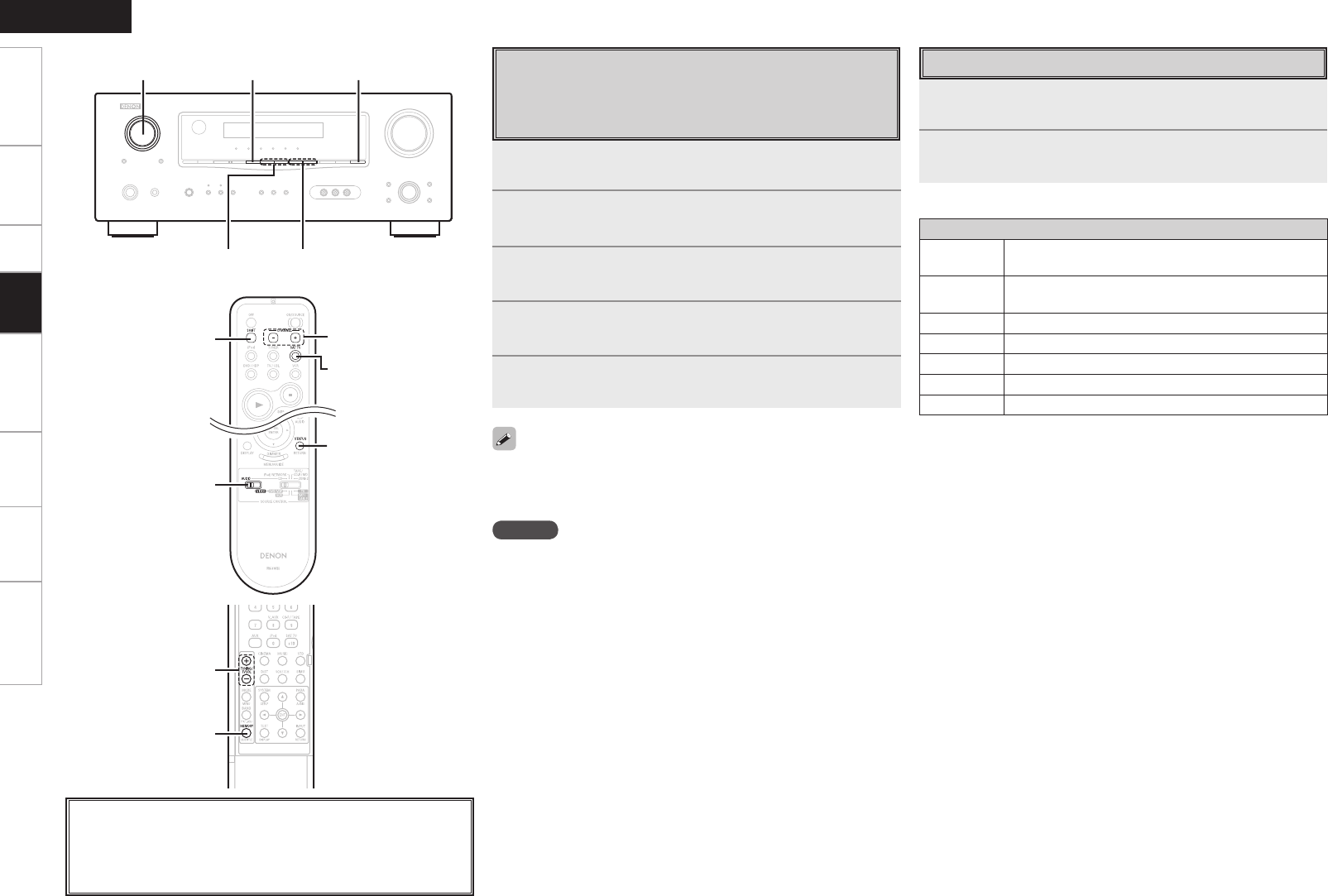
Getting Started Connections Setup Remote Control Multi-Zone Information Troubleshooting
ENGLISH
Presetting Radio Stations
(Preset Memory)
Your favorite broadcast stations can be preset so that you can tune
them in easily. Up to 56 stations can be preset.
1
Tune in the broadcast station you want to preset.
2
Press [MEMORY].
3
Press SHIFT to select the block (A to G) in which the
station is to be preset.
4
Press <PRESET CHANNEL> or [CHANNEL] to select
the preset number (1 to 8).
5
Press [MEMORY] again to complete the setting.
• To preset other stations, repeat steps 1 to 5.
• Stations can be preset automatically at “System Setup” – “Input
Setup” – “Auto Preset Memory” (vpage 23).
NOTE
Preset stations are erased by overwriting them.
1
Press SHIFT to select the memory block (A to G).
2
Press <PRESET CHANNEL> or [CHANNEL] to select
the desired preset channel (1 to 8).
n Default settings
Auto tuner presets
A1 ~ A8
87.5 / 89.1 / 98.1 / 107.9 / 90.1 / 90.1 / 90.1 /
90.1 MHz
B1 ~ B8
520 / 600 / 1000 / 1400 / 1500 / 1710 kHz,
90.1 / 90.1 MHz
C1 ~ C8
90.1 MHz
D1 ~ D8
90.1 MHz
E1 ~ E8
90.1 MHz
F1 ~ F8
90.1 MHz
G1 ~ G8
90.1 MHz
Listening to Preset Stations
About the button names in these explanations
< > : Buttons on the main unit
[ ] : Buttons on the remote control unit
Button name only:
Buttons on the main unit and remote control unit
STATUSSHIFT<SOURCE SELECT>
TUNING
<PRESET CHANNEL>
[MODE
SELECTOR 1]
[CHANNEL]
[SAT TU]
STATUS
SHIFT
TUNING
[MEMORY]
[Front]
[Rear]
Playback


















