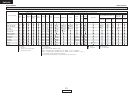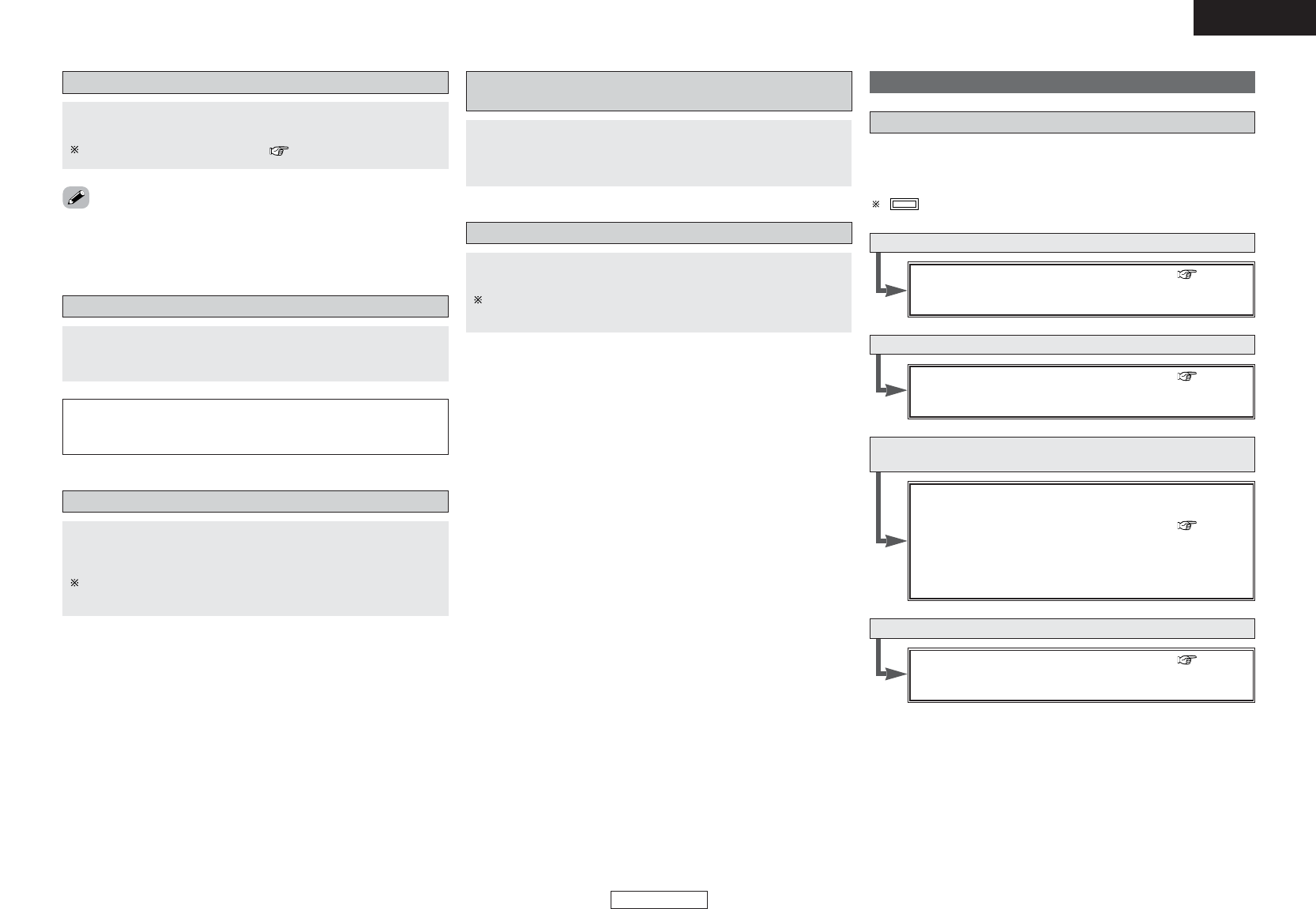
Basic Operation Basic Operation
ENGLISH
26
ENGLISH
Turning the sound off temporarily (MUTING)
Press [MUTING].
You can adjust the muting level ( page 23).
• Canceling MUTING mode:
To cancel the muting mode, either press [MUTING] or adjust the
volume.
Connect the headphones to
<
PHONES
>
.
•No sound is produced from the speakers automatically.
NOTE:
•To prevent hearing loss, be careful not to raise the volume level
excessively when using headphones.
Listening over headphones
Switching the front speakers
Press
<
SPEAKER
>
to turn the corresponding speaker pair
on.
The front speaker A, B setting can be also be changed with
<SPEAKER>.
Switching the brightness of the display
Press DIMMER.
The brightness of the display can be adjusted in 3 steps. The
display can also be turned off.
Checking the currently playing program source,
etc.
Press STATUS.
• The current program source and various settings are indicated on
the display.
Using the surround modes
Types of surround modes and their features
The AVR-1507 is equipped with many surround modes. We
recommend using the surround modes as described below in order to
achieve the maximum effect for the specific signal source.
is a 6.1-channel/7.1-channel surround mode.
Sources recorded in Dolby Digital EX
DOLBY DIGITAL EX / +PLIIx
*
( page 28)
• This mode is optimized for playing sources recorded in
Dolby Digital EX.
Sources recorded in DTS-ES
DTS-ES DSCRT 6.1 / MTRX 6.1, +PLIIx
*
( page 28)
• This is the optimum mode for playing sources recorded in
DTS-ES.
Dolby Digital or DTS Surround (5.1 ch sources)
2 ch sources recorded in Dolby Surround
DOLBY DIGITAL / DOLBY DIGITAL+PLIIx
*
/
DTS SURROUND / DTS 96/24 / DTS+PLIIx
*
/
DTS+NEO:6 ( page 28)
• This mode is optimized for playing 5.1-channel or 7.1-
channel music.
• For Dolby Surround recording sources, Dolby Pro Logic II
playback is conducted.
2-channel sources recorded in XM HD Surround
NEURAL SURROUND ( page 30)
• This is the optimum mode for playing sources recorded in
XM HD Surround.