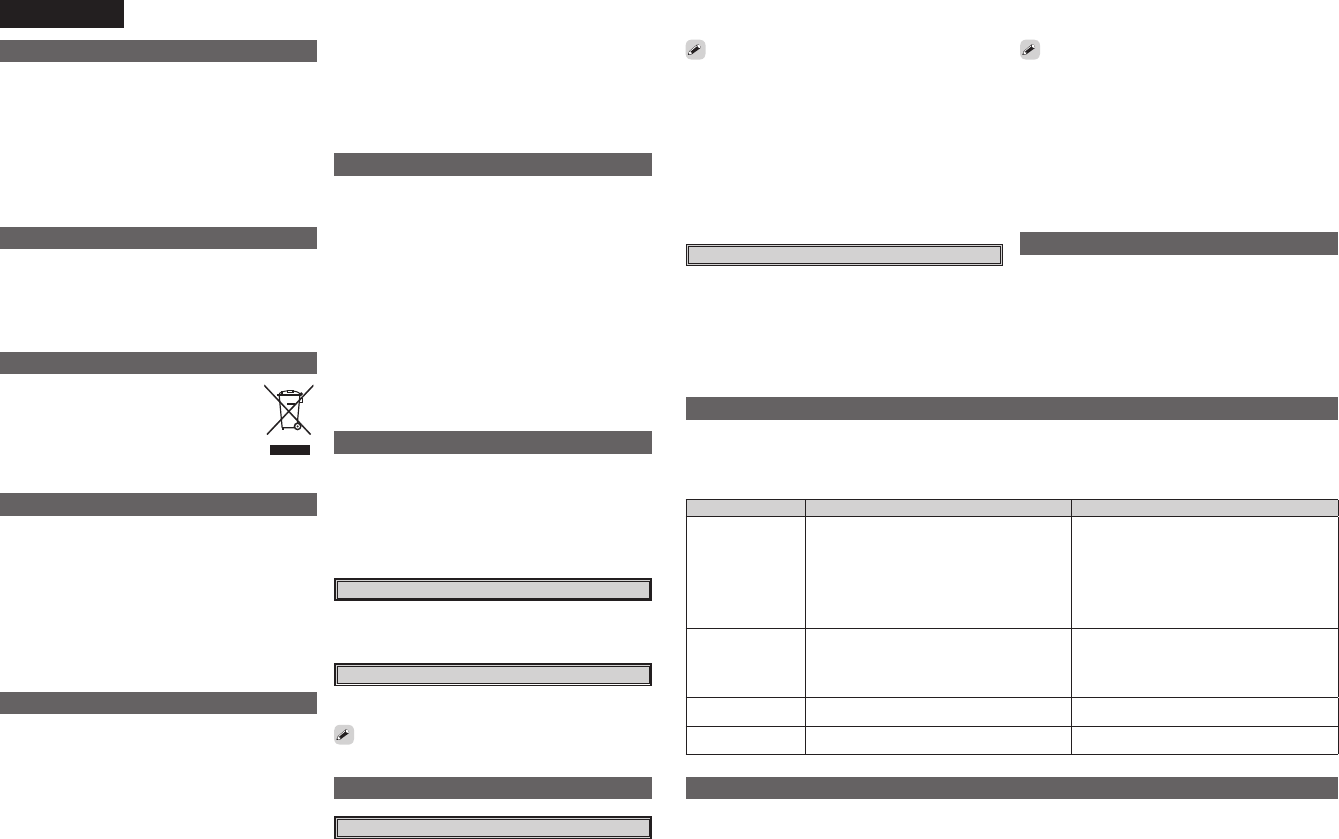
ENGLISH
Accessories
Check that the following parts are attached in addition to the main
unit:
q Owner’s Manual .....................................................................1
w Carrying case (vA) ..............................................................1
e Connecting cable (Cable length: Approx 0.7 m) (vB) .......... 1
r Connecting cable (Cable length: Approx 1.5 m) (vC) .......... 1
t Standard conversion plug (vD) ............................................1
y Conversion plug for aircraft use (vE) ..................................1
u R03/AAA battery (vF) .......................................................... 1
i Service station list ...................................................................1
• Listening at high volumes that irritate your ears can have a
negative influence on your hearing.
• Do not use headphones while driving a bicycle, motorcycle or
automobile. Doing so could lead to accidents.
• When using headphones, for safety keep the volume to a level
at which surrounding sounds can be heard.
• Do not put in water or dampen.
• Do not place heavy objects on, heat, or pull on the headphones.
Doing so could damage or deform them.
• To prevent injury, be careful not to let your fingers get caught
between the housing and hanger.
Declaration of conformity
A note about recycling
Safety precautions
• Be sure to hold the plug when unplugging the cable.
• Do not place undue stress on the cable, as this can result in wire
disconnection or damage. Observe the following for correct
usage.
• Do not pull the cable unduly.
• Do not fold the cable.
• When connected to a portable device, do not leave the
portable device hanging.
• Do not wrap the cable around the portable device.
• If you leave a connected portable device hanging, it may
become disconnected and fall. Take care as DENON does not
guarantee portable devices.
• The ear pads may deteriorate after extended usage or storage.
• Always keep the headphones (particularly the ear pads) clean.
If they are dirty, this may reduce their performance. Use a soft
cloth to gently wipe off the dirt.
• Do not use benzene, thinners, or other organic solvents or
insecticides on the main unit since they may cause a change in
quality or color.
Caution on handling
Specifications
n Type: Dynamic type
n Drive units: Ø 40 mm
n Input impedance: 40 Ω/ohms
n Sensitivity: 105 dB/mW
n Maximum input: 100 mW
We declare under our sole responsibility that this product, to
which this declaration relates, is in conformity with the following
standards:
EN55013.
Following the provisions of 2004/108/EC Directive. (For Europe
model)
This product’s packaging materials are recyclable
and can be reused. Please dispose of any materials
in accordance with the local recycling regulations.
When discarding the unit, comply with local rules or
regulations.
This product and the supplied accessories conform
to the WEEE directive. (For Europe model)
Inserting the batteries
Leave the AH-NC732 power off.
1. Open the lid of the dry battery compartment on the R side
housing. (vG)
2. Insert the R03/AAA battery from the
w side. (vH)
3. Close the lid of the dry battery housing.
Be sure to close firmly by pressing until the lid clicks into
place.
Dry battery replacement period
When the battery runs out, the power switch indicator on the R
side housing flashes.
Quickly replace with a new battery.
Dry battery duration
When using an alkaline dry battery, the duration is approximately
40 hours.
This varies with the conditions of use.
Using the AH-NC732
1. Connect the black straight plug of the connecting cable to the
jack on the L side housing of the unit. (vI)
• You can choose from two types of connecting cable: 0.7 m
and 1.5 m.
2. The other plug on the connecting cable connects to the
playback device. (vI)
3. Be sure to wear the headphones correctly, with the R side at
the right ear and L side at the left ear. (vJ)
• The slider provides adjustment in 14 stages. Use in the
position you like. (vK)
First minimize the volume of the playback device.
1. Turn on the power switch on the R side housing. (
vL)
• The power switch indicator lights.
2. With the power on for the playback device you want, the device
plays.
Listening to audio
How to replace in the carrying case
1. Remove the connecting cable and plug from the AH-NC732.
2. Fold the AH-NC732 and place it in the carrying case. (
vM)
• Place cable and plugs each in their own compartments.
(vM)
3. Close the carrying case and shut the fastener.
NOTE:
Insert the AH-NC732 into the form provided in the carrying case.
Do not force the AH-NC732 into the case, or damage may result.
Features
• Reduces external noise by as much as 99%
z
When using in a moving vehicle, this product reduces the effect
of noise from the vehicle, letting you comfortably enjoy the
music.
•
Equipped with large 40 mm diameter driver unit and
acoustic optimizer
Achieves high-grade sound playback owing to DENON’s high
sound quality technology and know-how.
•
Available with thin carrying case specially designed for the
AH-NC732.
Uses folding construction, making it compact for carrying.
z: Noise energy ratio in the range reaching the ears when the
AH-NC732 is mounted and when it is not mounted.
Noise within the audible range (20 ~ 20,000 Hz) is reduced
an average of 99% thanks to the sound isolating effect of the
newly developed ear pad and housing and the generation of a
noise canceling signal.
Troubleshooting
Symptom Cause Countermeasure
No sound emitted. • Connecting cable not connected to AH-NC732. Or
connection is defective.
• Connecting cable not connected to playback device.
Or connection is defective.
• Connected device does not operate.
• Connected device volume is low.
• Check that the plug is fully inserted.
• Check that the plug is fully inserted.
• Turn on the power of the connected device, and
play.
• Gradually increase the volume of the connected
device.
Sound is distorted. • Connected device volume is too high.
• The batteries are not inserted in the proper direction,
as indicated by the polarity marks in the battery
compartment.
• Batteries are worn.
• Decrease the volume of the connected device.
• Insert the batteries in the proper direction, following
the polarity marks in the battery compartment.
• Replace with new batteries.
No noise canceling
effect.
• Batteries are worn.
• AH-NC732 power is off.
• Replace with new batteries.
• Turn the AH-NC732 power on.
Noise can be heard. • Batteries are worn.
• Mobile phone or other electronic device is nearby.
• Replace with new batteries.
• Move the electronic device away.
If a problem should arise, first check the following:
1. Is the set being operated as described in the owner’s manual?
If this unit does not operate properly, check the items listed in the table below. Should the problem persist, there may be a
malfunction.
In this case, disconnect the power immediately and contact your store of purchase.
Preparations
• The headphones have a structure by which the sound tends to
leak out if the volume is too high.
Be considerate of others.
• Do not expose to high temperatures.
Do not expose to direct sunlight. Pay particular care with the
inside of cars in hot weather. The components may be warped
or damaged by high temperatures.
• When connected to a device with stereo standard jack, use the
included standard conversion plug.
• When listening to service music on an aircraft, use the included
conversion plug for aircraft use.
NOTE:
• Do not pull the slider with unnecessarily force. Damage may
result.
• You may not be able to use the included conversion plug for
aircraft use, depending on the aircraft.
• You may not be able to use with some portable and other
devices equipped with a digital amplifier.
• With the AH-NC732 power switched off, you can use as normal
headphones. In this case, the noise canceling function does not
operate.
• You can use the noise canceling function alone by not
connecting the connecting cable to the AH-NC732.
NOTE:
• If the indicator does not light or flashes when you switch the
power on, the dry battery has run out. Quickly replace with a
new battery.
• Be sure to turn the power off after use.
n Playback frequencies: 5 ~ 28,000 Hz
n Weight: 146 g (not including cable)
n Cable length: 0.7 m / 1.5 m OFC cable
n Plug:
Ø 3.5 mm gold-plated stereo mini plug
z
For improvement purposes, specifications and design are subject to change without notice.




