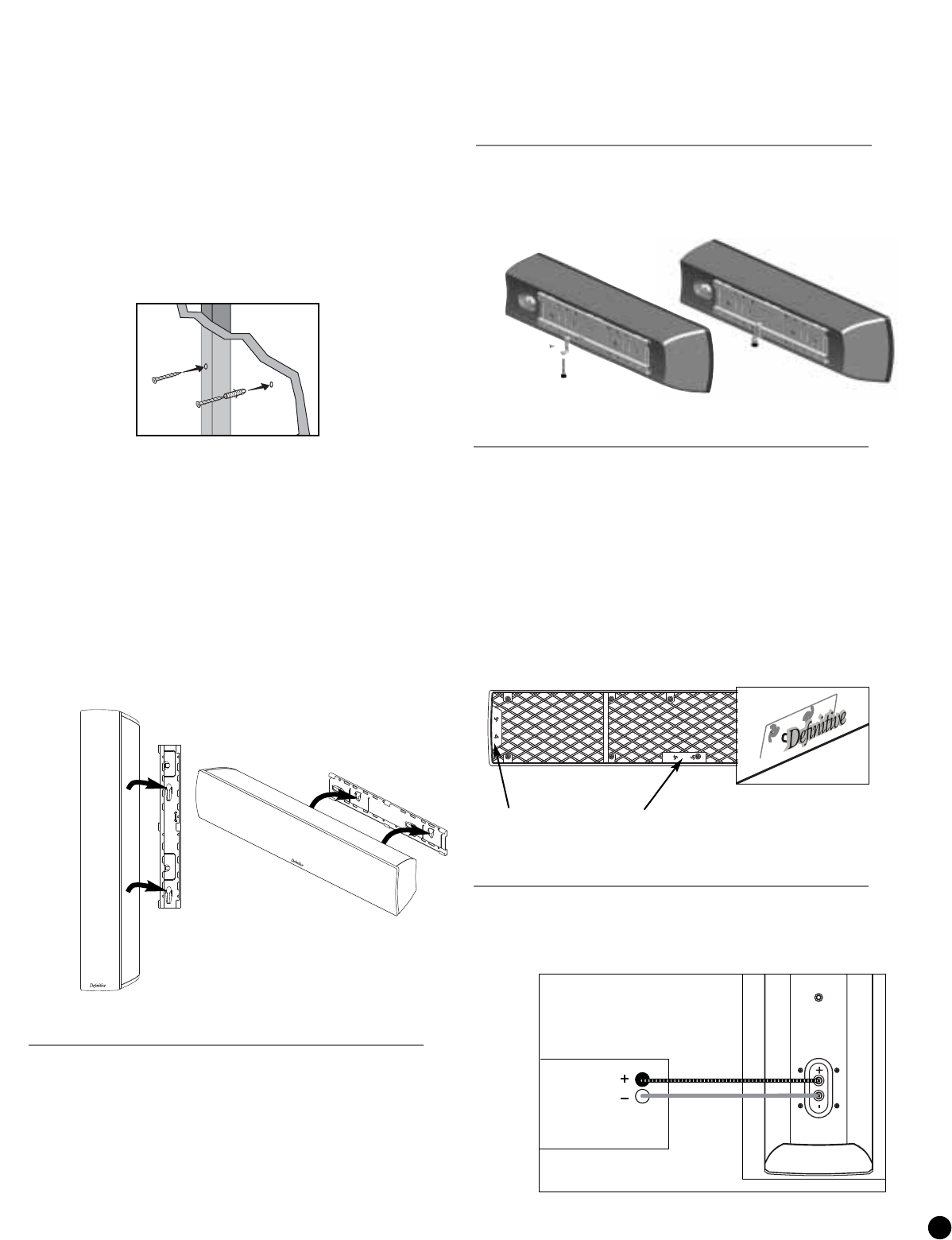
7. Mark the location of pilot holes noted on the Mounting Template
with a pencil; remove the template.
8. Pre-drill the pilot-hole locations for mounting screws (not
included). Use screws rated to hold securely in the wall material
(we recommend #10 screws).
9. It is best if at least one screw hits a wall stud. If there is no stud
behind the pilot hole location, install wall anchors (not included)
to secure the bracket screws. Follow the wall anchor manufacturer’s
directions. Each wall anchor should be rated to hold at least one-
half of the product net weight [see specifications on front cover].
10. For masonry walls, use a masonry drill bit to pre-drill holes, and
use masonry anchors and screws (not included).
11. Pull the speaker wires through the hole in the bracket.
12. Screw the bracket to the wall.
13. The bracket has two sets of keyhole slots, one set for vertical and
the other set for horizontal orientation. When the wall mounting
bracket is securely screwed to the wall, line up the speaker’s
protruding Mounting Screws with the appropriate keyhole slots on
the wall mounting bracket. Let the speaker slide straight down
(in horizontal alignment) or push the speaker sideways (vertical
alignment), allowing the screw heads to slip behind the smaller
end of the keyhole slots. Gently push the edge of the speaker
opposite the screw heads toward the wall until the speaker snaps
onto the lower lip of the bracket.
Mounting the Mythos Nine to an articulating
TV bracket
If you have a Plasma or LCD TV that is attached to the wall via a
swing-out articulating bracket such as those offered by Chief, Sanus
and OmniMount, the Mythos Nine speaker may be attached
to the bracket without using the supplied wall-mount plate. Simply
use
1
⁄4"–20 screws to attach the speakers directly to the TV bracket.
Consult the TV bracket manufacturer’s user manual for more
specific speaker mounting instructions.
Using the Leveling Foot
If you are going to use the Mythos Nine in horizontal mode on a shelf
or table, first attach the wall bracket to the speaker as described above.
Attach the one “L” bracket to the wall bracket using one M4 x 10mm
screw provided. Thread the foot screw into “L” bracket and adjust to
required height.
Attaching the Logo Badge
Mythos Nine can be mounted either vertically as main or surround
speakers, or horizontally for use as a center channel speaker. The logo
badge is not pre-attached to the grille and is packaged in a plastic bag
along with the other accessories, and should be affixed in the correct
place on the grille once you have determined the speaker’s alignment.
For horizontal (center channel) use, align the badge with the location
on the long side of the grille (see illustration); for vertical use, align the
badge with the location on the short side of the grille. To affix the logo
badge, hold the grille in your hands as shown in the illustration. Using
your thumbs, carefully press the badge posts through the cloth and into
the two badge slot holes. The logo badge should snap into place. Do not
press the badge too hard or you may crack the grille.
Connecting the Mythos Nine
To connect the speaker to your receiver or amplifier, strip
1
⁄2 inch
(15 mm) of insulation from each conductor of the speaker wire to
expose the bare metal and twist each of the individual conductors into
single un-frayed strands.
MYTHOS NINE
OWNER’S MANUAL
3
AMPLIFIER OR
RECEIVER
Horizontal orientation
(center channel) badge slot
Vertical orientation
badge slot






