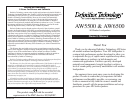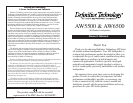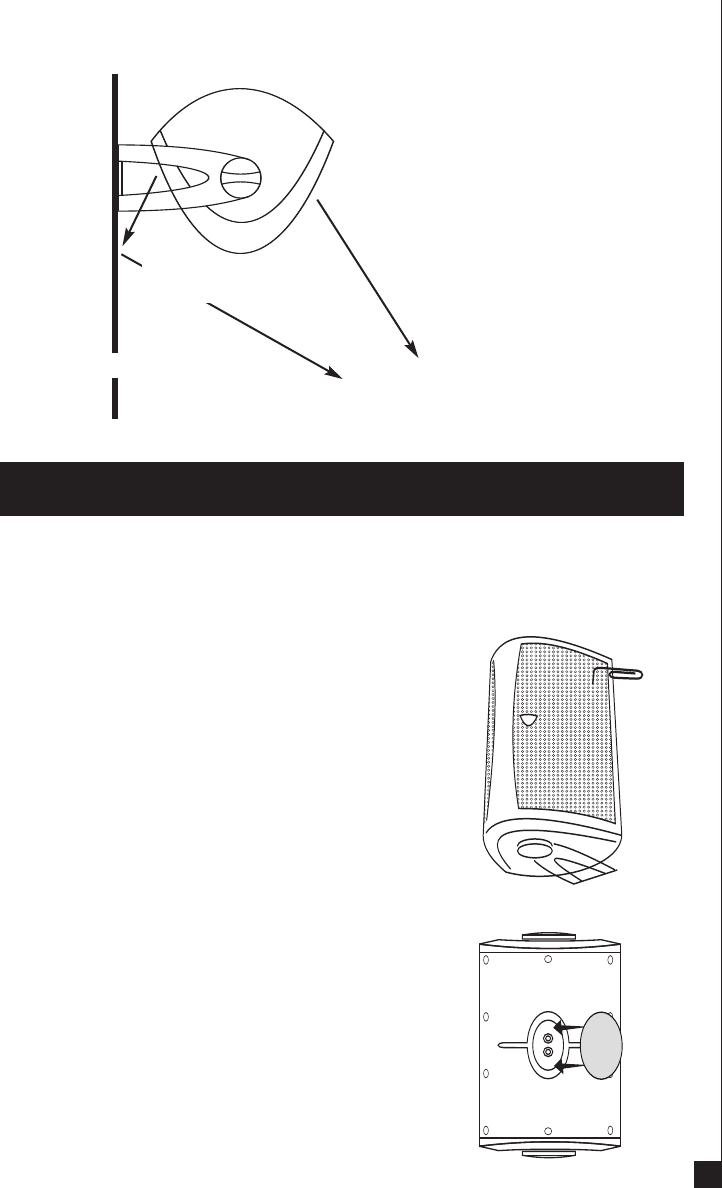
8
5
Painting AW Series Loudspeakers
You may paint white versions of the A
W5500 and A
W6500 speakers to match
your color scheme or to blend in with their surroundings.
You will need:
• A spray can of primer paint (Krylon Spray
Primer #1318, or equivalent).
• A spray can of the paint of your choice.
Choose exterior grade paint if you plan to use
the speakers outdoors.
• A paperclip, awl or corkscrew (for removing
the grille) [figure A].
• Masking tape.
• Paint mask (not included) to cover parts that
should not be painted. To make an easy paint
mask use the grille as a template and cut a
mask from heavy, nonporous craft paper.
Preparing to Paint
1. Separate the parts of the speaker. Remove
the bracket knobs and brackets by rotating
the bracket knobs counter-clockwise until
they come off. Remove the grilles by
carefully hooking them with an awl or
bent paper clip and pulling gently away
from the cabinet [figure A].
2. Mask the binding posts on the back
of the speaker [figure B], the metal threaded
LISTENING AREA
Low Bass
Radiator side
Driver/Tweeter
(logo) side
WALL
8. Drive screws into stud or wall anchors, leaving screw heads protruding
1
/
8
" (3 mm).
9. If speaker wire is being fed from a hole in the wall behind the bracket,
pull this speaker wire through the center hole in the bracket before mounting
the bracket.
10. Line up the bracket attached to the speaker, so that the screw heads pass
through the large center hole of the bracket’s screw slot.
11. Let the speaker and bracket slide straight down, allowing the screw head
to slip behind the smaller end of the slot.
12. Tug gently on the speaker to make certain that the screws and bracket are
properly aligned and that the wall anchors are secure.
13. If the bracket is not snug against the wall, remove the speaker from the wall,
drive the screws in a little further, and then remount the speaker.
14. Once the speaker is mounted, the bracket locking knobs can be loosened
to “aim” the speaker and then hand-tightened to keep the speaker angled
correctly.
15. Follow the hookup directions on page 9.
16. Rotate the logo badge so your friends and neighbors can see the Definitive
Technology logo and be all jealous that you got the really good stuff.
Adjusting the Bracket
In order to point the driver/tweeter/logo side toward the listening position,
turn the locking knobs counter-clockwise until the speaker is loose enough in
the bracket to rotate. Hand-tighten the locking knobs to secure the speaker in the
desired angle.
A
int
Mas
k
Pa
in
Pa
int
Ma
sk
Pa
int
Pai
nt
Mas
k
Pa
int
M
Pai
nt
Mas
k Pai
nt
Pai
nt
Mas
k
Pa
int
M
Paint
Mas
k
Pa
in
Pai
nt
Mas
k
Pa
in
i
nt
Mas
k
B
WALL
Driver/
Tweeter
(logo) side
WALL
Driver/
Tweeter
(logo) side
LISTENING AREA
LOOSEN TIGHTEN