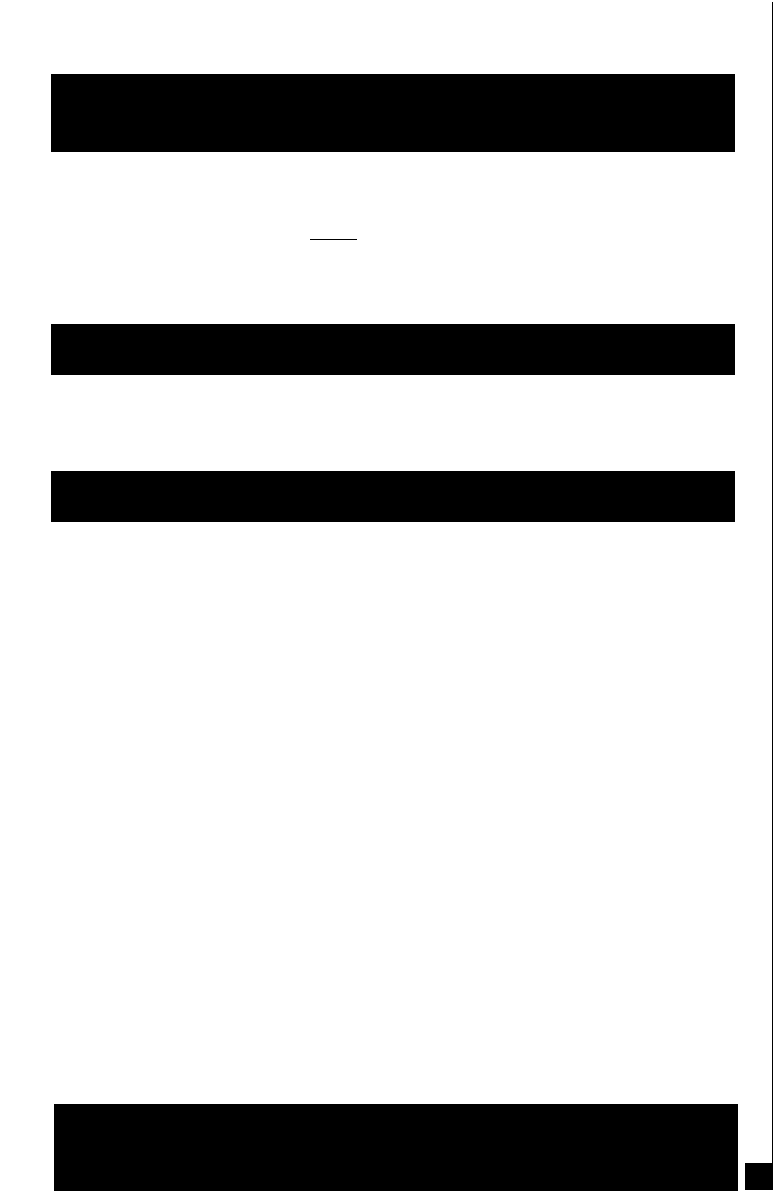
If you are using a Dolby ProLogic Surround Sound decoder, use the “normal”
(not wide) setting for the center channel.
If you are using a Dolby Digital AC-3 decoder, set the center channel bass
management system setting to “Small
.”
Even though the ProCenter is a very wide range speaker with excellent dynamic
range, our experience has indicated that these settings will give you the best overall
performance from your system.
It is our pleasure to offer assistance if you have any questions regarding your
ProCenter or their set-up. Please contact your nearest Definitive Technology dealer
or contact us directly at 410-363-7148.
Technical Assistance
Setting the Center Channel Adjustment
on Your Surround Sound Decoder
Visit us at www.definitivetech.com
and learn about all our exciting products.
3
ProCenter 1000 Specifications
Dimensions: 14
3
/
4
"
W x 5
"
D
x
5
"
H
Weight: 8 lbs. each
Frequency Response: 47 Hz – 30 kHz
Efficiency: 90 dB
Nominal Impedance: Compatible with 4 – 8 ohm outputs.
Driver Complement: Two 4
1
/
2
" cast basket bass/midrange drivers
coupled to two 4
1
/
2
" pressure-driven planar
low-frequency radiators.
Rec. Assoc. Ampl.: 10 – 200 watts/channel
ProCenter 2000 Specifications
Dimensions: 17
" W x
6
1
/
2
"
D
x
6
1
/
2
"
H
Weight: 12 lbs. each
Frequency Response: 42 Hz – 30 kHz
Efficiency: 91 dB
Nominal Impedance: Compatible with 4 – 8 ohm outputs.
Driver Complement: Two 5
1
/
4
" cast basket bass/midrange drivers
coupled to two 5
1
/
4
" pressure-driven planar
low-frequency radiators.
Rec. Assoc. Ampl.: 10 – 250 watts/channel
Specifications subject to change
Specifications






