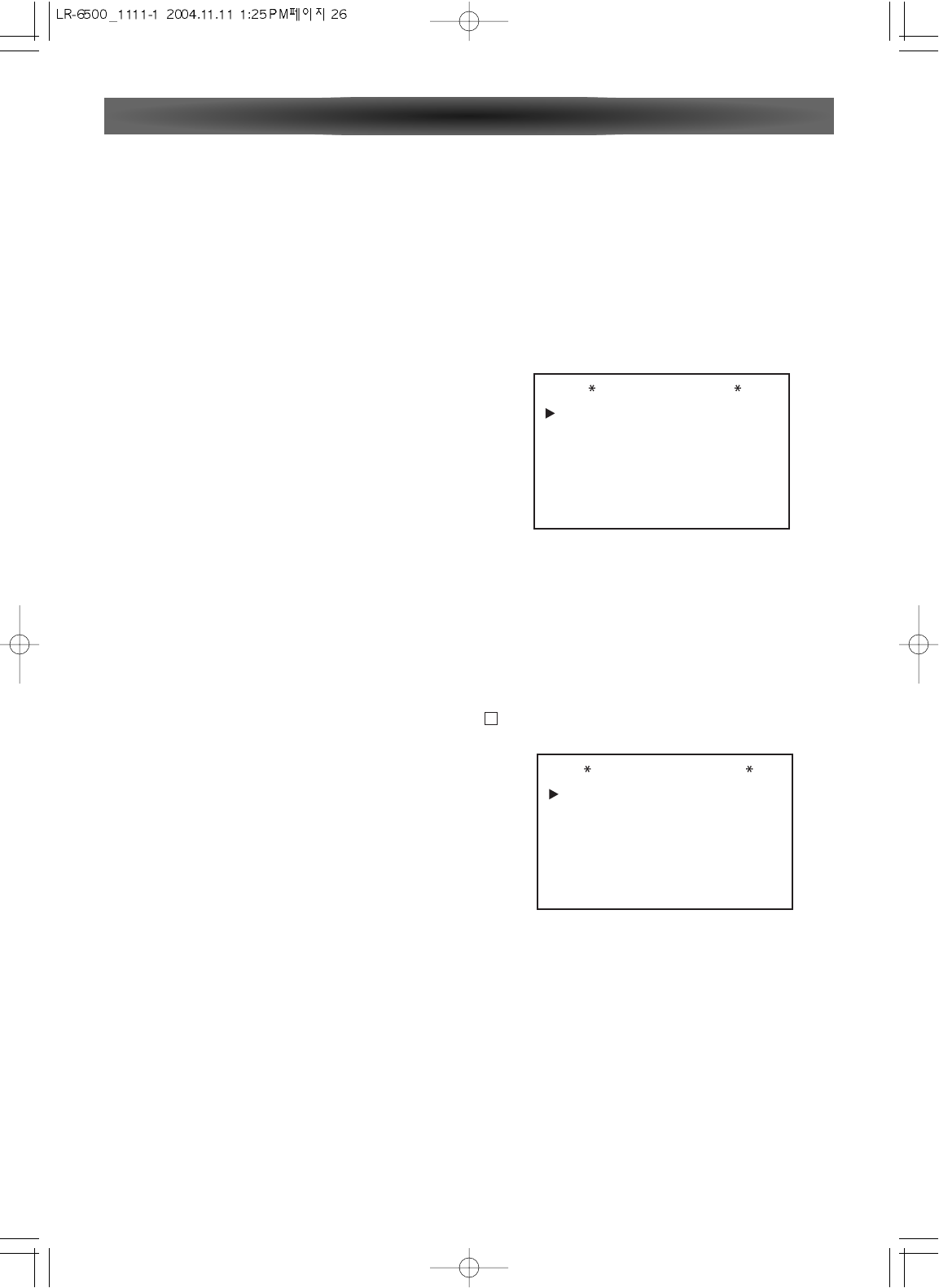
LFE+FRONT: Select if a subwoofer is connected and you
wish to use it for bass reproduction is conjunction with
the main front left/right speakers, regardless of the type of
program source of Surround mode you are listening.
NONE: Select if no subwoofer is connected to this unit. All
bass information will be routed to the front left/right
speakers.
• SPEAKER CROSS OVER MODE
The factory default setting for all speaker positions is
100Hz. If that setting is acceptable for all channels, then
no adjustments are needed and you may skip this section.
However, should you wish to change one of the settings.
The available choices at which point low-frequency infor-
mation will be sent to the subwoofer, rather than to the
main speaker channel, are 40Hz, 60Hz, 80Hz, 100Hz, 120Hz
and 200Hz.
DISTANCE ADJUST
Due to the different distances between the listening posi-
tion and each speaker position, the amount of time it takes
for sound to reach your ears from each channel is different.
You may compensate for this difference through the use of
the delay settings to adjust the timing for the speaker place-
ment and acoustic conditions in your listening room or
home theater.
NOTE
Once the DELAY ADJUST menu is on-screen, note that
default for distance settings is in meter. If your measure-
ments are not in meter, change to feet at the UNIT line.
E
- 26 -
DISTANCE ADJUST
FL
CEN
FR
SR
DELAY RESET : OFF
UNIT
: 3.0 M
: 3.0 M
: 3.0 M
: 3.0 M
: METER
SBR
SBL
SL
SUB
: 3.0 M
: 3.0 M
: 3.0 M
: 3.0 M
BACK TO MAIN MENU
SPEAKER SETUP
MODE
LEFT/RIGHT
CENTER
SURROUND
SURR BACK
LFE
: SPK CROSS OVER
: 100Hz
: 100Hz
: 100Hz
: 100Hz
: LEFT/RIGHT
BACK TO MAIN MENU
• SPEAKER SIZE MODE
LEFT/RIGHT
LARGE: Select this when large front speakers are con-
nected. Front channel materials are sent to the front
speakers at full range. When this setting is selected, less
bass signal is sent to the sub-woofer. Only use this setting
if you have adequate sized bass drivers in your front
speakers.
SMALL: Select this when the front speakers are rather
small. When "SMALL" is selected, SUBWOOFER is set to
"SUB" automatically, and bass frequencies of the front
channels are output from a subwoofer. So a powered sub-
woofer is indispensable for this setting.
CENTER
LARGE: Select this when a large center speaker is con-
nected. Center channel is output at full range.
SMALL: Select this when the center speaker is rather
small. Bass frequencies are output from a subwoofer.
NONE: Select this when no center speaker is connected.
The center channel will be output from front speakers.
SURROUND
LARGE: Select this when an external power amplifier and
large surround speakers are connected. Surround chan-
nels are output to the surround speakers at full range.
SMALL: Select this when the surround speakers are
rather small. Bass frequencies are output from your pow-
ered subwoofer.
NONE: Select this when no surround speakers are con-
nected.
SURR BACK
LARGE: Select if the surround back speakers are large
sized.
SMALL: Select if the surround back speakers are small
sized.
NONE: Select if the surround back speakers are not con-
nected.
SUBWOOFER
LFE: Select if a subwoofer is connected to the LR-6500,
you have the option to have the front left/right
"main"speakers reproduce bass frequencies at all times,
and have the subwoofer operate only when the LR-6500 is
being used with a digital source that contains a dedicated
Low-Frequency Effects, or LFE, soundtrack. This allows
you to take advantage of the special bass created for cer-
tain movies.
System Configuration


















