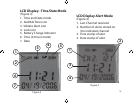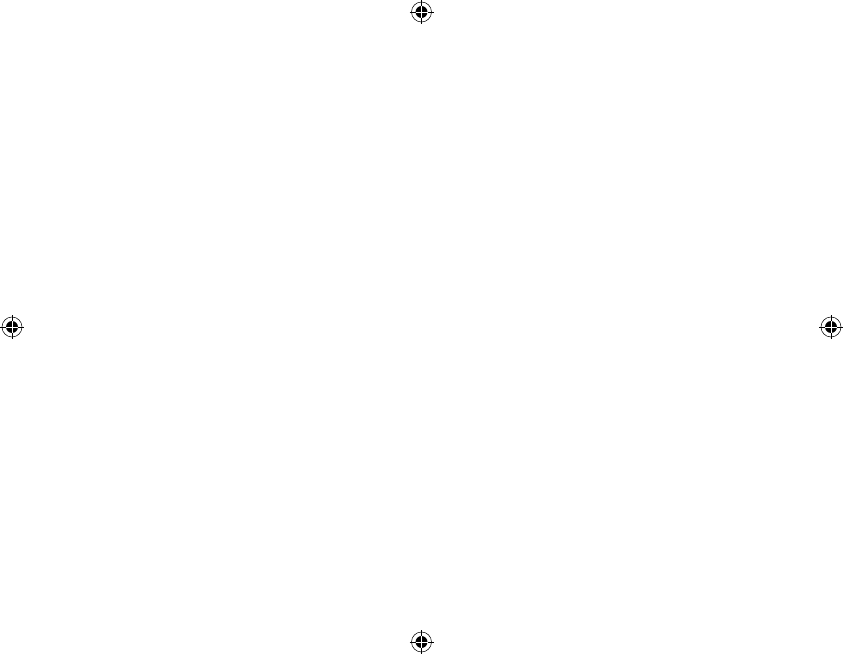
9.
Pushing the left and right buttons at the same time will lock the display
in the time/date mode. The top of the display (figure 3) and no other
screens can be viewed. Pushing the left and right buttons again will
unlock the display.
Push the side and left buttons at the same time to acess the alert log. The
display will show the channel and the total number of alerts stored for
that channel.(figure 4) Pushing the left button will scroll through the four
channels and then return to the time/date mode. To view the time and
date stamps for a channel, push the left button until the desired channel
is shown on the display, then push the right button. The date stamp for
the most recent alert on the given channel will be shown. Pushing the
right button again will show the date stamp for the next alert. Continue
to push the right button to see the date stamp for all alerts stored for the
channel. If no buttons are pushed for about 8 seconds the display will
revert to the time/date mode.