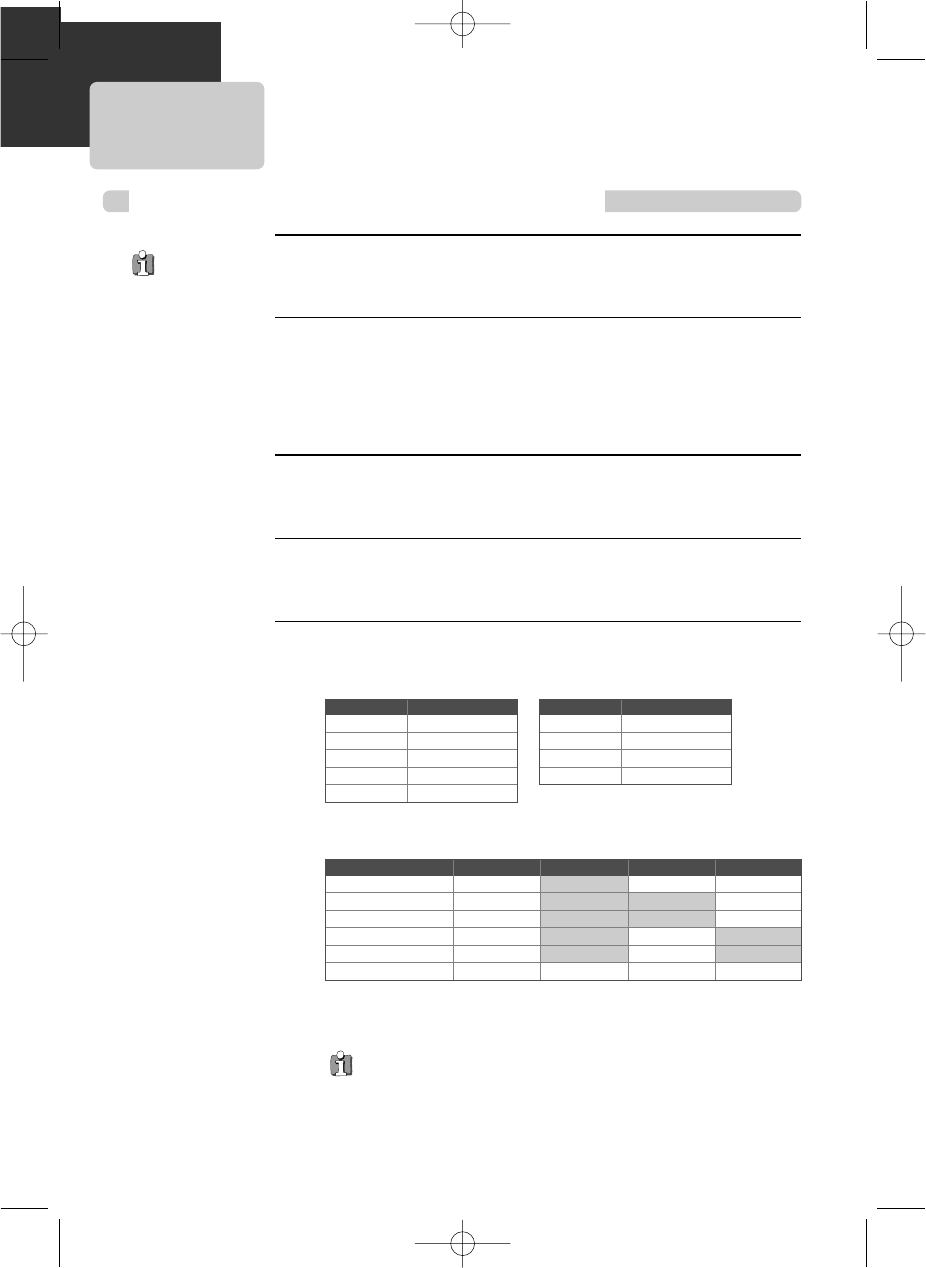
56
Setting the sound level of the desired channel
Setting the sound level
Press [LEVEL] button.
The LEVEL indicator will appear in the display window.
1
1
Press [LEVEL] button to select a desired speaker to set.
Each time you press the [LEVEL] button, it changes in the following order;
FL (Front Left) ➝ CT (Center) ➝ FR (Front Right) ➝ SL (Surround Left) ➝ SR
(Surround Right) ➝ WF (Subwoofer) ➝ FL (Front Left)...
2
2
Press [
……
/
††
] button to adjust the sound level of the selected
channel.
3
3
Repeat step 2-3 and adjust the sound level of the other
channels.
4
4
If setting is complete, press [LEVEL] button.
According to adjustment the sound level, the maximum sound volume varies as
below.
In case of Configure 2 or 3, it is impossible to adjust the Level setting for the
Woofer (WF).
¥ Small : Speaker applied with high-pass filter
¥ Large : Speaker applied without high-pass filter
5
5
To adjust the
volume of all
the speakers at one
time :
Use the VOLUME
control.
The provided speakers are ÒsmallÓ type. Under the condition of the ÒLargeÓ type
speaker setup, the ÒsmallÓ speakers will be exposed to damage.
Speaker Setup Default Configure1 Configure2 Configure3
CT (Center) Small Large Small Small
FL (Front Left) Small Large Large Large
FR (Front Right) Small Large Large Large
SL (Surround Left) Small Large Small Large
SR (Surround Right) Small Large Small Large
WF (SubWoofer) Provided _ Off Off
LEVEL Sound Volume
7.5 42
6.5~7.0 43
5.5~6.0 44
4.5~5.0 45
3.5~4.0 46
LEVEL Sound Volume
2.5~3.0 47
1.5~2.0 48
0.5~1.0 49
-7.5~0 50
DR-C91/92D1N-BS 04.1.19 9:51 PM ˘`56


















