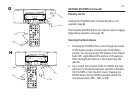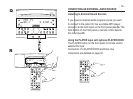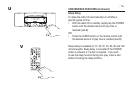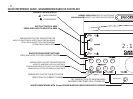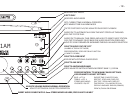- 12 -
During Audio CD Play
Press STOP
1 time ................................ Resumes from Same Location
2 times ...................................... Start at beginning of Disc
During CD-ROM Play
Press STOP Disc Position
1 time ................................. Resume from Same Location
2 times ................................... Start at beginning of Folder
3 times ...................................... Start at beginning of Disc
CD Play and the Power button: Pressing the POWER
button during disc play causes the Radio CD to enter
STANDBY track resume mode. Pressing the POWER
button again resumes play at exactly the same location on
the disc (audio CD or CD-ROM).
Preset 4 “FOLDER” feature:
The SoundWorks Radio CD recognizes folders at the Top
Level of a CD-ROM. Pressing Preset 4 “FOLDER” during
CD-ROM Play will show the rst 16 letters of the name
of the folder containing the active MP3/WMA track. TOP
LEVEL is displayed if the le is not inside a folder.
SELECTING CD PLAY (Continued)