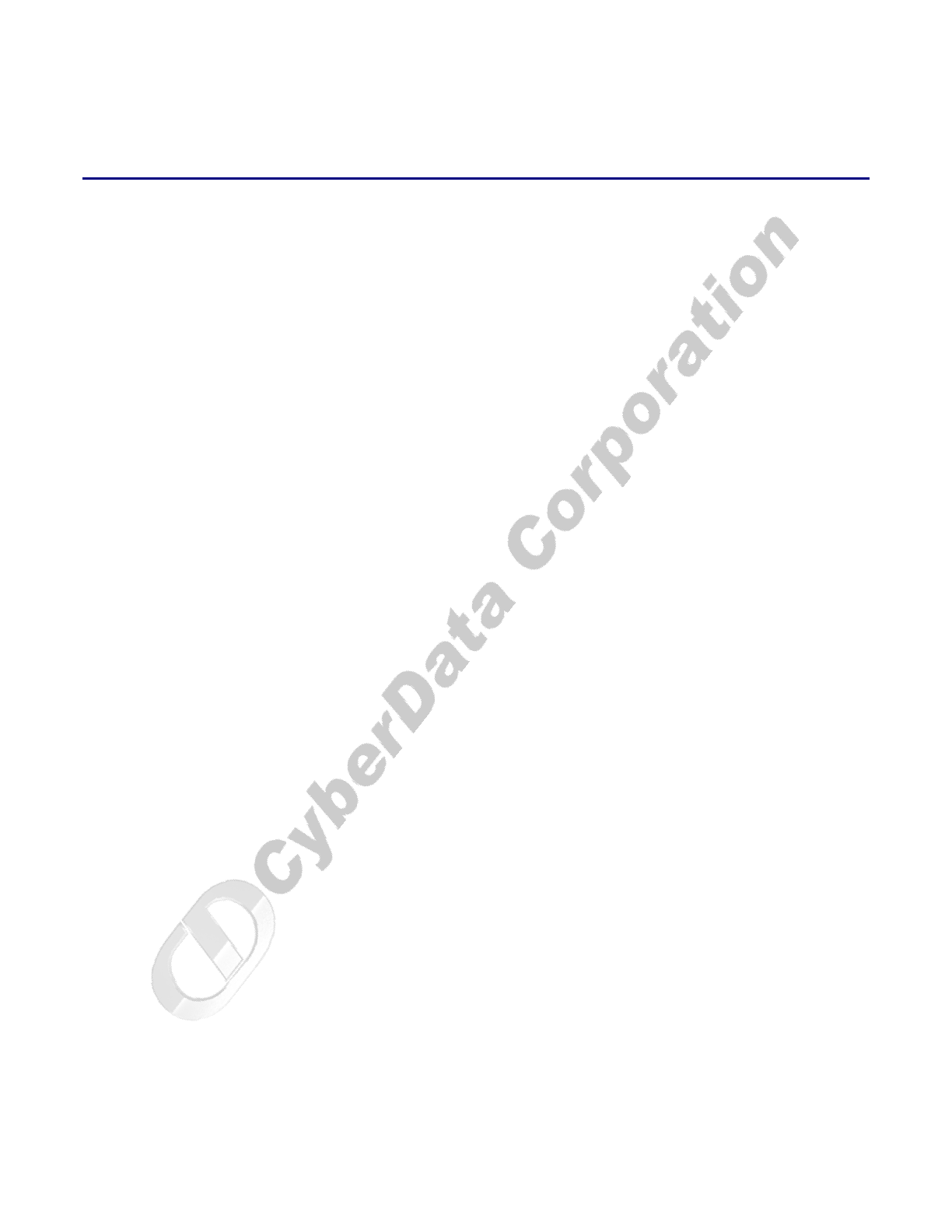
i
VoIP Loudspeaker Amplifier Operations Guide 930106A CyberData Corporation
Contents
Chapter 1 Product Overview 1
1.1 Typical System Installation ...................................................................................................................1
1.2 Product Features .....................................................................................................................................2
1.3 Supported Protocols ..............................................................................................................................2
1.4 Supported SIP Servers ...........................................................................................................................2
1.5 Product Specifications ...........................................................................................................................3
Chapter 2 Installing the VoIP Loudspeaker Amplifier 5
2.1 Parts List ..................................................................................................................................................5
2.2 Loudspeaker Amplifier Setup ..............................................................................................................6
2.2.1 Loudspeaker Amplifier Components ......................................................................................6
2.2.2 Loudspeaker Amplifier Jumpers ..............................................................................................7
2.2.3 Connect the Loudspeaker Amplifier .......................................................................................8
2.2.4 Confirm Operation ....................................................................................................................10
2.2.5 Confirm the IP Address, Test the Audio, and Check the Volume ......................................11
2.2.6 Adjust the Volume ....................................................................................................................12
2.3 Configure the Loudspeaker Amplifier Parameters ........................................................................13
2.3.1 Log in to the Configuration Home Page ................................................................................13
2.3.2 Configure the Network Parameters ......................................................................................15
2.3.3 Set up the Loudspeaker Amplifier .........................................................................................17
2.3.4 Configure the SIP Parameters .................................................................................................18
2.4 Upgrade the Firmware and Reboot the Loudspeaker Amplifier ..................................................21
2.4.1 Reboot the Loudspeaker Amplifier .......................................................................................23
2.5 Restore the Factory Default Settings .................................................................................................25
Chapter 3 Mounting the Enclosure 27
3.0 Mount the Enclosure ...........................................................................................................................27
Chapter 4 Setting up a TFTP Server 29
4.0 Set up a TFTP Server ............................................................................................................................29
4.0.1 In a LINUX Environment .........................................................................................................29
4.0.2 In a Windows Environment ....................................................................................................29
Chapter 5 Troubleshooting/Technical Support 31
5.1 Frequently Asked Questions (FAQ) ..................................................................................................31
5.2 Documentation .....................................................................................................................................31
5.3 Contact Information .............................................................................................................................31
5.4 Warranty ................................................................................................................................................32
Index 33


















