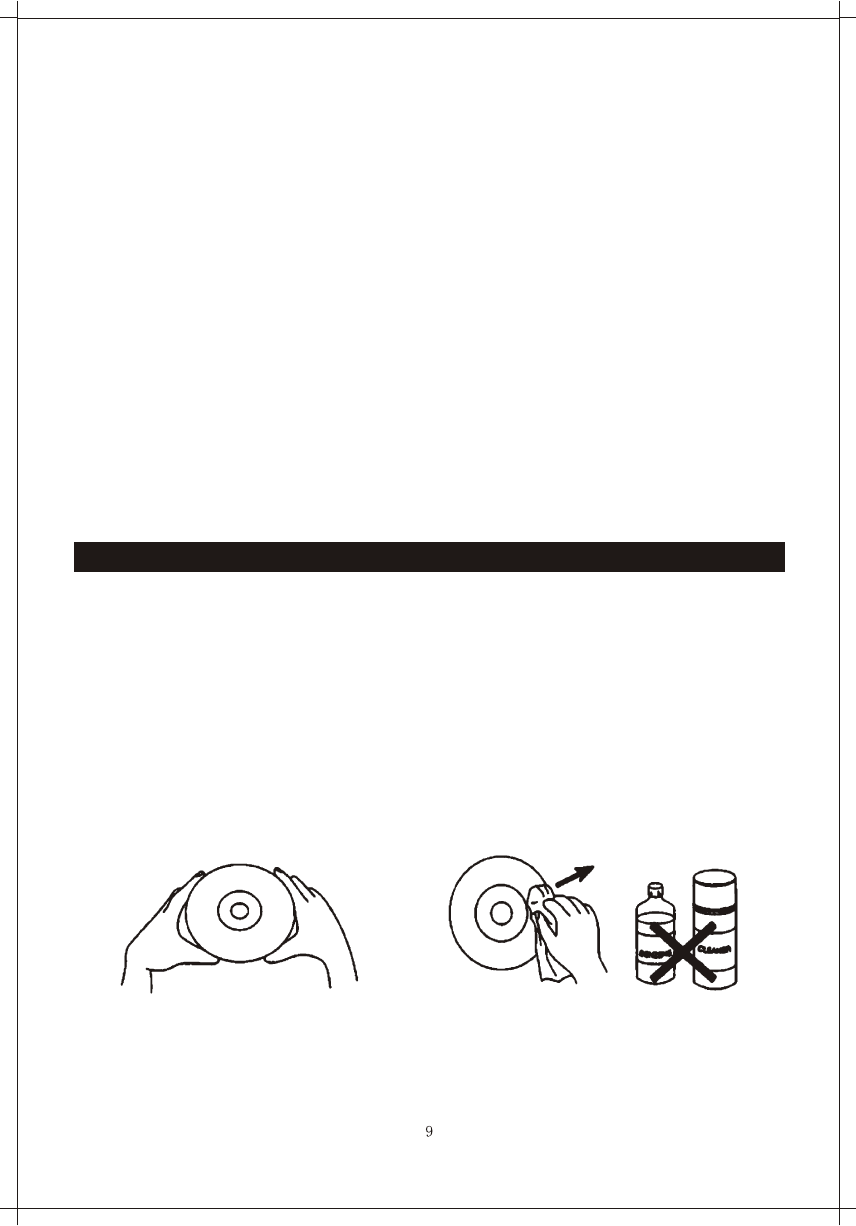
TO CONFIRM THE PROGRAMMED INFO
After you have entered the last track of your program into the memory you may confirm the program
steps if desired. Press the PROGRAM button once more and the display will change to the
confirmation mode as follows:
01 d2 : 07
This indicates that the first programmed step was DISC2, TRACK7. Continue pressing the
PROGRAM button and the display will show each programmed step in the order that they were
entered into the memory. After you have confirmed that you programmed the memory correctly,
press the PLAY/PAUSE button to begin programmed playback.
A If you press the skip buttons during programmed playback the player skips forward or back to
the next programmed track, not to the next track on the disc being played.
B After the last programmed track has been played the player stops but the program remains in
memory. If you press the PLAY/PAUSE button again the program will be repeated.
C To cancel programmed playback press the STOP button twice ,opening the CD drawer, or
switching the Power button off. . .
CARING FOR COMPACT DISCS
Treat the disc carefully. Handle the disc only by its edges. Never allow your fingers to come in
contact with the shiny, unprinted side of the disc.
Do not attach adhesive tape, stickers, etc. to the disc label.
Clean the disc periodically with a soft, lint-free, dry cloth. Never use detergents or abrasive cleaners
to clean the disc. If necessary, use a CD cleaning kit.
If a disc skips or gets stuck on a section of the disc, it is probably dirty or damaged (scratched).
When cleaning the disc, wipe in straight lines from the center of the disc to the outer edge of the
disc. Never wipe in circular motions.
Store your discs in their protective cases when not in use.












