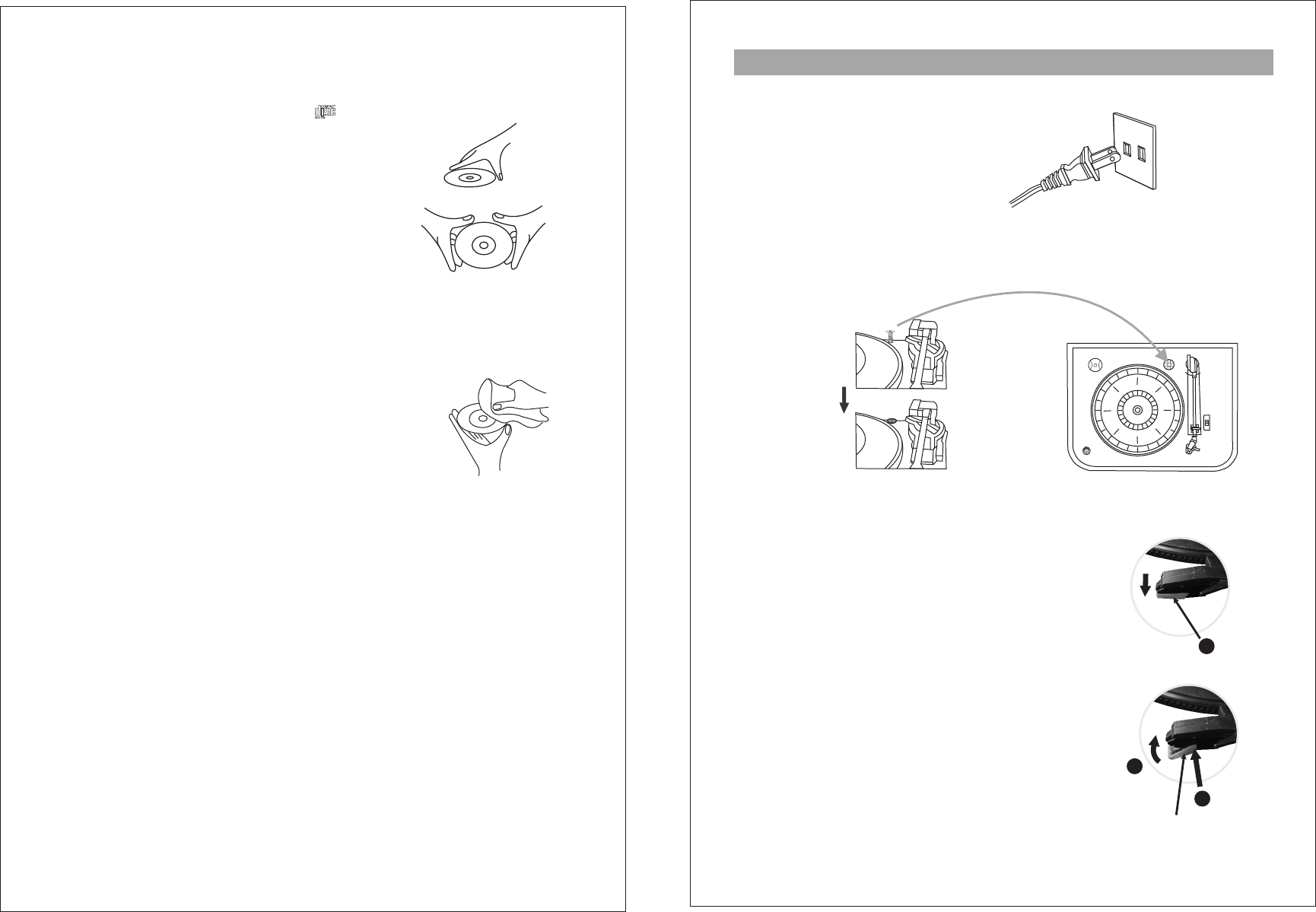
1. Connect the AC power cord.
2. The silver screw protects the phonograph chassis during transportation. If the speed of
your phonograph seems slow or you hear a rubbing sound, adjust the screw with a coin to
correct the balance of the turntable.
Compact Disc
Handing the Discs:
This unit has been designed specifically for sound
reproduction from compact discs bearing the mark.
No other discs can be used.
1. Always place the compact disc in the disc tray with the
label facing upward. (Compact discs can be played only
on one side).
2. To remove a disc from its storage case, press down on
the centre of the case and lift the disc out, holding it
carefully by the edge.
3. Fingermarks and dust should be carefully wiped off
the disc recorded surface with a soft cloth (not included)
4. Never use such chemicals as record sprays, anti-static sprays or fluid, benzine or thinner
to clean compact discs. Such chemicals will do irreparable damage to the disc's plastic
surface.
5. Discs should be return to their cases after use to avoid serious scratches that could
cause laser pickup to skip.
6. Do not expose discs to direct sunlight or high humidity and temperature for extended
periods. Long exposure to high temperature can warp the disc.
7. Do not stick paper or write anything with a ballpoint pen on the surface of the label side.
8. Do not use irregular shaped CD's (octangonal, heart-shape, etc.) Which can damage the
unit.
HANDLE DISC ONLY AS SHOWN
CLEAN FROM CENTER TO EDGE
Preparation of Use
AUDIO
6 7
How To Replace The Turntable Stylus?
Removing old stylus
1. Set a screwdriver at the tip of the stylus and push
down to the direction "A".
2. Remove the stylus by pulling it forward and down.
Installing a new stylus
1. Hold the tip of the stylus and insert the other
edge by pressing in the direction "B".
2. Push up in the direction "C" until it locks at the tip.
Guide Pins (inside)
B
A
C










