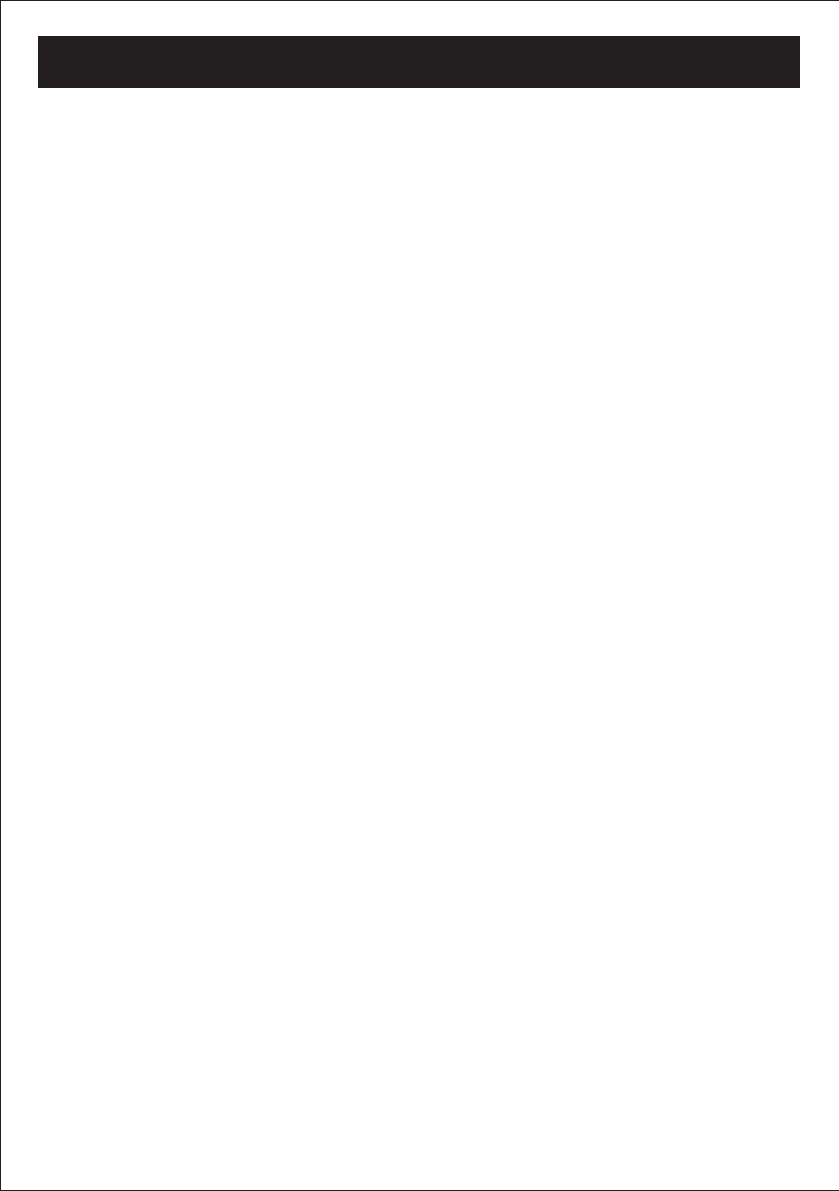
OPERATING INSTRUCTIONS
8
Checking FM /AM Radio Reception
Your MICRO SYSTEM has a built-in antenna for AM radio. To improve reception,
you need to rotate your unit.
Unwind the external FM wire antenna and extend it to its full length to improve the
FM reception.
Unpacking and Set Up
•
•
•
•
Placement of the System
The system should be placed on a stable, level surface such as a table, desk, or
shelf, convenient to an AC outlet, away from direct sunlight, and sources of excess
heat, dust, moisture, humidity, vibration or strong magnetic fields. The speakers may
be placed next to the main unit or as far apart as the speaker wires allow. We
recommend that you leave a gap of approximately 1/2 inch between the main unit
and the speakers so that any vibration from the speakers will not interfere with the
CD player in the main unit. Remove the main unit, the speakers, and the remote
control unit.
To Select Volume Sound
Press the VOLUME UP or DN Buttons to increase or decrease volume sound.
AUX In:
The AUX in jack can be used to playback alternate audio signal sources on the unit
speakers (audio cable is not included).
•
•
•
•
•
Remove the main unit, the speakers, and the remote control unit from the display
carton. Remove all packing materials from the components.
Unwind the AC power cord and extend it to its full length.
Unwind the external FM wire antenna and extend it to its full length.
Remove the twist-ties from the speaker wires.
Make sure that your radio is turned off and unplugged from the power outlet.
Plug the audio connectors on 3.5mm audio cable into AUX jack of the unit.
Plug the other end of the audio cable into the Audio out jack on the other device.
Slide the FUNCTION Selector button to AUX position and turn on your unit.
Turn on the external audio device and use the device's controls to control
playback.
















