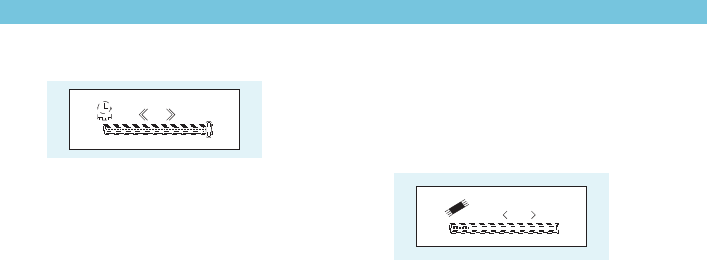
Checking Memory Status
Auto-Power Off Setup
60
21%971M
Press the Next button to select on
the sub-menu of , and press the MODE button to
enter its sub-menu.
Select , and press the MODE button to confirm.
Step 2:
You can adjust the off time by pressing the Previous / Next
buttons, and then press the MODE button to confirm
your setting.
In the IDLE mode (no button is pressed), the player will be
turned off automatically based on the duration you set.
You may set it as “0” to disable this function.
Step 1:
Power off
SYS
Off time
Press the Next button on the sub-menu
of , and press the MODE button to confirm.
Then the used memory status can be shown.
to select Memory info
SYS
13
Settings


















