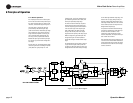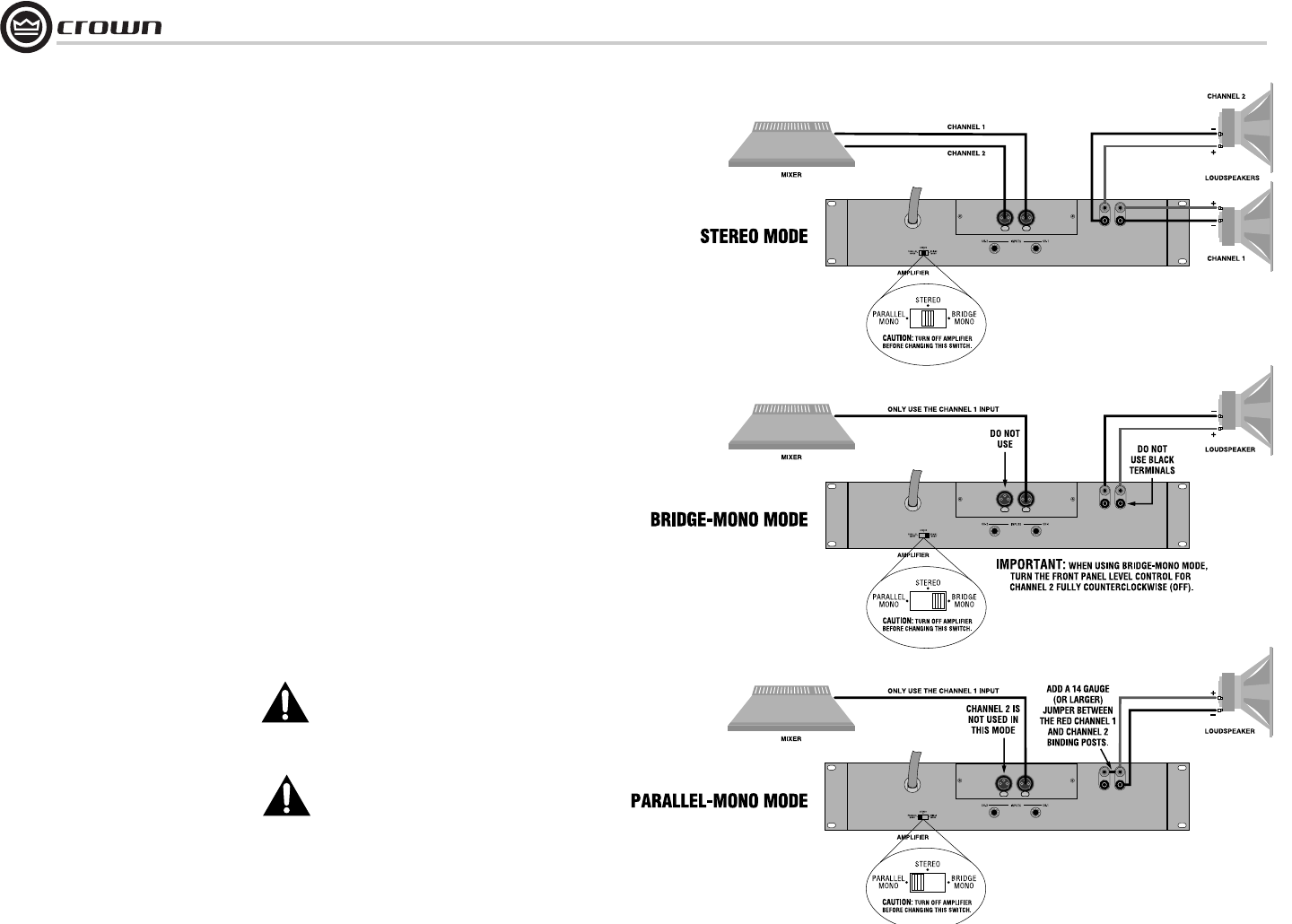
Micro-Tech Series Power Amplifiers
page 8
Operation Manual
3.6 Wire Your System
3.6.1 Stereo Mode
Typical input and output wiring is shown in
Figure 3.6. Turn off the amplifier, and set the
Stereo/Mono mode switch on the back to Stereo.
INPUTS: Connect input wiring for both channels.
OUTPUTS: Maintain proper polarity (+/-) on out-
put connectors.
Connect Channel 1 positive (+) speaker load to
Channel 1 positive terminal of amp; repeat for
negative (-). Repeat Channel 2 wiring as for
Channel 1.
3.6.2 Bridge-Mono Mode
Typical input and output wiring is shown in
Figure 3.6. Turn off the amplifier, and set the
Stereo/Mono mode switch on the back to Bridge
Mono.
INPUTS: Connect input wiring to Channel 1
only.
OUTPUTS: Connect the speaker across the posi-
tive (red) terminals of each channel. Do not use
the negative terminals when the amp is being
operated in Bridge-Mono mode. The load must
be balanced so neither lead is connected to
ground.
CAUTION: Connect only balanced equip-
ment (meters, switches, etc.) to the
Bridge-Mono output. Both sides of the
line must be isolated from the input
grounds or oscillations may occur.
NOTE: To prevent distortion and low lev-
els, the Channel 2 level control should be
set fully counter-clockwise when operat-
ing the amplifier in Bridge-Mono mode.
NOTE: Crown provides a reference of wiring pin
assignments for commonly used connector
types in the Crown Amplifier Application Guide
(Section 1.21.) available at www.crownaudio.
3 Setup
3.6.3 Parallel-Mono Mode
Typical input and output wiring is shown in
Figure 3.6. Turn off the amplifier, and set the Ste-
reo/Mono mode switch on the back to Parallel
Mono. Turn down the Channel 2 level control.
INPUTS: Connect input wiring to Channel 1
only.
OUTPUTS: Connect positive (+) speaker load to
amplifier Channel 1 red (+) binding post. Con-
nect negative (-) speaker load to amplifier Chan-
nel 1 black (-) binding post. Add a 14 gauge (or
larger) jumper wire between the red (+) binding
posts of both channels 1 and 2.
CAUTION: When the amplifier is wired for
Parallel-Mono mode, do not change the
rear switch to Stereo or Bridge-Mono.
Doing that will result in inefficient opera-
tion, high distortion and excessive heat-
ing.
NOTE: Crown provides a reference of wiring pin
assignments for commonly used connector
types in the Crown Amplifier Application Guide
(Section 1.21.) available at www.crownaudio.
Figure 3.6 Three System Connection Methods