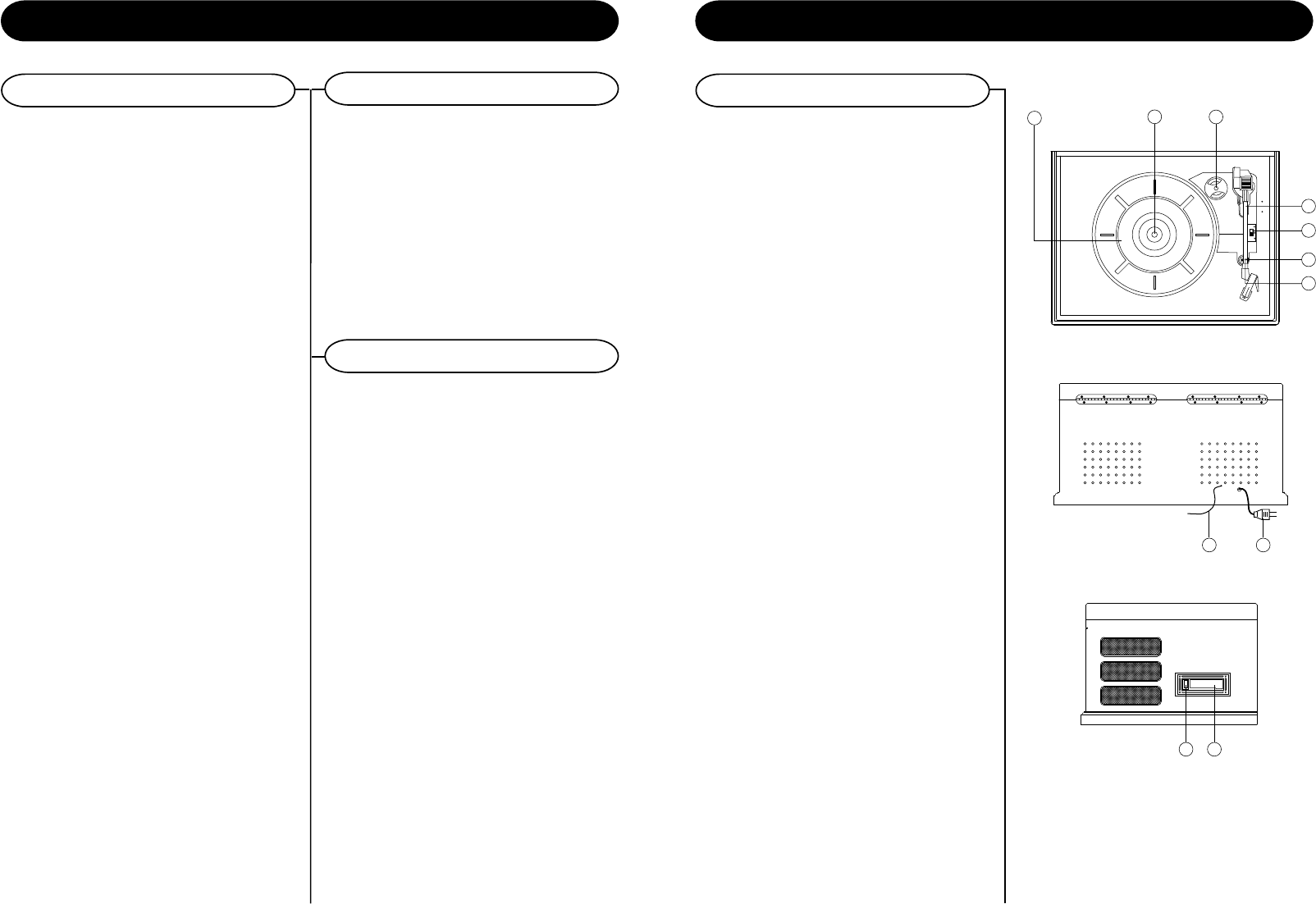
Radio Operation
Antenna: for FM reception, the unit is provided with
a FM WIRE ANTENNA (26) , move the wire until
the reception is clear and with no interferences. For
AM reception, the unit is provided with a directional
build-in ferrite antenna. Rotate the set to find the
position in which the best reception is obtained. Do
not connect the EXTERNAL FM ANTENNA (26) to
any outside antenna.
Antenna
21
22
23
24
20
25
19
26 27
28 29
Control Locators
Unit Controls
19. TURNTABLE
20. SPINDLE
21. ADAPTER FOR
45 RPM RECORD
22. TONE ARM
23. SPEED CONTROL SWITCH
(33
1
/
3
, 45, 78 RPM)
24. TONE ARM REST
25. SECURITY HOOK
26. EXTERNAL ANTENNA
27. AC POWER PLUG CORD
28. CASSETTE EJECT / FAST FORWARD
29. CASSETTE DOOR
5
Cassette & Radio Operation
Cassette Operation
1 Rotate the FUNCTION SWITCH (2) to select
RADIO mode.
2 Set the AM/FM BAND SWITCH (6) to the desired
band (AM or FM).
3 Select the desired radio station by rotating
TUNING KNOB (3)
4 Adjust the ON/OFF-VOLUME ROTARY KNOB
(5) to the desired sound level.
8
1 Rotate the FUNCTION SWITCH (2) to TAPE
position.
2 Insert a prerecorded tape through
the
CASSETTE
DOOR (29). Tape will slide into the cassette
mechanism and start playing.
3 Adjust the volume level by turning the VOLUME
KNOB (5).
4 For fast forwarding, press the CASSETTE
EJECT/F.F (28) half way in. Pressing again,
will stop the fast forwarding and return the
cassette to the playing mode.
5 To stop and eject the cassette, press the
CASSETTE EJECT/F.F (28) in completely.
6 When one side of the tape finishes playing, the
cassette will automatically stop.
NOTE: Remove the tape from the unit when it is not
in use or stopped.










