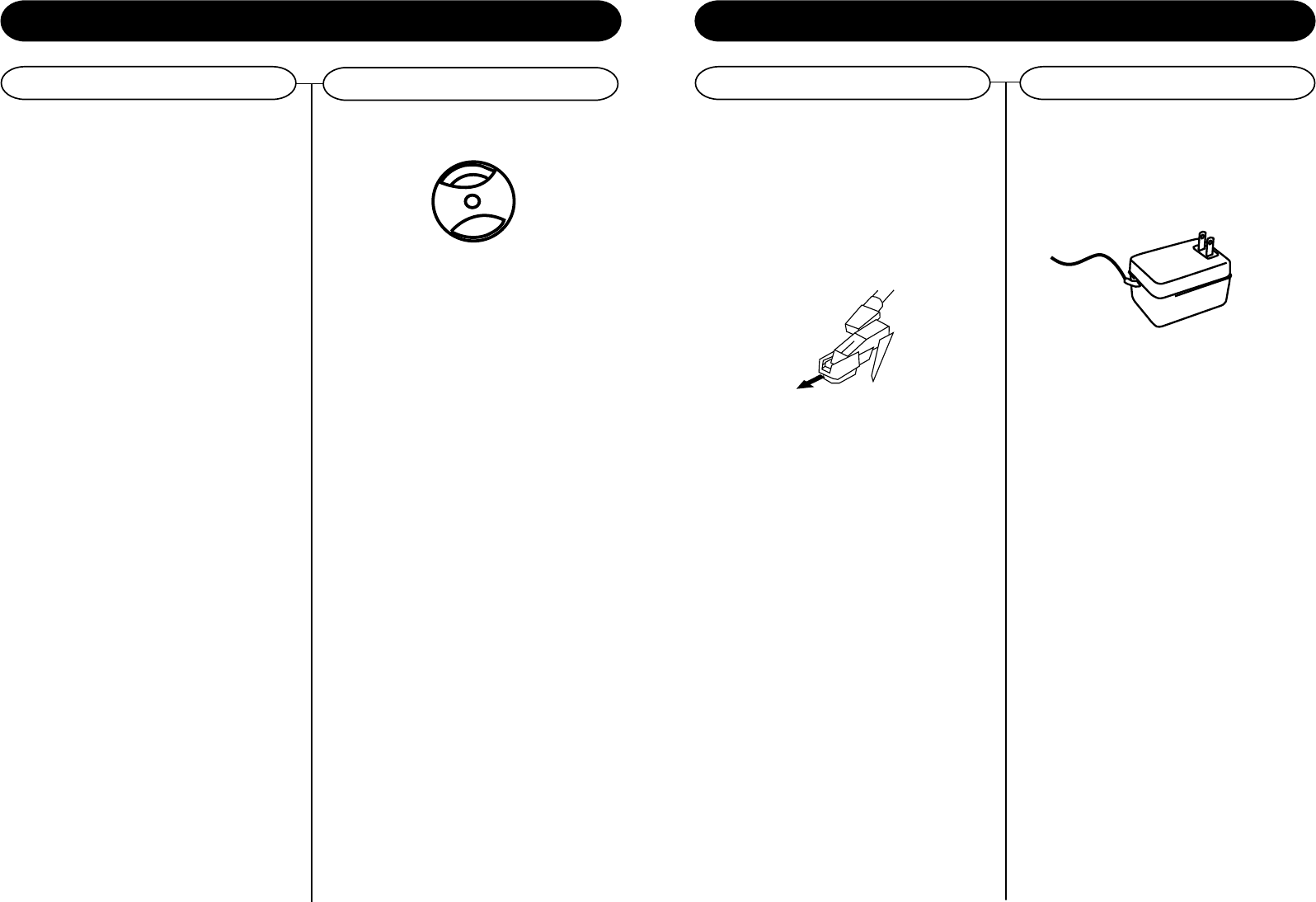
7 4
Getting Started
Unwind the power adaptor (Located in a white box
inside the packaging foam). First connect the small
end of the adaptor to the back of the turntable, then
the other end to an AC power outlet
Unpacking
1 Remove packing materials from unit.
Note: Save all packing materials.
2 Carefully remove unit from its styrofoam and
take it out of the plastic bag.
3 Remove the white protective needle cover by
gently pulling towards front of unit.
Power Source
POWER ADAPTOR(7)
Basic Operation
Turntable Operation
1 Turn the unit on by rotating the ON-OFF
VOLUME SWITCH (3) located on the front
panel to the ON position.
2
Release TONE ARM (9) from the ARM LOCK
(12)
and place it on the ARM REST (11).
Important: The ARM LOCK (12) is taller than
the turntable and needs to be folded
down to allow larger records to be
played.
3 Set the SPEED CONTROL SWITCH (10) to
the correct speed (33 1/3, 45 or 78rpm) for the
selected record.
4 Lift the TONE ARM (9) by hand to the record
and slowly lower it to the desired starting point.
The turntable will start to turn automatically. At
the end of the record, the tone arm must be
returned to the ARM REST (11) by hand.
5 Adjust the volume to the desired listening level.
NOTE:After use and before closing the lid, always
place the TONE ARM (9) back on the ARM
LOCK (12).
Accessory: ADAPTER FOR 45 RPM
To play 45 RPM records, you will need to use the
supplied adapter.
1 Place the 45 RPM ADAPTER (8) over the
SPINDLE (14).
2 Gently place your 45 RPM record onto the
turntable.
3 Follow the steps under turntable operation to
play your record.








