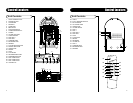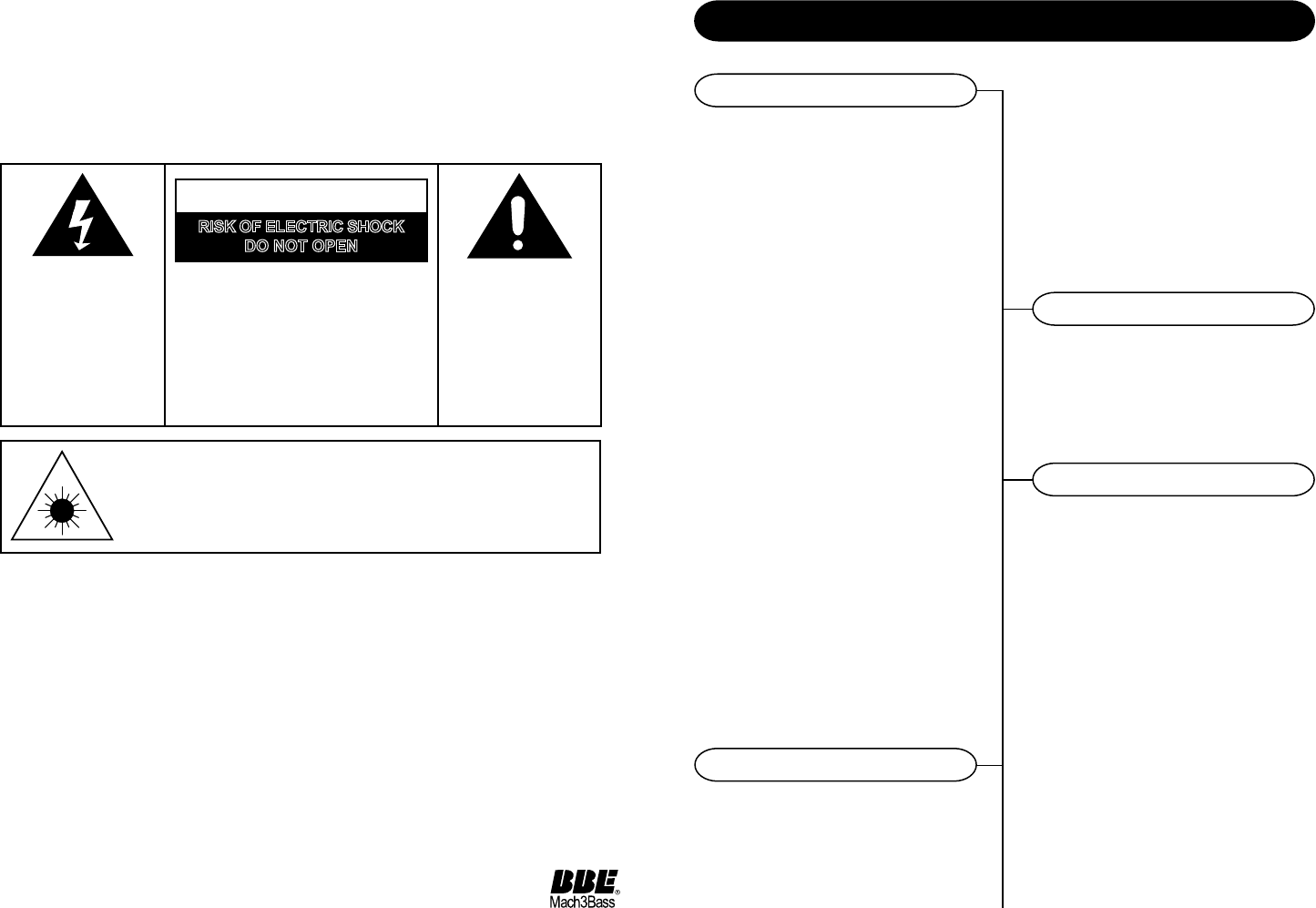
1 Rotate the FUNCTION SWITCH (7) to the CD
position.
2 Press the OPEN/CLOSE BUTTON (19) to
open the CD DRAWER (3). Choose your
selected disc tray by sliding the CD tray manually,
and then place a disc in the tray with labeled
side of the disc facing up.
3 Press the OPEN/CLOSE BUTTON (19) again to
close the CD DRAWER (3). The display will show
-- for a few seconds, then the total number of
tracks on the disc will be displayed. If theres no
disc in tray 1, the unit will move to the next tray.
00 will be shown on the display if there is no
disc loaded in any of the CD Drawers.
4 Press the PLAY/PAUSE BUTTON (22) to start
playback. The PLAY/PAUSE INDICATOR (17)
will light up.
5 Adjust the VOLUME KNOB (10) to the desired
volume level.
6 To pause playback, press the PLAY/PAUSE
BUTTON (22). The PLAY/PAUSE INDICATOR
(17) will flash. Press the PLAY/PAUSE BUTTON
(22) again to resume playback.
7 To stop playback, press the STOP BUTTON (21)
and the PLAY/PAUSE INDICATOR (17) will go
off.
1 To repeat a single track, choose the track that
you want to repeat, then press the PLAY/PAUSE
BUTTON (22) to start the track. Press the
REPEAT BUTTON (20) once to repeat this
track and LED will flash.
2 To repeat all tracks, press the PLAY/PAUSE
BUTTON (22) to start the CD. Press the
REPEAT BUTTON (20) twice to repeat all
tracks and LED will on. Once the CD ends, it will
start over again from the beginning of the CD.
3 To erase the repeat function, press the REPEAT
BUTTON (20).
1 Press the FORWARD SKIP BUTTON (14) or
the BACKWARD SKIP BUTTON (15) to select
a track.
2 Press the PLAY/PAUSE BUTTON (22) to start
playing the selected track
1 Press and hold the FORWARD SKIP BUTTON
(14) or the BACKWARD SKIP BUTTON (15) to
search forward or backward through the selected
track.
2 Release the button at the desired point, playback
will resume automatically.
Repeat Playback
7
CD Operation
Playing a CD
The exclamation point
within an equilateral
triangle is intended to
alert user to the
presence of important
operating and
maintenance (servicing)
instruction in the
literature accompanying
the appliance.
RISK OF ELECTRIC SHOCK
DO NOT OPEN
CAUTION
The lighting flash with
arrowhead symbol, within
an equilateral triangle, is
intended to alert user to
the presence of uninsulated
"dangerous voltage" within
the product's enclosure
that may be of sufficient
magnitude to constitute
risk of electric shock
to persons.
CAUTION: TO REDUCE
THE RISK OF ELECTRIC
SHOCK, DO NOT REMOVE
COVER (OR BACK). NO
USER - SERVICEABLE
PARTS INSIDE. REFER
SERVICING TO QUALIFIED
SERVICE PERSONNEL.
CAUTION
For Compact Disc Units Only:
INVISBLE LASER RADIATION WHEN OPEN AND INTERLOCK FAILED
OR DEFEATED. AVOID DIRECT EXPORSURE TO LASER BEAM.
Specification
Frequency Range : AM 525 - 1710 KHz
: FM 87.5 - 108.5 MHz
Power Supply : AC 120V ~ 60Hz
Power Consumption : 100W
Antenna : Internal antenna for FM
built in ferrite bar for AM
Speaker :
6 1/2 Dynamic type X 2
: 2 1/2 Tweeter type X 2
* DESIGN AND SPECIFICATIONS SUBJECT TO CHANGE WITHOUT NOTICE.
WARNING:
TO PREVENT FIRE OR SHOCK HAZARD, DO NOT EXPOSE THIS
APPLIANCE TO RAIN OR MOISTURE. DO NOT REMOVE COVER.
PILOT LAMPS SOLDERED IN PLACE. NO USER SERVICEABLE
PARTS INSIDE. REFER SERVICING TO QUALIFIED SERVICE
PERSONNEL.
Skip Forward And Reverse
Search Forward And Reverse