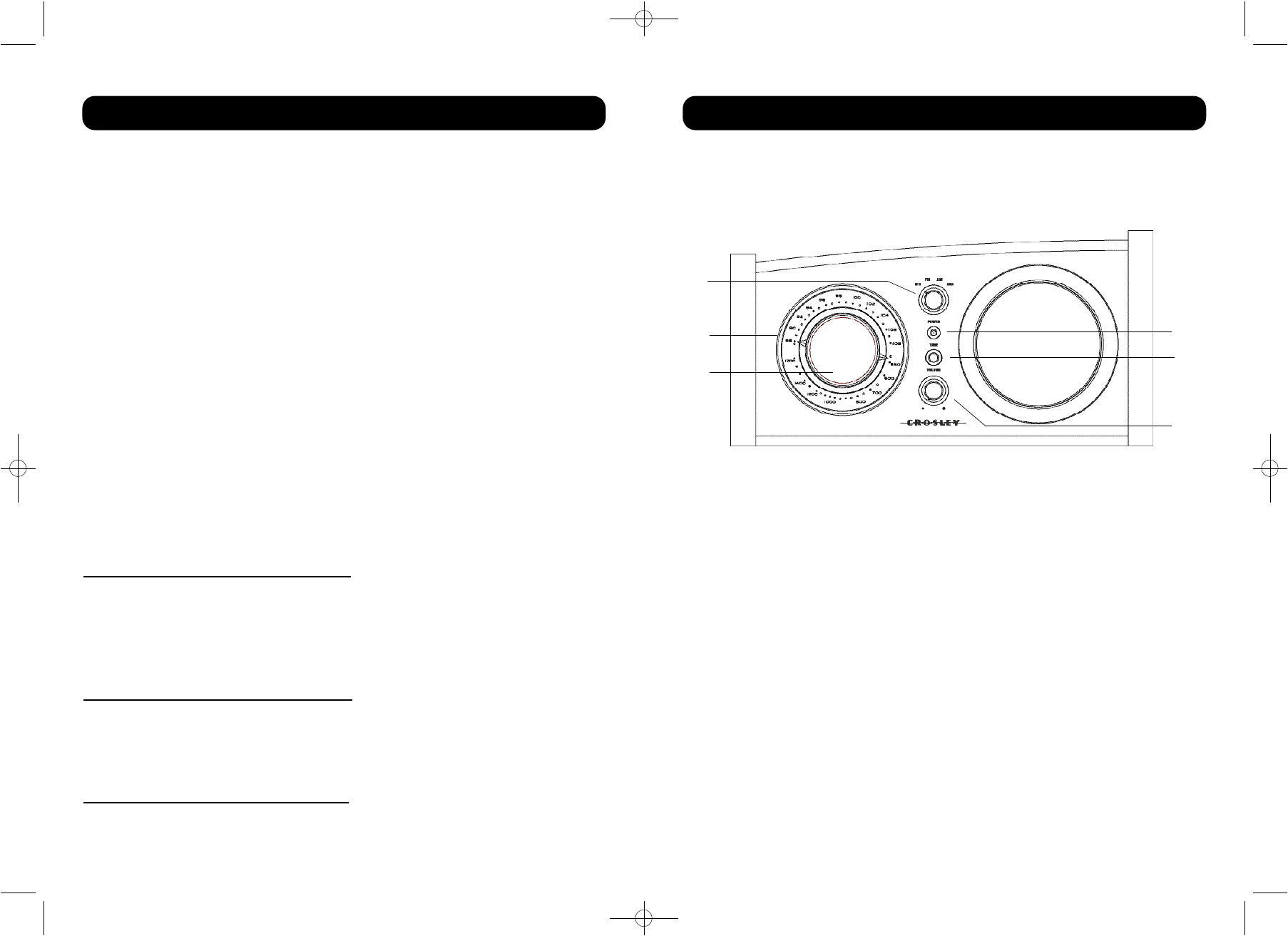W e l c o m e
Thank you for purchasing the Crosley Radio CR220 Comet Ta b l e t o p
Receiver. Before operating this unit, please read this manual
thoroughly and retain it for future reference.
Features
AroundSound
™
- Your Crosley C o m e t features our exclusive
AroundSound design. Using a single, custom - designed driver, the
Comet radio simulates surround sound, creating a warm, ambient tone,
regardless of where you may be located with regards to the radio.
Portable A u d i o R e a d y - Your Comet radio comes ready to play portable
audio products, including mp3 players, satellite radio, gaming d e v i c e s ,
cd players, walkmans, - basically anything with a headphone jack!
About This Manual
Instructions in this manual describe the controls and functions of the
CR220
Table of Contents
Getting Started
Control Locators 4
Connector Locators 5
Unpacking 6
Set Up 6
Basic Operation
AM/FM Radio 7
Portable Audio Ready 7
Auxillary Output 7
General
Troubleshooting Guide 8
Warranty Information 9
Control Locators
1. Function Knob
2. Tuner Dial
3. Tuning Knob
4. Power Indicator
5. Tuning LED
6. Volume Knob
1
2
3
4
5
6
Getting Start e d
4