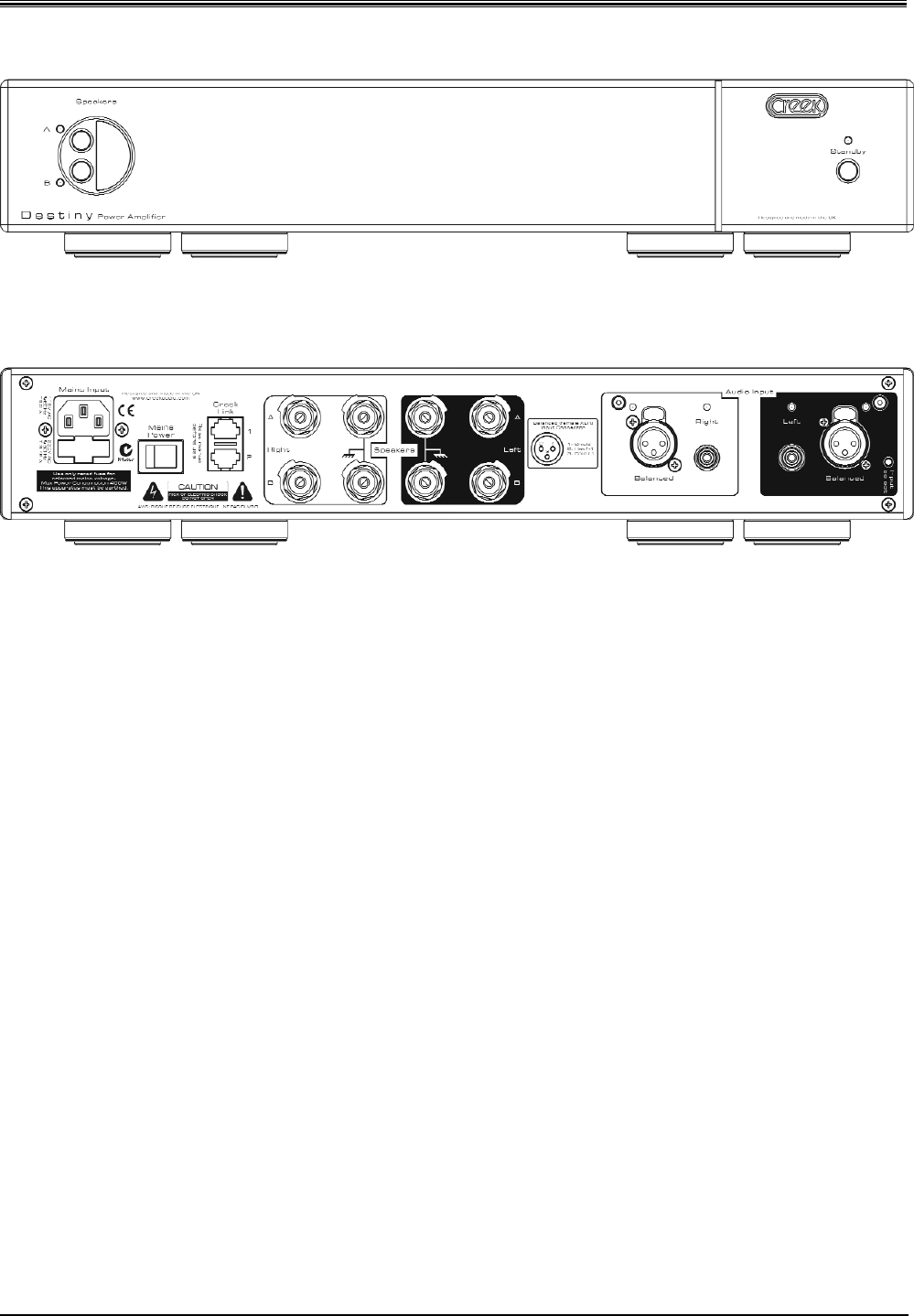
Destiny Stereo Power Amplifier
Front Panel
Rear Panel
Pre/power Connections
The push button switches on the left-hand side of the rear panel marked Input are used to select and listen to
either of two inputs. The Destiny Stereo Power Amplifier has both un-balanced sockets via RCA sockets and
balanced inputs via XLR sockets.
To select the desired input, press the button to toggle between the inputs, as indicated by LED’s above the
sockets. For additional information and options for Destiny products, ask your dealer for full details or view
Creek’s website www.creekaudio.com You may also write to technical@creekaudio.com
Power Creek Speakers Inputs
Switch Link A
AC Mains Input Speakers Input
& Mains Fuse B Select Button
Loudspeaker Connections
The Destiny Stereo Power Amplifier input is available through RCA and/or XLR sockets on the rear panel. This
is helpful if you wish to bi-amp the Destiny Integrated Amplifier. The default setting from the factory is for the RCA
sockets to be selected.
The RCA inputs connect the source to the input of the Destiny Stereo Power Amplifier in passive mode. That is
to say, there is no additional circuitry involved. However the XLR inputs are there to allow a balanced source to
be connected to the power amplifier. This is achieved internally via a balanced to unbalanced converter, which is
an active circuit. If required the XLR input can be used as a second un-balanced input if the connection is made
to one or other sides of the XLR input (hot or cold).
To select the desired sockets press the input select button on the rear panel . An LED will light above the
socket which is selected. NB: Switch the amplifier off before making any changes in order to avoid any pops,
clicks or other unwanted noises.
Input Connection & Switching
The loudspeakers should be connected to the terminals marked ‘A’ using a suitable pair of cables designed
specifically for audio use. High grade touch proof terminals on the rear panel allow for 4mm plugs, bare wire or
spade lugs to be connected. Tighten the terminal fully after fitting the speaker wire. Please consult your dealer
for advice if you are unsure. It is very important to connect the loudspeakers to the loudspeaker terminals in the
correct phase. Cables are normally polarised with a line or raised bump on the positive side. If one channel is not
connected in the same polarity as the other, a severe loss of bass performance and a spreading of the stereo
image will result.
Speaker Selector Switching Standby
2






