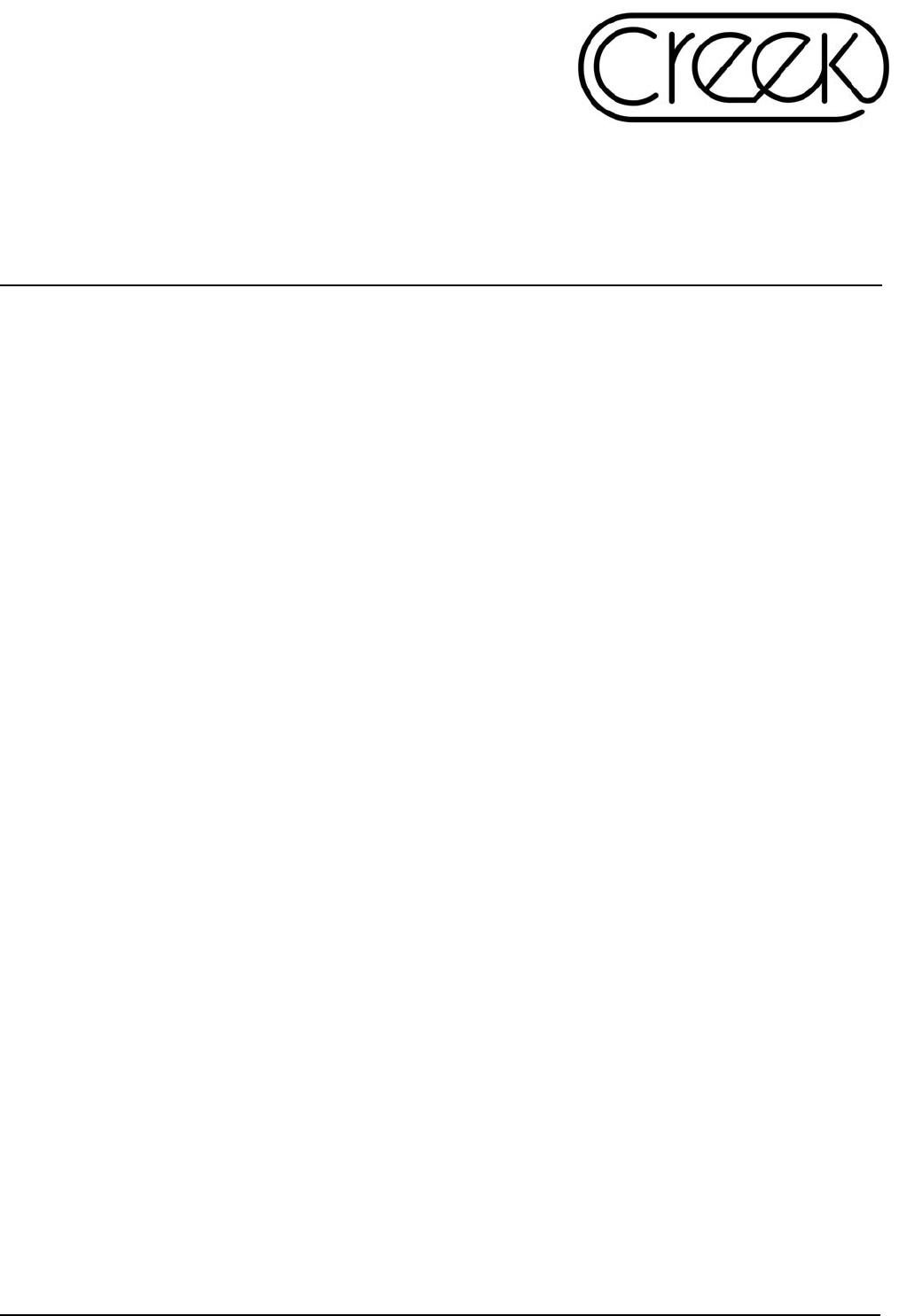
Destiny Stereo Power Amplifier
Thank you for purchasing the Destiny Stereo Power Amplifier. You are now in possession of a State of the Art
power amplifier. The function and operation of the Destiny Power Amplifier is very simple. However, the
following notes are provided to explain all aspects of its design and use.
Power Consumption
It is appreciated by Hi-Fi enthusiasts that leaving equipment powered up continuously can improve the
performance. However this small improvement in sound quality comes at the expense of higher power
consumption from the mains, which will not only cost more but will also reduce the working life of the Destiny
Stereo Power Amplifier..
We recommend that if the equipment is not being used for an extended period of time, switch it off from the mains
switch on the rear panel. Normal performance can be achieved in a short period of time.
Operating
Instructions
Set-up
To obtain the best results, make sure that the Destiny Stereo Power Amplifier is placed on a stable shelf or Hi-Fi
equipment rack, such as the Creek Audio Rack. It is important to allow adequate ventilation to the heatsink in the
centre of the amplifier, so avoid obstructing the ventilation slots on the top and bottom of the case. It will be
necessary to place the amplifier on the top of other equipment to allow for this. Always have the volume control
set at minimum on your pre-amp or integrated amp when switching on and off, to avoid any sudden loud noises.
Operating the Destiny Stereo Power Amplifier (Quick set-up)
Connect an input signal from a Pre-Amplifier or Integrated Amplifier from the Pre-Amp output to the Destiny
Stereo Power Amplifier input using a high grade interconnect cable. Connect loudspeakers to the screw
terminals on the rear panel of the Destiny Stereo Power Amplifier using high grade speaker cables. Switch the
amplifier on with the rear panel switch next to the power cord, marked 0 for off and 1 for on. Press the push
button marked Standby on the right hand side of the front panel. Select the desired input using the selector
button on the rear panel next to the input sockets. Select the desired loudspeaker output from the front panel.
Turn the volume to the desired level on the Pre-Amp or Integrated Amplifier and enjoy the music.
All these settings will be remembered by the Destiny Stereo Power amplifier the next time you switch it on.
After unpacking the amplifier please keep the packing material in a safe place for possible future use. In the pack
there is a separate mains cable suitable for connecting to the mains supply in the country of use. The IEC
socket end of the cable should be firmly inserted into the connector on the rear panel marked "Mains Input".
Remember, do not overload the mains wall socket with too many plugs or adaptors. The high quality
performance of the amplifier will be impaired if the electrical supply to it is in poor condition. If in doubt, consult
a qualified electrician or your dealer.
The "Mains Input" connection is also fitted with two fuses, specifically suited to the supply voltage of the country
of use. The correct value is clearly marked on the rear panel next to the Mains Input. Should it be necessary to
replace the fuse, ensure that you use the same type as specified on the rear panel, i.e. 5 x 20mm cartridge type:
T 3.15 A surge resisting for 220-240V 50Hz AC,
T 6.3 A surge resisting for 110-120V 60Hz AC
T 8A surge resisting for 100V (Japan)
Mains Connection
1






