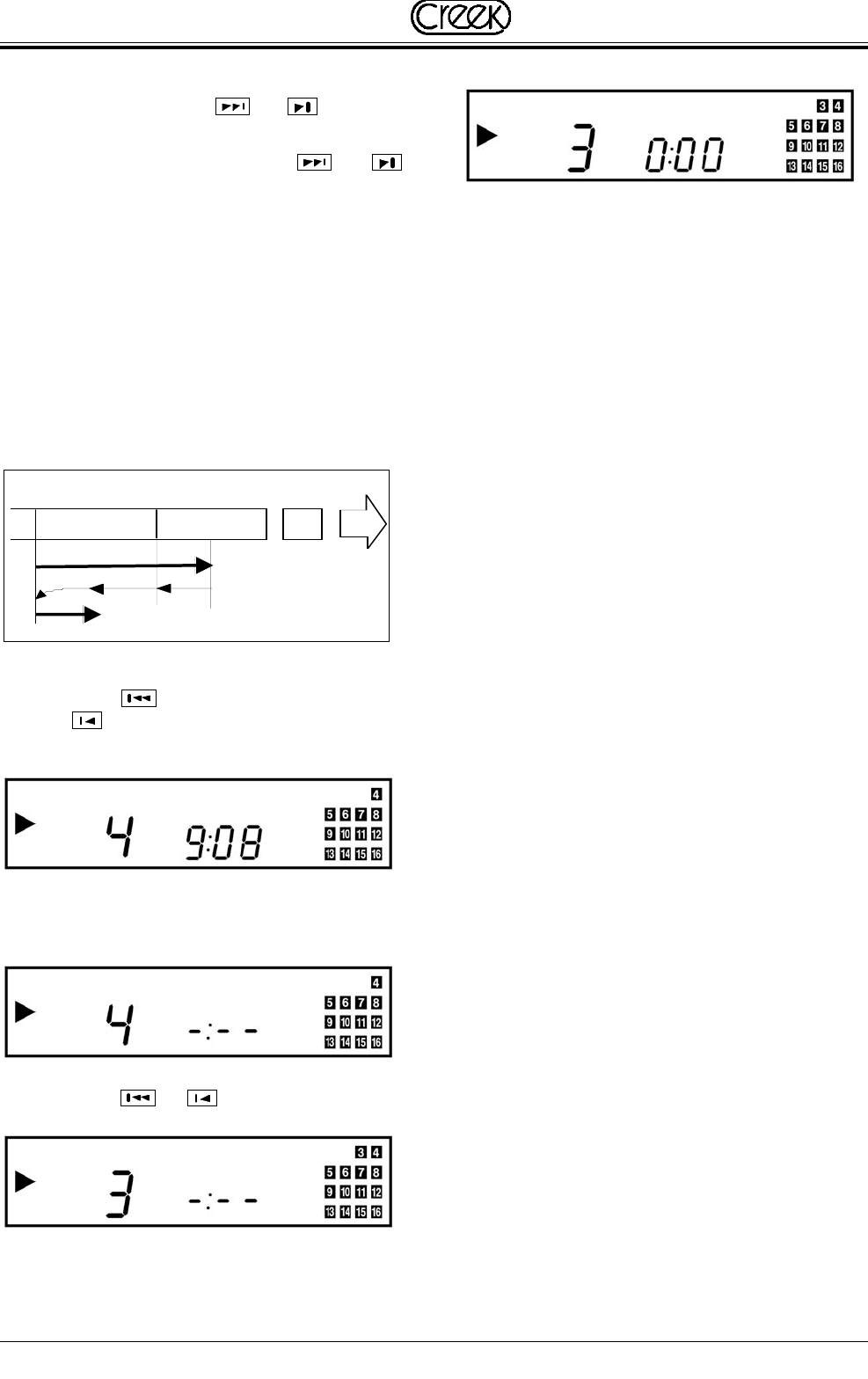
The CD player will skip ahead to the next
track each time the or button is
pressed.
Continuously pressing the or
button makes the CD player skip ahead
through the disc, track by track, until you
reach the desired place. The CD player
can be advanced to the last track in this
way. When the last track is reached, the
CD player will return back to track 1.
‘SKIP BACK TO THE PREVIOUS
TRACK
To skip to the beginning of track 3, for
example, while track 4 is playing, follow the
steps below:
Press the button on the front panel, or
the button on the remote handset
twice.
The player will skip to the beginning of
the current track.
Press the or button again.
The player will skip to the beginning of
the previous track.
Disc play will start from track 3.
Track 3 Track 4
11
CD43 mk2 Compact Disc Player


















