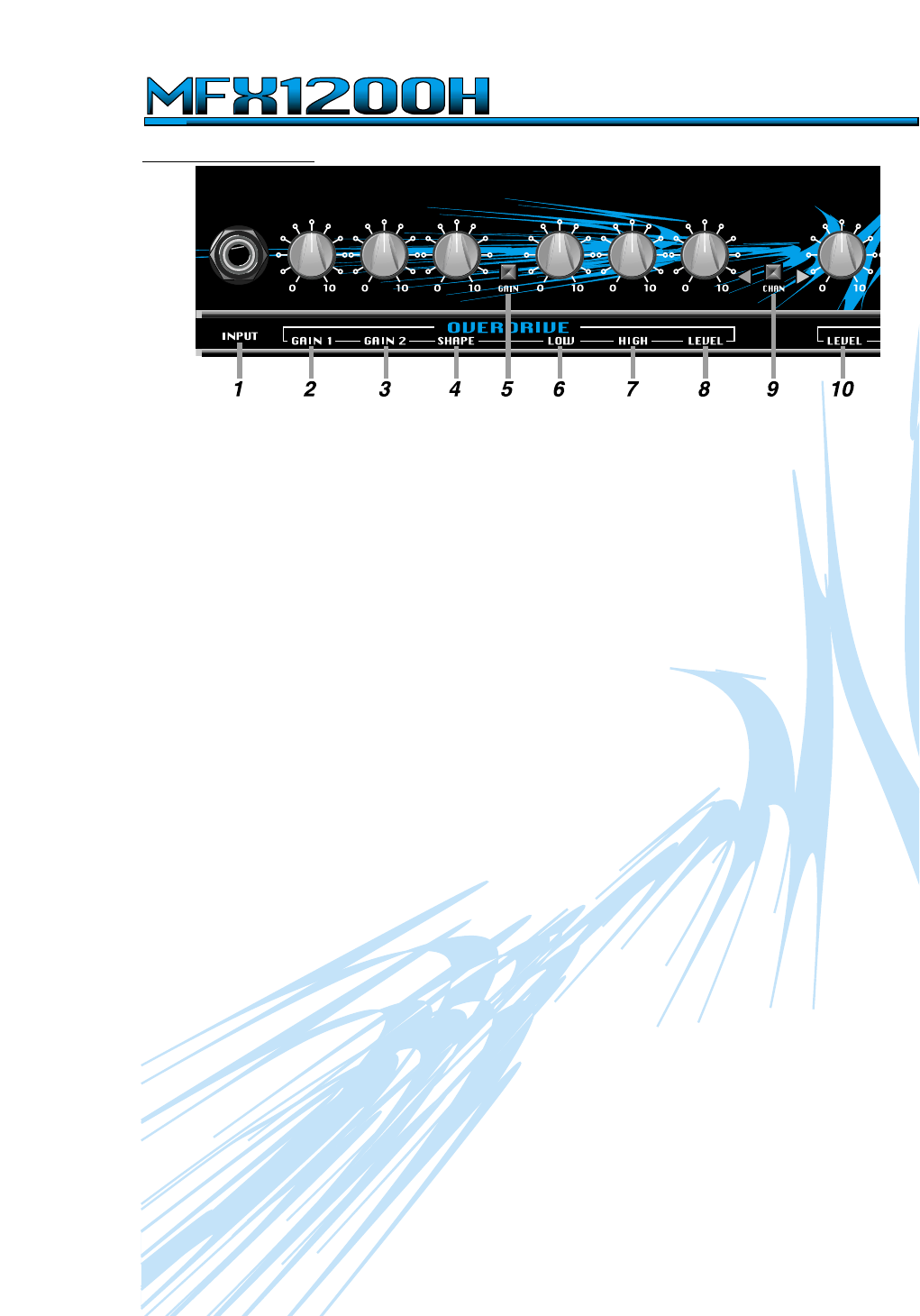
Guitar Amplifier
The Front Panel:
4
1: INPUT: Use this 1/4” jack to connect your
instrument to the amplifier by means of a
shielded instrument cable.
OVERDRIVE CHANNEL: A high gain channel
giving you sounds from a slight edge to seri-
ous overdrive.
2: GAIN 1: Use this control to adjust the input
gain for the Overdrive channel. Gain 1 pro-
duces less distortion than Gain 2 (#3) and is
active when the Gain switch (#5) is in the out
position.
3: GAIN 2: Use this control to adjust the input
gain for the Overdrive channel. Gain 2 pro-
duces more distortion than Gain 1 (#2) and is
active when the Gain switch (#5) is depressed.
4: SHAPE: Use this control to adjust the tone
of the input signal for Gain 2. Rotating this
control counterclockwise emphasizes the
midrange frequencies. Rotating this control
clockwise emphasizes the low and high fre-
quencies. This control is active when the Gain
switch (#5) is depressed.
5: GAIN: Use this switch to select Gain 1 or
Gain 2 for the Overdrive channel. When the
switch is in the out position Gain 1 is selected.
Gain 2 is selected when the switch is
depressed.
6: LOW: Use this control to adjust the bass
response of the Overdrive channel. Rotating
the control counterclockwise reduces the low
frequency output. Rotating the control clock-
wise increases the low frequency output. The
Low control provides a range of 11dB of boost
or cut at 80Hz.
7: HIGH: Use this control to adjust the high
frequency response of the Overdrive channel.
Rotating the control counterclockwise reduces
the high frequency output. Rotating the control
clockwise increases the high frequency out-
put. The High control provides a range of 10dB
of boost or cut at 10kHz.
8: LEVEL: Use this control to adjust the output
level of the Overdrive channel.
9: CHAN: Use this switch to select the
Overdrive channel or the Clean channel.
When the switch is in the out position the
Clean channel is selected. The Overdrive
channel is selected when the switch is
depressed. The adjacent LEDs illuminate to
indicate which channel is selected. Channel
selection may also be made with a footswitch
(#17).
CLEAN CHANNEL: A normal gain channel
designed to give you crystal clear sounds.
10: LEVEL: Use this control to adjust the out-
put level of the Clean channel.
11: LOW: Use this control to adjust the bass
response of the Clean channel. Rotating the
control counterclockwise reduces the low fre-
quency output. Rotating the control clockwise
increases the low frequency output. The Low
control provides a range of 22dB of boost or
cut at 80Hz.
12: MID: Use this control to adjust the
midrange frequency response of the Clean
channel. Rotating the control counterclock-
wise reduces the midrange frequency output.
Rotating the control clockwise increases the
high frequency output. The Mid control pro-
vides a range of 14dB of boost or cut at
600Hz.
13: HIGH: Use this control to adjust the high
frequency response of the Clean channel.
Rotating the control counterclockwise reduces










