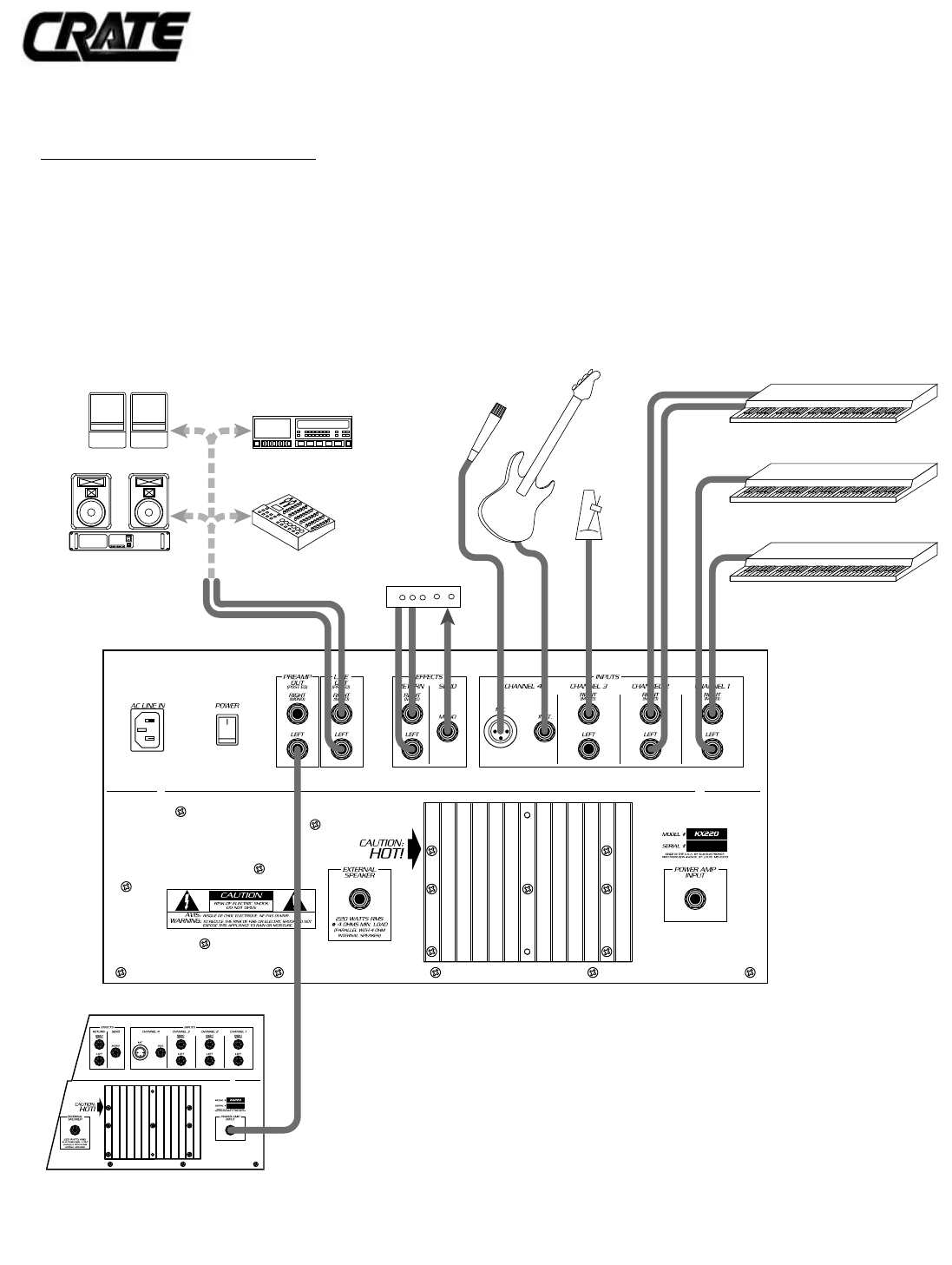
6
KX-220 Stereo Keyboard Amplifier
Sample Hookup Diagram:
In the diagram below, the two mono keyboards are both connected into channel 1. The channel 1 pan control lets you
adjust the relative level between the two signals. The metronome plugged into channel 3 may be heard through the ampli-
fier but not the house sound system if the line out select switch is pressed in. A stereo effects device has been connected
to the effects loop, although a mono device can also be used. An additional KX-220 has been connected to the left chan-
nel preamp out jack, to achieve a true stereo output.
STEREO KEYBOARD/SYNTHESIZER
RIGHT OUT
LEFT OUT
MONO OUT
MONO OUT
MONO KEYBOARD/SYNTHESIZER
MONO KEYBOARD/SYNTHESIZER
METRONOME
EFFECTS UNIT
STEREO POWER AMP
AND PA SPEAKERS
SELF-POWERED
SPEAKERS
MIXING BOARD
RECORDING UNIT
OPTIONAL ADDITIONAL KX-220 AMPLIFIER
FOR LEFT CHANNEL – "TRUE STEREO"
MAIN KX-220 AMPLIFIER
LOW–Z
MIC
BASS
IN
POWER AMP INPUT
LEFT
OUT
RIGHT
OUT










