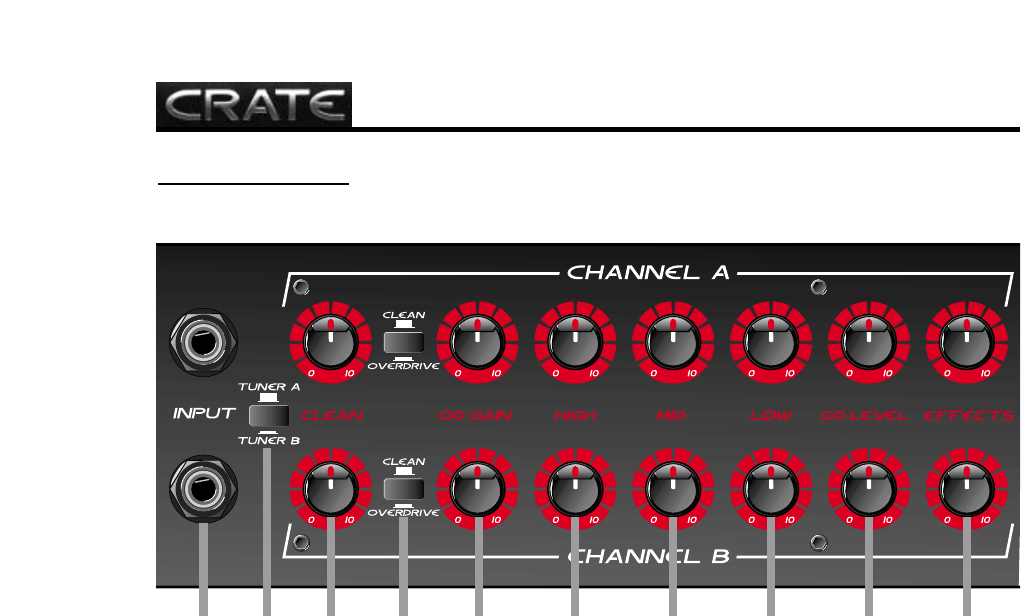
The Front Panel:
4
1 3 5 6 7 8 9 1042
NOTE: Channel A and Channel B are independent of each other up to the DSP and CD inputs.
The text below (#1–10) applies to both channels.
1. INPUT: Use this 1/4” jack to connect your guitar to the amplifier by means of a shielded instru-
ment cable.
2. TUNER A / TUNER B: Use this switch to assign the electronic tuner (#16) to Channel A (switch
in the out position) or Channel B (switch depressed).
3. CLEAN: Use this control to adjust the output level of the Clean channel.
4. CLEAN / OVERDRIVE: Use this switch to select the Clean channel (switch in the out position) or
the Overdrive channel (switch depressed).
5. OD GAIN: Use this control to adjust the Overdrive channel’s input signal gain. This control works
in conjuntion with the OD Level control (#9) to set the amount of distortion and the output signal level
of the Overdrive channel.
6. HIGH: Use this control to adjust the high frequency level of the output signal. This control has a
range of 27dB of boost or cut at 12kHz.
7. MID: Use this control to adjust the midrange frequency level of the output signal. This control has
a range of 20dB of boost or cut at 1.5kHz.
8. LOW: Use this control to adjust the low frequency level of the output signal. This control has a
range of 28dB of boost or cut at 40Hz.
9. OD LEVEL: Use this control to adjust the Overdrive channel’s output signal level. This control
works in conjunction with the OD Gain control (#5).
10. EFFECTS: Use this control to adjust the amount of digital effects applied to the output signal.
GLX50 Guitar Amplifier with Digital Signal Processing










