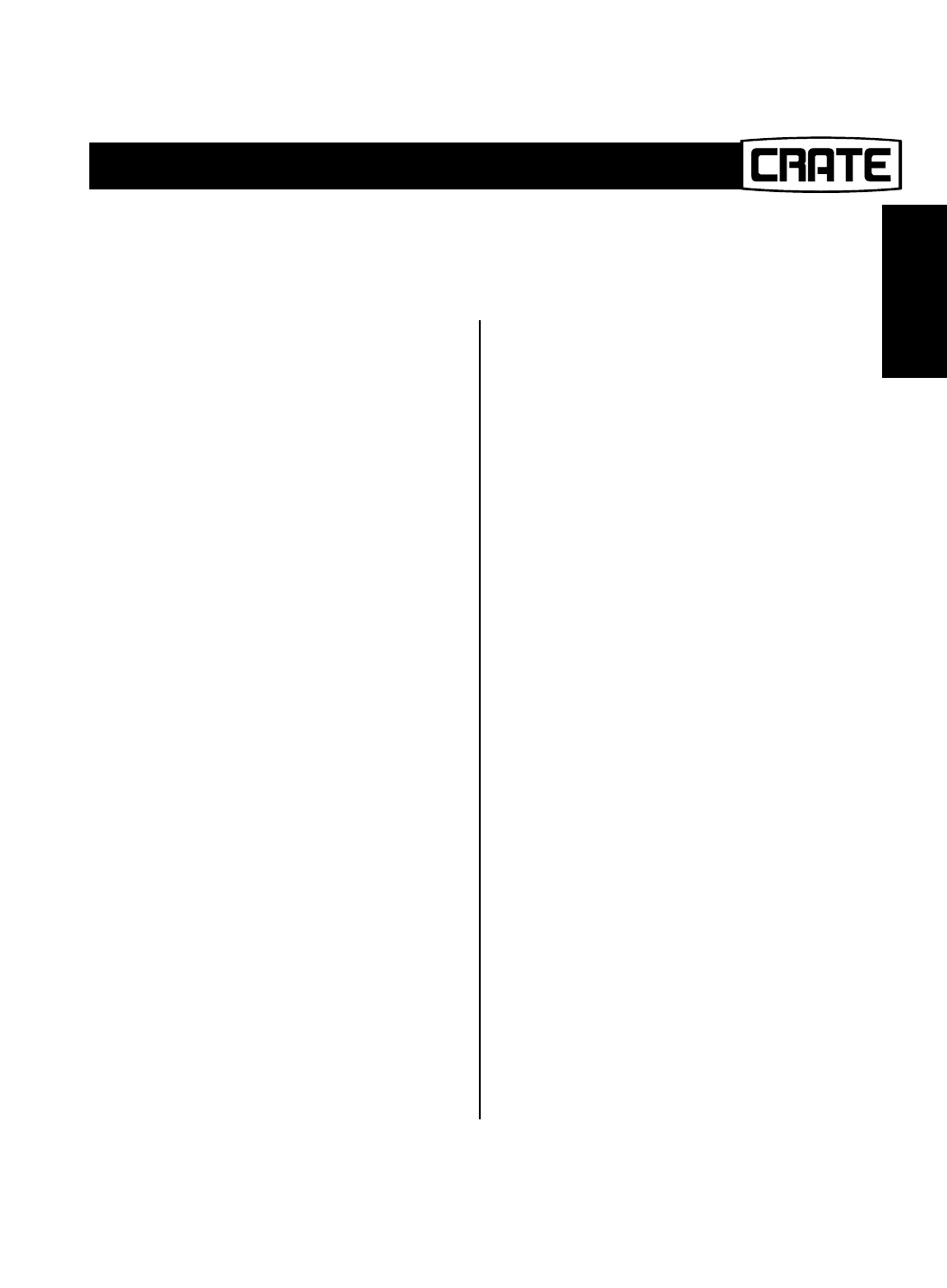
QQUUIICCKK SSTTAARRTT
DXJ112 Digital Guitar Amplifier
4
TThhee FFrroonntt PPaanneell ::
1, 2. High & Low In: Use High In for stan-
dard pickups, Low In for “hot” pickups
and/or on-board active electronics.
3. Master: Sets the overall output level. The
Master volume is the only non-programma-
ble setting on the amplifier.
4. Amp Model Selector: Chooses the
desired amp model.
5. Gain: Adjusts the input gain.
6, 7, 8. Bass, Mid, Treble: Adjusts the sig-
nal tone.
9. Channel Level: Sets the output level of
the current preset.
10. Effects Selector: Chooses the effect
applied to the signal.
11. Effects Adjust: Changes one or more
parameter of the current effect.
12. Reverb Level: Sets the amount of rever-
beration applied to the signal.
13. Reverb Depth: Changes the depth and
high-frequency damping of reverberation,
from a very small room (fully counter-clock-
wise) to a very large hall (fully clockwise).
14. Keypad: Recalls and saves presets, using
the numbered buttons and the A/B button.
RReeffeerr ttoo SSeeccttiioonn // PPaaggee::
“The Input Jacks” – page 7,8
“Descriptions of the Models” – page 11,12
“Equalization and Channel Level” – page 13,14
“Equalization and Channel Level” – page 13,14
“Equalization and Channel Level” – page 13
“Descriptions of the Effects” – page 15,16
“Effects Selection and Adjustment” – page 17,18
“Description of the Effects” – page 15,16
“The Keypad” – page 19,20
((TThheessee aarree tthhee bbaarreesstt ooff tthhee bbaarree--bboonneess ddeessccrriippttiioonnss –– eennoouugghh ttoo ggeett yyoouu ssttaarrtteedd.. PPlleeaassee cchheecckk oouutt tthhee sseeccttiioonnss aanndd
ppaaggeess nnootteedd ffoorr mmoorree iinnffoorrmmaattiioonn –– tthhiiss ggooeess ffoorr tthhee rreeaarr ppaanneell,, ttoooo..))


















