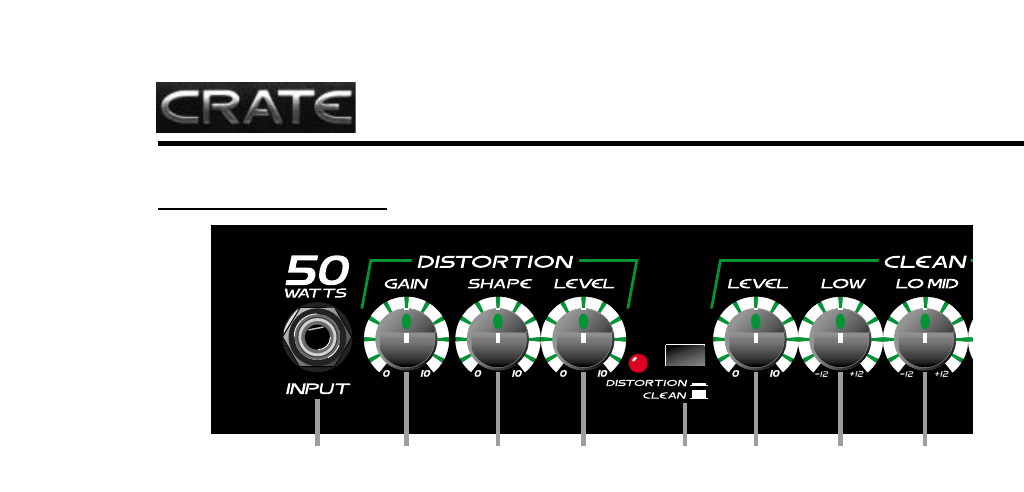
BT25/BT50
Bass Amplifier
4
1. INPUT: Use this 1/4” jack to connect your bass to the amplifier by means of a shielded instrument cable.
2. GAIN: Use this control to adjust the amount of distortion for the Distortion channel. As you rotate the control
clockwise the amount of distortion increases.
3. SHAPE: Use this control to adjust the tone of the Distortion channel, from a studio “V”-shaped tone to a
more “live,” more present sound.
4. LEVEL: Use this control to adjust the output level of the Distortion channel.
5. CHANNEL SWITCH: Use this switch to select either channel. With the switch in the out position, the Clean
channel is selected. When the switch is depressed, the Distortion channel is selected. The adjacent LED illu-
minates when the Distortion channel is selected. NOTE: When using a footswitch: when this switch is
depressed, the footswitch switches between the Distortion channel and the Clean channel; when this button
is in the out position, the Clean channel is always active, and the footswitch turns the Distortion channel on
and off, allowing you a blend of both channels.
6. LEVEL: Use this control to adjust the output level of the Clean channel, and as part of the Octave level con-
trol (see #11).
NOTE: The BT25/BT50 employs an internal noise gate to keep residual noise to a minimum. Regardless of
which channel is selected, the Clean channel’s Level control (#6) must be turned up above “0” in order for the
noise gate to trigger.
7. LOW: Use this control to adjust the low frequency output of the Clean channel.
8. LOW MID: Use this control to adjust the lower-midrange frequency output of the Clean channel.
9. HIGH MID: Use this control to adjust the upper-midrange frequency output of the Clean channel.
10. HIGH: Use this control to adjust the high frequency output of the Clean channel.
11. OCTAVE: The BT25/BT50 features internal circuitry which creates a second signal which is one octave
lower than the input signal. Use this control in conjunction with the Clean channel’s Level control (#6) to adjust
the level of the octave signal.
12. MASTER: Use this control to adjust the overall output level of the amplifier.
1 2 3 4 5 6 7 8
The Front Panel:










