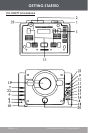Page 22 Coby Electronics Corporation
www.cobyusa.com Page 23
SETUP MODE
Clock/Display
Place in the player in Standby mode (press POWER if the
player is currently on). The time will be displayed when the
player is in Standby.
Press to enter Setup mode. The 12H/24H setting will
ash. Press or to change the setting.
12H: Displays the time in 12-hour time.
24H: Displays the time in 24-hour time.
Press . The hour setting will ash. Press or
to change the setting.
Press . The minutes setting will ash. Press or
to change the setting.
Press once more to save your changes.
1.
2.
1.
2.
3.