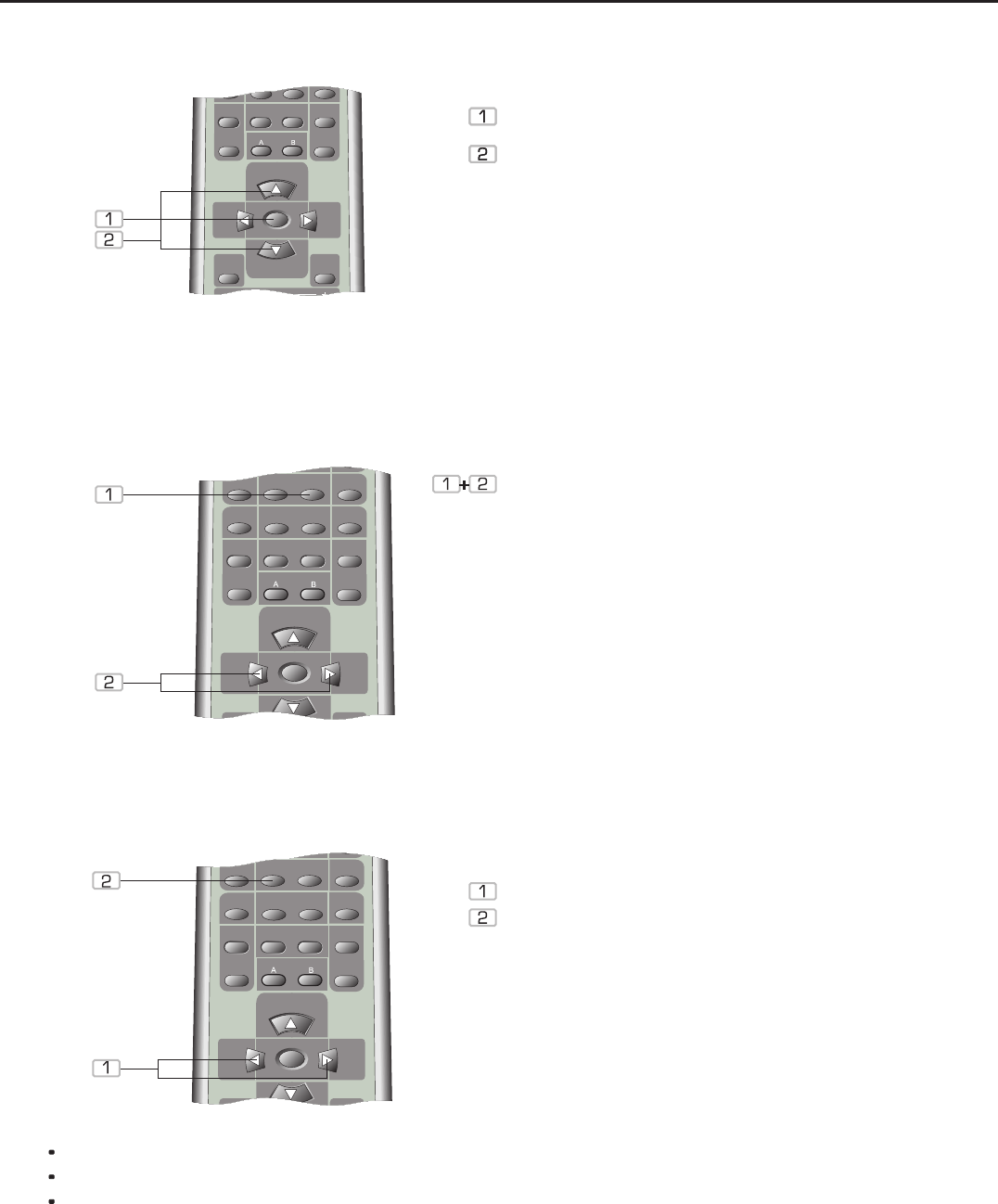
Press the TUNING key to switch between "TUN
STEP" (manual) and "TUN SCAN" (automatic).
Press either the TUNING UP key or the TUNING
DOWN key to start searching.
The search function may also be activated directly
from the front panel. Press the TUNING key and start
searching by means of the Multijog.
Manual and automatic tuning
Storing of radio stations
To store a radio station, press the MEMORY key and
then the PR+/- keys to select a place to store the
station and then press the MEMORY key again to
store the station.
Selection of station and RDS
Press the PR+/- keys to select a stored station.
Press the RDS key to activate the RDS function.
Press the RDS key repeatedly to switch between
"SCAN PS", "SCAN PTY" and "SCAN TP".
RDS SCAN PS: the name of the programme (name of station)
RDS SCAN PTY: programme type registration (genre)
RDS SCAN TP: traffic radio registration (travel news)
Operation and functions
18
MUTE
VOLUME
TUNING +
DELAY
DSP
MODE
SPK
MODE
MODE
TEST
BASS
BOOST
BALANCE
NIGHT
DELAY
++
-
-
CENTER
REAR
AUTO
MANUAL
PR +
PR -
TUNING -
SPEAKER
MUTE
TUNING +
RDS
MEMORY
DELAY
DSP
MODE
SPK
MODE
MODE
TEST
BASS
BOOST
BALANCE
NIGHT
DELAY
++
-
-
MONO
BAND
CENTER
REAR
AUTO
MANUAL
PR +
PR -
TUNING
SPEAKER
MUTE
TUNING +
RDS
MEMORY
DELAY
DSP
MODE
SPK
MODE
MODE
TEST
BASS
BOOST
BALANCE
NIGHT
DELAY
++
-
-
MONO
BAND
CENTER
REAR
AUTO
MANUAL
PR +
PR -
TUNING
SPEAKER


















