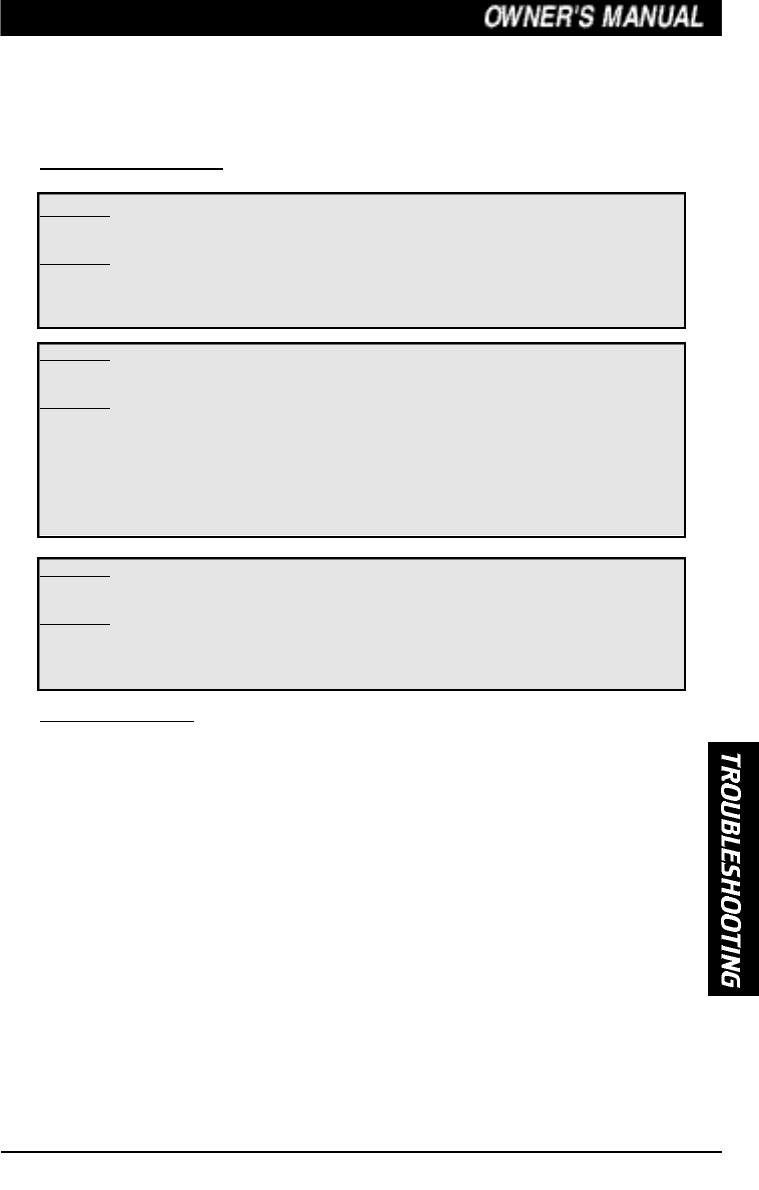
4. Adjust the auxiliary input gain controls, located on the top panel of the
EQS560, so that the volume of the auxiliary source matches the volume of
the main source.
TROUBLESHOOTING
Problem
Unit does not work; no lights.
Solution
• Power wires are not connected. Check battery and ground wiring at unit;
check battery connections.
Problem
Sound is distorted.
Solution
• Source unit volume is set too high. Reduce source unit volume.
• EQ controls are set too high. Turn EQ controls to the center position and
listen for distortion again. If problem still occurs, see your authorized Clarion
dealer.
• Speakers may be damaged. Consult your authorized Clarion dealer.
Problem
No sound from unit.
Solution
• Wrong input is selcted. Press Aux Switch so that main inputs are on.
• No Remote-On. Using a volt meter, check for +12V from Remote-On source.
PRODUCT SPECS
7
Graphic CenterFrequencies:
Boost/Cut:
S/N Ratio:
Frequency Response:
Maximum Output Voltage:
THD:
Input Sensitivity:
Head Room:
Input Impedance:
Output Impedance:
Stereo Separation:
Operating Voltage:
Size:
SUB 45Hz, LOW100Hz, MID 700Hz,
MID-HIGH 2Khz, HIGH 15Khz
12dB
105dB
10Hz -50Khz +/-1dB
7V RMS
0.005
50mV– 3V RMS
20dB
10K Ohms
50K Ohms
82dB/1Khz
11 – 15VNegative Ground
24mm H x 178mm W x 110mm D










