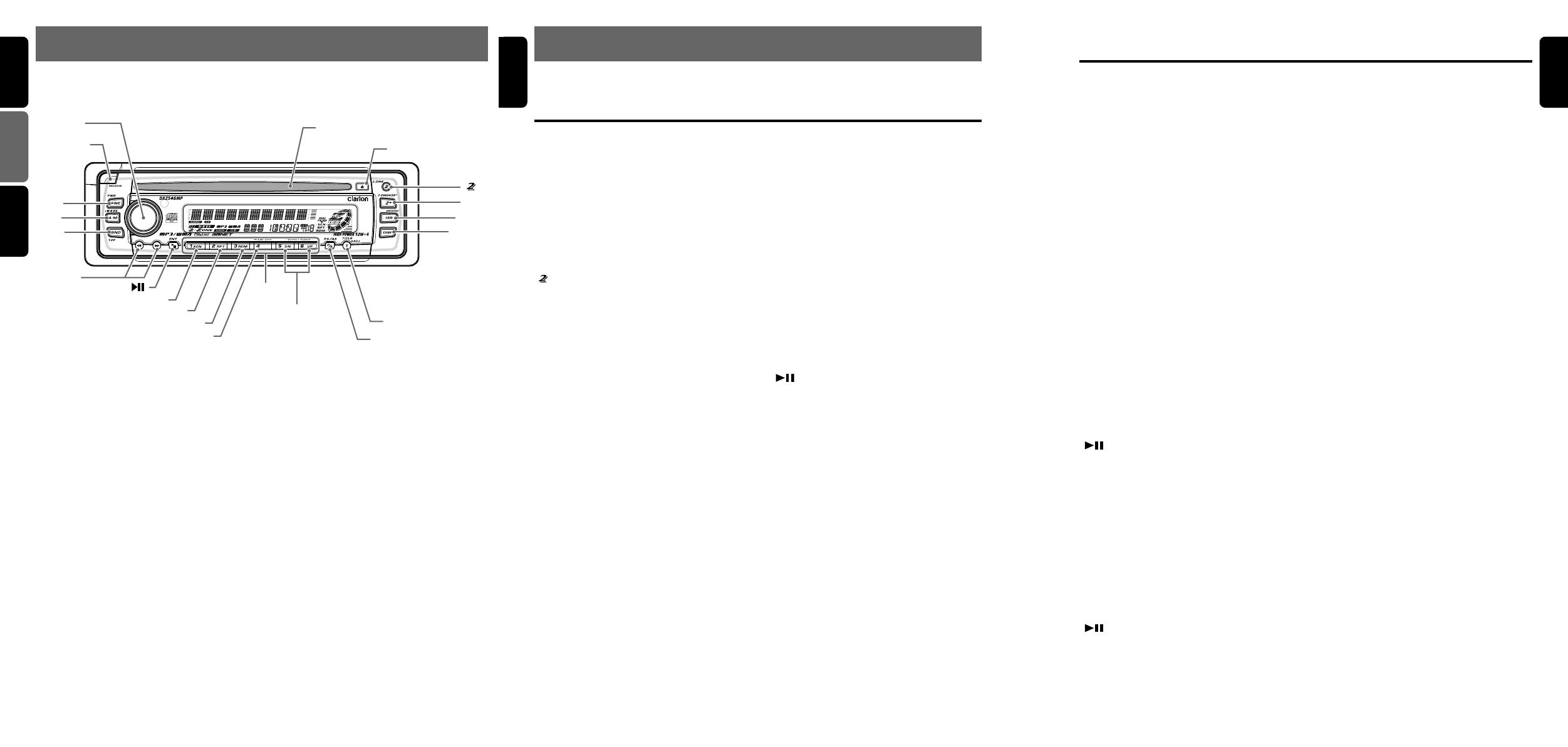
280-8009-00
DXZ546MP 75 DXZ546MP
280-8009-00
6 DXZ546MP
280-8009-00
English
English
한국어
English
4. NOMENCLATURE
Note:
• Be sure to read this chapter referring to the front diagrams of chapter “3. CONTROLS” on page 5 (unfold).
[RELEASE] button
• Deeply push in [RELEASE] button to unlock
DCP.
[ROTARY] knob
• Adjust the volume by turning the knob clock-
wise or counterclockwise.
• Use the knob to perform various settings.
[CD SLOT]
• CD insertion slot.
[Q] button
• Eject a CD when it is loaded into the unit.
[ ] button
• Press and hold for 1 second or longer to turn
on or off the 2-ZONE mode.
• Press to switch the control zone between
main zone or sub zone while 2-ZONE mode
on.
[Z+] button
• Use the button to select one of the 4 types of
sound characteristics already stored in
memory.
[ISR] button
• Recall ISR radio station in memory.
• Press and hold for 2 seconds or longer: Store
current station into ISR memory (radio mode
only).
•
Press and hold the button for 1 second or
longer to switch the main and sub zone sound
source. (only while 2-ZONE mode on)
[DISP] button
• Switch the display indication (Main display,
Clock display).
[T] button
• Use the button to input a title in the Tuner,
CD mode.
• Press and hold the button for 1 second or
longer to enter the adjust mode.
[P/A] button
• Perform preset scan while in the radio mode.
When the button is pressed and held, auto
store is performed.
[UP], [DN] buttons
• Select the Folder. (MP3/WMA disc only)
[DIRECT] buttons
• Store a station into memory or recall it di-
rectly while in the radio mode.
Names of the Buttons and their Functions
[PLAY LIST] button
• Press and hold for 1 second or longer to turn
on or off the play list mode. (MP3/WMA disc
only)
[RDM] button
• Perform random play while in the CD mode.
• Press and hold the button for 1 second or
longer to perform folder random play while in
the MP3/WMA mode.
[RPT] button
•Repeat play while in the CD mode.
• Press and hold the button for 1 second or
longer to perform folder repeat play while in
the MP3/WMA mode.
[SCN] button
• Perform scan play for 10 seconds of each
track while in the CD mode.
• Press and hold the button for 1 second or
longer to perform folder scan play while in the
MP3/WMA mode.
[ ] button
• Play or pause a CD while in the CD mode.
[a], [d] buttons
•Select a station while in the radio mode or
select a track when listening to a CD. These
buttons are used to make various settings.
• Press and hold the button for 1 second or
longer to switch the fast-forward/fast-back-
ward.
[BND] button
• Switch the band, or seek tuning or manual
tuning while in the radio mode.
• Play a first track while in the CD mode.
[A-M] button
• Use the button to switch to the audio mode
(bass/treble, balance/fader Z-Enhancer Plus)
• Press and hold for 1 second or longer to turn
on or off the MAGNA BASS EXTENED.
[FNC] button
•Press the button to turn on the power.
Press and hold the button for 1second or
longer to turn off the power.
• Switches the operation mode among the ra-
dio mode, etc.
Major button operations when external equipment is
connected to this unit
3.CONTROLS /
=/ 컨트롤
[
ROTARY
]
[a], [d]
[ ]
[
SCN
]
[
RPT
]
[
RDM
]
[
PLAY LIST
]
[
DIRECT
]
[
DN
], [
UP
]
[
DISP
]
[
ISR
]
Source unit /
主机
/
본체
[
RELEASE
]
[
P/A
]
[
T
]
[FNC]
[A-M]
[BND]
[
Z+
]
[
]
[Q]
[CD SLOT]
Note: Be sure to unfold this page and refer to the front diagrams as you read each chapter.
注意:请务必打开此页,并在阅读每一章节时参照上面的正视图。
주
:
이
페이지를
펼쳐두고
,
각
장을
읽을
때
전면
그림을
참조하십시오
.
●When the CD/DVD changer is
connected
∗ For details, see the section “CD changer
operations”. For the DVD changer, refer
to the Owner’s Manual provided with the
DVD changer.
[DISP] button
• When the button is pressed and held,
switches the user titles or track titles, etc.
while in the CD changer mode.
[T] button
• Use the button to input a title in the CD
changer mode.
•
Use the button to scroll the title during CD-text
play.
[UP], [DN] buttons
• Select the disc.
[RDM] button
•
Perform random play. Also perform disc ran-
dom play when the button is pressed and held.
[RPT] button
•
Perform repeat play. When this button is
pressed and held, disc repeat play is per-
formed.
[SCN] button
• Perform scan play for 10 seconds of each
track. Disc scan play is performed when the
button is pressed and held.
[BND] button
• Move the next disc in increasing order.
[ ] button
• Play or pause a CD or DVD.
[a], [d] buttons
• Select a track when listening to a disc.
•
Press and hold the button for 1 second or
longer to switch the fast-forward/fast-backward.
●When the TV is connected
∗
For details, see the section “TV operations”.
[P/A] button
• Perform preset scan while in the TV mode.
When the button is pressed and held, auto
store is performed.
[DIRECT] buttons
• Store a station into memory or recall it directly.
[ ] button
• Switch the TV picture mode or VTR (external)
picture mode.
[a], [d] buttons
• Select a station.
[BND] button
• Switch the band.
• When the button is pressed and held, switch
seek tuning or manual mode.
03.12.26, 4:46 PMPage 2


















