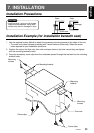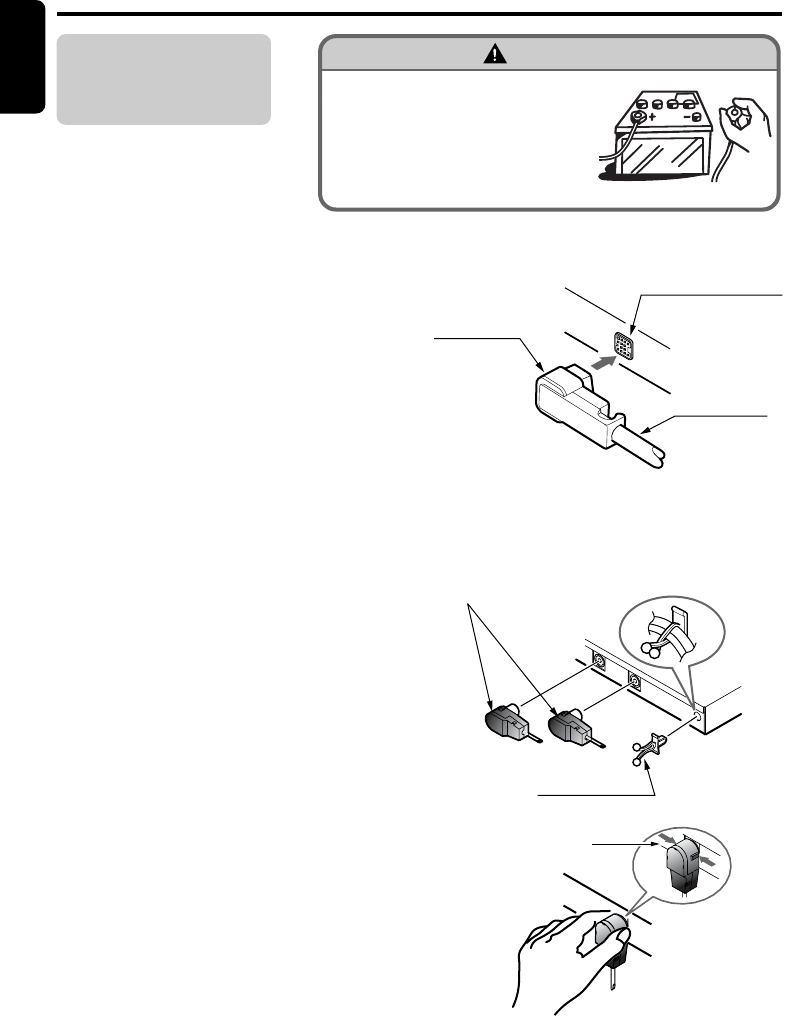
12 DVH940
English
Perform the settings and
connections in the order
indicated by the drawing
below.
1
CeNET Cable
•To connect a CeNET cable, hold it with the
connector facing as shown, and insert
securely.
• When disconnecting a CeNET cable, grasp
the slide cap and squeeze gently.
2
Optical Digital Cable
• Insert the black connector securely into the
digital signal input connector until it locks.
The cable clip can be used to secure up to
two optical digital cables.
• When disconnecting a optical digital cable,
squeeze the tabs at the right and left sides
of the connector, and pull gently.
Note:
• The optical digital cable should not be bent
with a gentle arc radius of 1.5 cm or less. If
it is bent sharper than this, the performance
of the cable will be greatly reduced and the
cable may be damaged.
3
RCA Pin Cable
• When connecting an RCA pin cable, be
sure to confirm the source of the
connection first.
4
[RESET] switch
• Following completion of wiring, press the
[RESET] switch to return to default
settings.
How to Wire This Unit
CeNET cable
Note:
• Route the CeNET cable with plenty of extra room
so that the connector will not become
disconnected accidentally.
Squeeze right/
left tabs
Note:
• Always turn the main [POWER] switch [OFF]
before connecting or disconnecting digital fiber-
optic cables.
CeNET connector
Sliding cap
Optical Digital cable
(black connection)
Cable clip
CAUTION
Throughout the process of wiring this
unit, disconnect the negative (–) terminal
of your automobile’s battery, and leave it
disconnected until completely finished.
Handling wires while the terminal is
connected could result in dangero
electrical shock or injury if an scccidental
short circuit shoud occur.