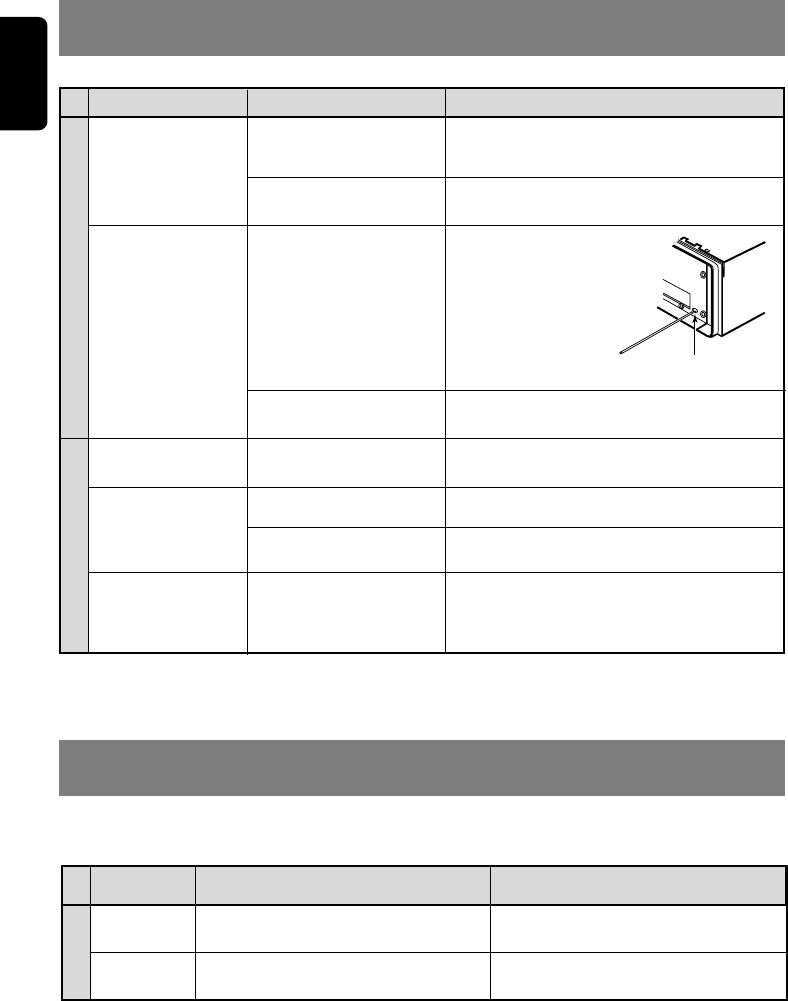
12 DB165
280-8305-00
English
9. ERROR DISPLAYS
8. IN CASE OF DIFFICULTY
Problem
Cause Measure
General
Power does not turn
on.
(No sound is pro-
duced.)
Nothing happens
when buttons are
pressed.
Display is not accu-
rate.
Fuse is blown.
Incorrect wiring.
The microprocessor has
malfunctioned due to noise,
etc.
DCP or main unit connec-
tors are dirty.
Replace with a fuse of the same amperage. If
the fuse blows again, consult your store of
purchase.
Consult your store of purchase.
Turn off the power, then
press the [RELEASE]
button and remove the
DCP.
Press the reset button for
about 2 seconds with a
thin rod.
Wipe the dirt off with a soft cloth moistened with
cleaning alcohol.
Reset button
CD
Compact disc cannot
be loaded.
Sound skips or is noi-
sy.
Sound is bad directly
after power is turned
on.
Another compact disc is al-
ready loaded.
Compact disc is dirty.
Compact disc is heavily
scratched or warped.
Water droplets may form on
the internal lens when the
car is parked in a humid
place.
Eject the compact disc before loading the new
one.
Clean the compact disc with a soft cloth.
Replace with a compact disc with no scratches.
Let dry for about 1 hour with the power on.
ERROR 2
ERROR 3
If an error occurs, one of the following displays is displayed.
Take the measures described below to eliminate the problem.
Error Display
Cause
Measure
A CD is caught inside the CD deck and is
not ejected.
A CD cannot be played due to scratches,
etc.
CD
This is a failure of CD deck s mechanism
and consult your store of purchase.
Replace with a non-scratched,
non-warped-disc.
If an error display other than the ones described above appears, press the reset button. If the problem
persists, turn off the power and consult your store of purchase.















