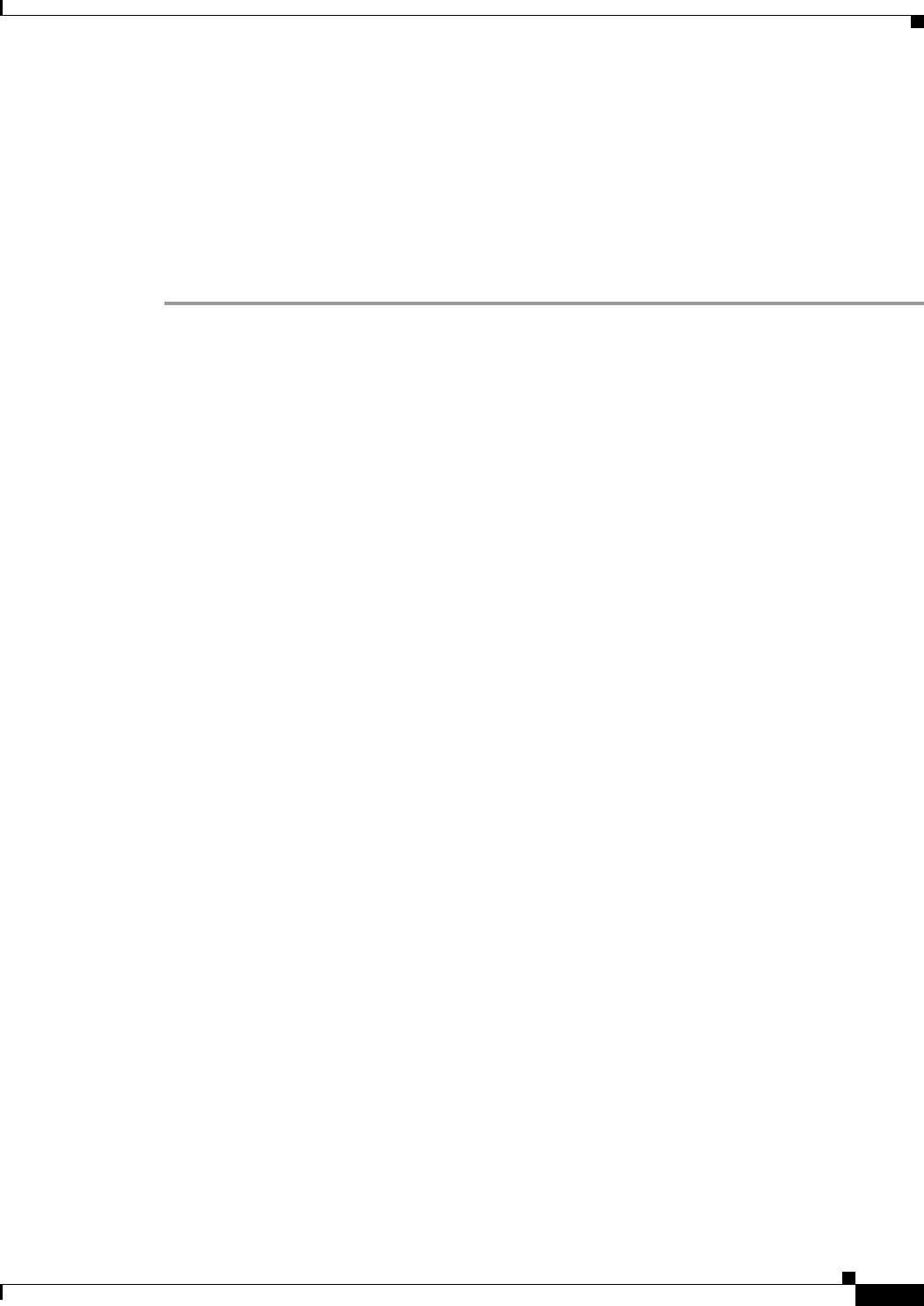
13
Cisco Multiband Wall-Mount Antenna (AIR-ANTM5560P-R)
OL-6847-01
Obtaining Documentation
Step 7 Attach the articulating arm to the molded wall mount (all hardware is provided):
a. Place a 1/4-in. lock washer, then a 1/4-in. flat washer on a 1/4-20 x 1-1/4” machine screw.
b. Insert the screw and washers, first through the molded wall mount, then the articulating arm.
c. Secure the articulating arm to the molded wall mount using a 1/4-20 hex nut.
Step 8 Loosen the screws on the articulating arm to position the antenna as desired. When you are finished
positioning the antenna, tighten all the screws.
Step 9 If an extension coaxial cable is used, connect it to the antenna cable.
Obtaining Documentation
Cisco documentation and additional literature are available on Cisco.com. Cisco also provides several
ways to obtain technical assistance and other technical resources. These sections explain how to obtain
technical information from Cisco Systems.
Cisco.com
You can access the most current Cisco documentation at this URL:
http://www.cisco.com/univercd/home/home.htm
You can access the Cisco website at this URL:
http://www.cisco.com
You can access international Cisco websites at this URL:
http://www.cisco.com/public/countries_languages.shtml
Documentation DVD
Cisco documentation and additional literature are available in a Documentation DVD package, which
may have shipped with your product. The Documentation DVD is updated regularly and may be more
current than printed documentation. The Documentation DVD package is available as a single unit.
Registered Cisco.com users (Cisco direct customers) can order a Cisco Documentation DVD (product
number DOC-DOCDVD=) from the Ordering tool or Cisco Marketplace.
Cisco Ordering tool:
http://www.cisco.com/en/US/partner/ordering/
Cisco Marketplace:
http://www.cisco.com/go/marketplace/


















