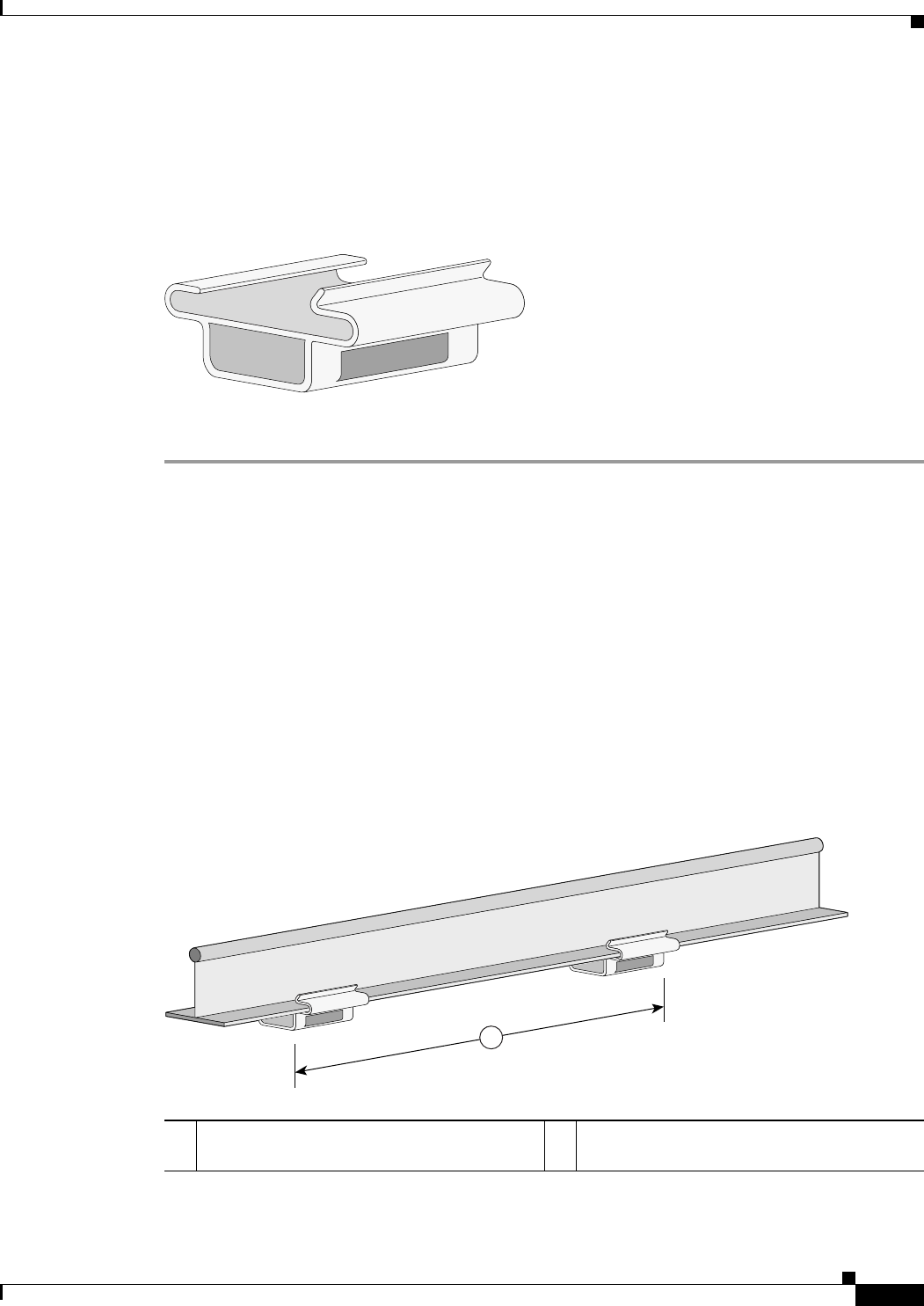
11
Cisco Multiband Diversity Omnidirectional Ceiling-Mount Antenna (AIR-ANTM4050V-R)
OL-6485-01
Installation Instructions
Mounting on Suspended Ceilings with Recessed Tiles
The antenna can be mounted to a suspended ceiling with recessed tiles by using the provided plastic
recessed ceiling mounting clip adapter. (See Figure 8.)
Figure 8 Recessed Ceiling Mounting Clip Adapter
After you have selected a suitable location, follow these steps to mount your antenna:
Step 1 Remove two ceiling tiles on either side of the ceiling track.
Step 2 Mark a center point on the ceiling track at the location where you intend to mount the antenna.
Step 3 Mark a point 2.5 in. (63 mm) from either side of the center point. The distance between these two points
should be about 6 in. (152 mm).
Step 4 Examine the adapter clips. One side has an elongated opening and a tab.
Step 5 Follow these steps to install a recessed ceiling mounting clip adapter at each point:
a. Insert the side without the opening and tab onto the ceiling track.
b. Push the tab to lock the other end onto the ceiling track.
c. Install the second adapter the same way you installed the first.
d. Make sure that the adapters are about 6 in. (152 mm) apart and the elongated openings are on the
same side of the ceiling track as shown in Figure 9.
Figure 9 Ceiling Mounting Clip Adapters
127402
1 Distance between mounting clip adapters
(about 6 in. [152 mm] apart)
127403
1


















