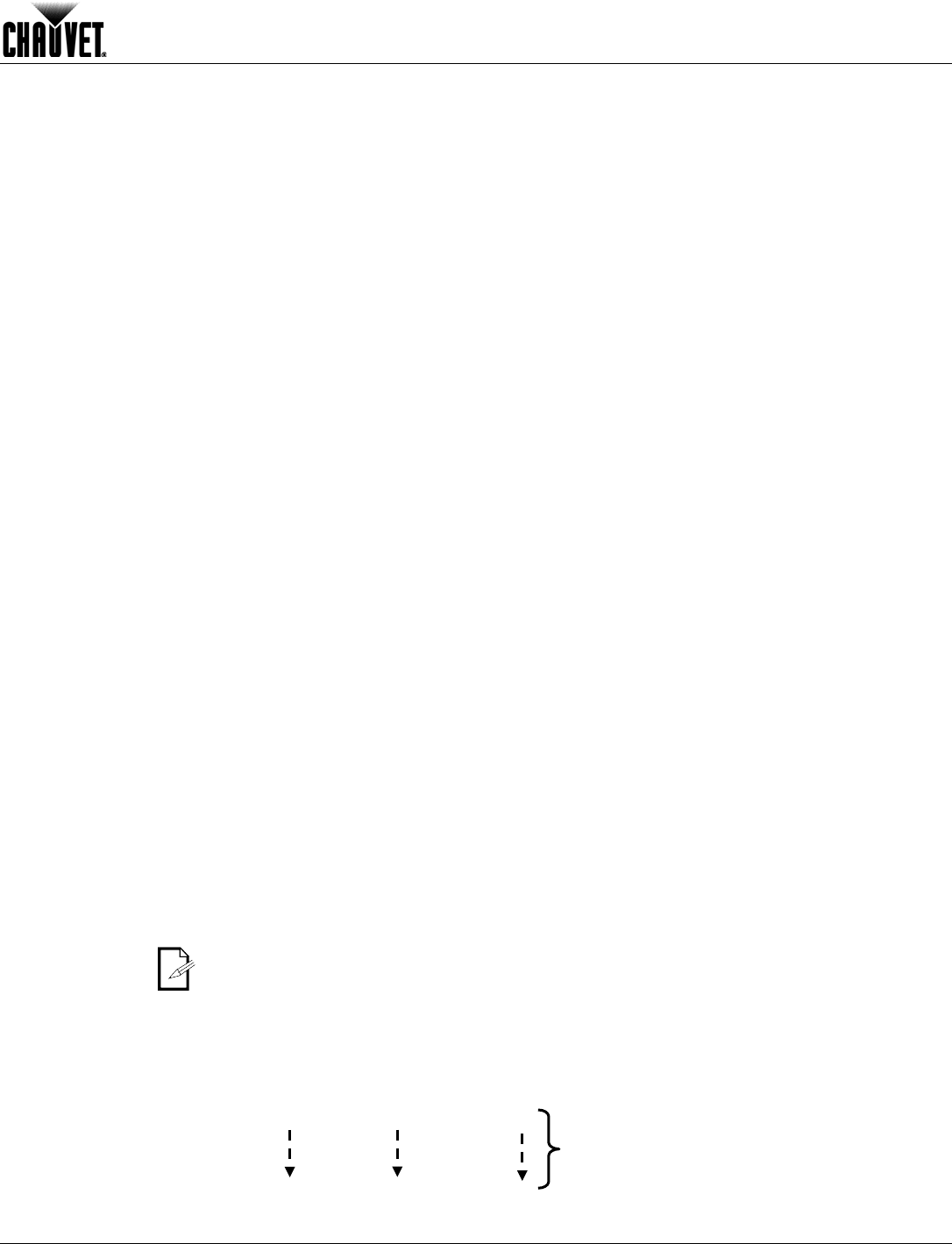
Operation
Q-Wash 360Z-LED User Manual Rev. 01g -13-
Continued from previous page
White Calibration
You may calibrate the white color shown when the RGB faders are at “255” and the
MENU > SPECIAL > COLOR setting is RGBTOW.
1) Go to MENU > EXTRA.
2) Press <ENTER> (PASSWORD) will show on the display.
3) Press <ENTER> (**** will show on the display).
4) Enter the password, as explained in Keylock (CALIB will show on the display).
5) Press <ENTER> (3200K will show on the display).
6) Use <UP> or <DOWN> to select RGBW.
7) Select RED, GREEN, or BLUE.
8) Select a value (000~255).
9) Repeat for the other colors.
System Default
To default all the fixture’s parameters to their default values, do the following:
1) Go to MENU > EXTRA.
2) Press <ENTER> (PASSWORD) will show on the display.
3) Press <ENTER> (**** will show on the display).
4) Enter the password, as explained in Keylock (CALIB will show on the display).
5) Use <UP> to select DEFAULT.
6) Press <ENTER> (NO will show on the display).
7) Select YES and press <ENTER> to default the fixture or press <MENU> to exit.
Edit Custom
This function allows you to program up to 255 steps in a single custom program.
1) Go to MENU > EDIT.
2) Press <ENTER> to go to STEP.
3) Press <ENTER> to select a value. The current value (001~255) will show on the LCD.
4) Press <UP> or <DOWN> to select a new value.
5) Press <ENTER> to accept the value.
6) Press <ENTER> to go to PAN.
7) Repeat steps “1” through “6” for TILT, SPEED, RED, GREEN, BLUE, WHITE,
DIMMER, STROBE, ZOOM, DIMSPEED, and TIME.
8) Press <ENTER> to go to USE.
9) Select YES to save the settings for this step or NO to delete them.
10) Repeat steps “3” to “8” for the other steps.
The fixture will execute all the steps in the CUSTOM program and it will stop.
To make the fixture start over add a last step whose duration is 0 seconds.
Example:
Step 1: Time = 5 Use = Yes
Step 2: Time = 4 Use = Yes
Step 3: Time = 6 Use = Yes
Step 4: Time = 0 Use = Yes (This step creates a loop)
Step 5: Time = 0 Use = No
(Unused steps)
Step 255 Time = 0 Use = No


















