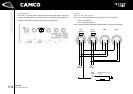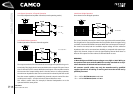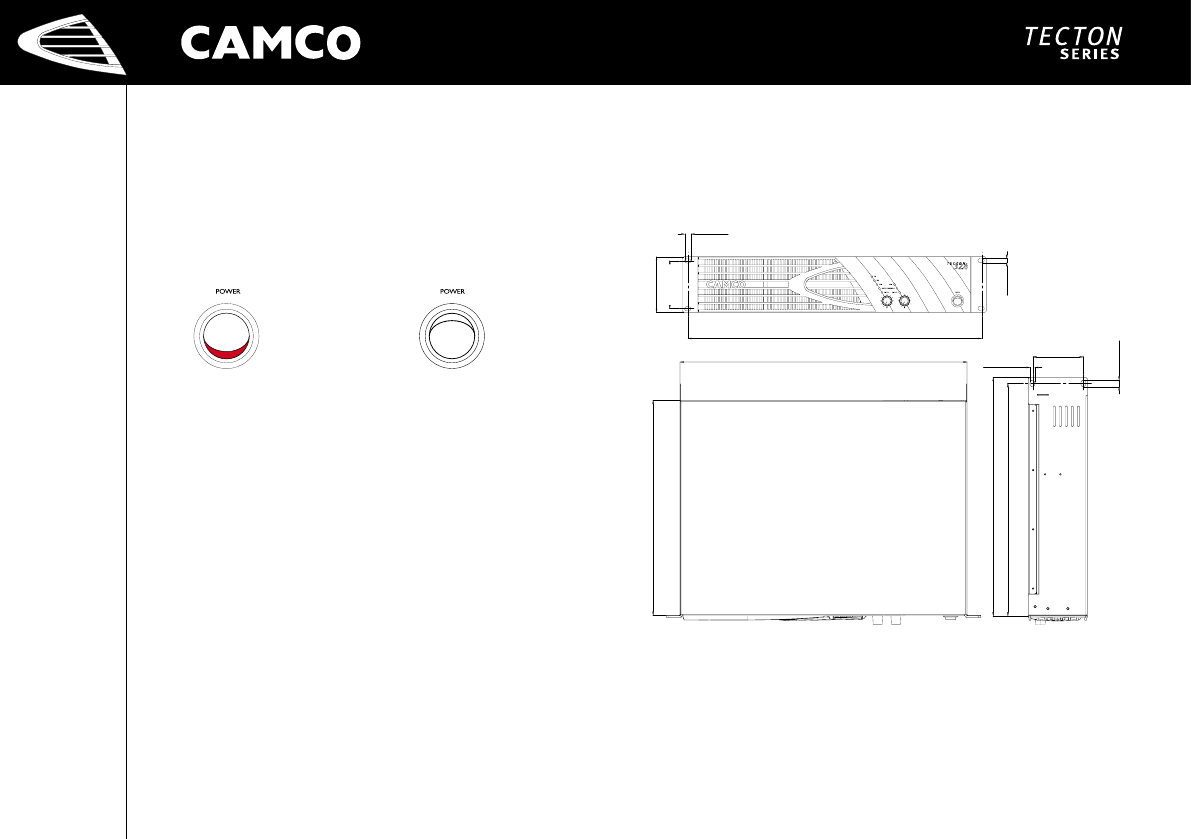
442 mm
330,7 mm
356,2 mm
347,2 mm
7 mm
76,2 mm
10 mm
466 mm
7 mm
10 mm
88,9 mm
76,2 mm
3 INSTALLATION
USER MANUAL
TECTON POWER AMP SERIES
P.12
3.2. On/Off Switch
The On/Off Switch is a rocker-type switch. It is located on the right side of the
front panel. To turn the amplifier on, push in on the upper part of the switch. This
initiates start-up by activating the inrush current limiter. During power up the
Clip and Signal LEDs from both channels will light up in red for a few seconds. To
turn the amplifier off, push in on the lower part of the switch.
Amplifier is switched on Amplifier is switched off
NOTE: This switch does NOT disconnect the amplifier from mains.
Make sure the mains power socket or an alternative disconnect device is
near by and easily accessible.
The switch initiates start-up by activating the current limiting function.
As soon as the power amplifier is connected to the mains power supply, a vol-
tage is supplied to both the line-filter and the fused input of the controllable
rectifier. Disconnecting the amplifier from the main power supply can only be
achieved by physically separating the amplifier from the mains by pulling the
mains plug. The mains plug therefore has to be freely accessible. Disconnect
the mains plug from the mains during a lightning storm or when the amplifier
remains unused or unsupervised for a prolonged period of time. Alternatively,
you can disconnect the amplifier via an external all-pole disconnection from
the mains.
If a power cut occurs while the amplifier is switched on, it will restart automati-
cally once the power supply has been restored. All settings operation prior to
the loss of power will be maintained.
3.3 Mounting
Use four screws and washers when mounting the amplifier to the front rack rails.
For mobile use, the amplifier should also be secured using the 19” mounting
elements on the rear panel.