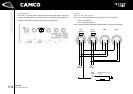CONTENTS
USER MANUAL
TECTON POWER AMP SERIES
P.6
IMPORTANT SAFETY INSTRUCTIONS
EXPLANATION OF SYMBOLS / SAFETY
EC DECLARATION OF CONFORMITY
CONTENTS
1 WELCOME
1.1 Welcome to CAMCO
1.2 Unpacking
1.3 The Amplifier
2 FACILITIES
2.1 TECTON – The Front
2.2 TECTON – The Rear
2.3 Factory Settings
3 INSTALLATION
3.1 Mains Supply
3.2 On/Off Switch
3.3 Mounting
3.4 Cooling
3.5 Ground Lift
3.6 Mode Indicators
3.7 Mode Selector
3.8 Wiring
3.8.1 E.U.I.2 and XLR Connection
3.8.2 Stereo Operation
3.8.3 Parallel-Mono Operation
3.8.4 Mono-Bridge Operation
3.8.5 SPEAKON Connection
4 OPERATION
4.1 Controls
4.1.1 Volume Control
4.1.2 Gain Selector
4.1.3 Gain and Input Sensitivity
4.1.4 Limiter Switch
4.1.5 HPF-Filter
4.2 Indicators
4.2.1 Output Current LEDs
4.2.2 Signal LEDs
4.2.3 Clip LEDs
4.3 Power Amp Protection Systems
4.3.1 Clip Limiter
4.3.2 SOA Protection
4.3.3 DC Protection
4.3.4 DC Servo
4.3.5 Over Current Protection
4.3.6 Thermal Protection
4.4 Mains Protections
4.4.1 Inrush Current Limitation
4.4.2 Mains Over Voltage Detection
4.4.3 Mains Failure Detection
4.4.4 Fuse Protection
4.5 Main SMPS Protections
4.5.1 Over Current Protection
4.6 Fans
5 OPTIONS
5.1 E.U.I.2 (Extended User Interface)
5.1.1 What Are The Possibilities
Using the E.U.I.2
6 TROUBLESHOOTING
6.1 Problem: No Sound
6.2 Problem: No Channel Separation
6.3 Problem: Distorted Sound
6.4 Problem: Hiss
6.5 Problem: Squeals and Feedback
7 SPECIFICATION
8 MEASUREMENTS
9 WARRANTY INFORMATION
9.1 Summary Of Warranty
9.2 Items Excluded From This Warranty
9.3 What CAMCO Will Do
9.4 How To Obtain Warranty Service
9.5 CAMCO’s Product Improvement
10 SERVICE INFORMATION
11 MAINTENANCE INFORMATION
12 DECOMISSIONING
COMPANY INFORMATION
P.2
P.3
P.5
P.6
P.7
P.8
P.9
P.10
P.11
P.12
P.13
P.14
P.15
P.16
P.17
P.18
P.19
P.20
P.21
P.22
P.23
P.26
P.31
P.32
P.33
P.34