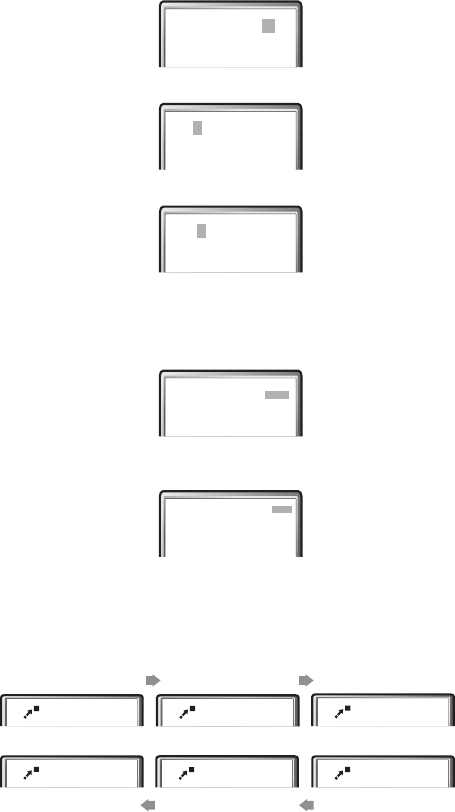
Playback from a Desired Point
Title, chapter search. For example, search Chapter 2, Title 6:
Title time search.
Chapter time search.
Press the GOTO button, the TV screen displays:
Press the CURSOR button to lighten the title number.
And then press the "6" button to select Title 6.
Repeat the above steps, untill you select Chapter 2, Title 6.
Press the GOTO button until the TV screen displays the following picture. Then press the NUMBER buttons to input HOUR, MINUTE and SECOND.
Press the GOTO button until the TV screen displays the following picture. Then press the NUMBER buttons to input HOUR, MINUTE and SECOND.
TITLE 03/30 CHAPTER /02
TITLE /30 CHAPTER 01/02
TITLE 06/30 TIME : :
CHAPTER 01/04 TIME : :
TITLE 06 /30 CHAPTER 01/02
By inputting the time, title or chapter directly, content can be found quickly and playback enabled from a selected point.
This feature applies to DVD playback only.
Zooming the Displayed Frame
ZOOM IN/OUT THE FRAME BEING PLAYED
1/4
1/3
1/2
4X
3X
When playing a disc, press the ZOOM button repeatedly to zoom into a specific area of the the TV screen display.
2X
Page 18
Use the DIRECTION ARROWS to move around the frame.
OPERATION
50 Series
Drawing TitleDrawing Title
Checked ByChecked By Drawing No.Drawing No.
AP13288/4AP13288/4
Revisions & DateRevisions & Date
As Per Sample I/MAs Per Sample I/M
MaterialMaterial
Colour DefinitionColour Definition
Pantone 2768 (blue)Pantone 2768 (blue)
1: 19/01/03 Original
2: 28/03/03 REVISIONS
3: mtk 1379 C revisions
4: 02/03/04 Revisions -VLB
5:
1: 19/01/03 Original
2: 28/03/03 REVISIONS
3: mtk 1379 C revisions
4: 02/03/04 Revisions -VLB
5:
Cambridge 53 55 57 instruction manual
REVISION 4
Cambridge 53 55 57 instruction manual
REVISION 4
Signed offSigned off
: JJF: JJF
VBWVBW
DrawnDrawn
N/AN/A
SheetSheet
NTSNTS
ScaleScale
(Orig Only)(Orig Only)


















