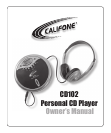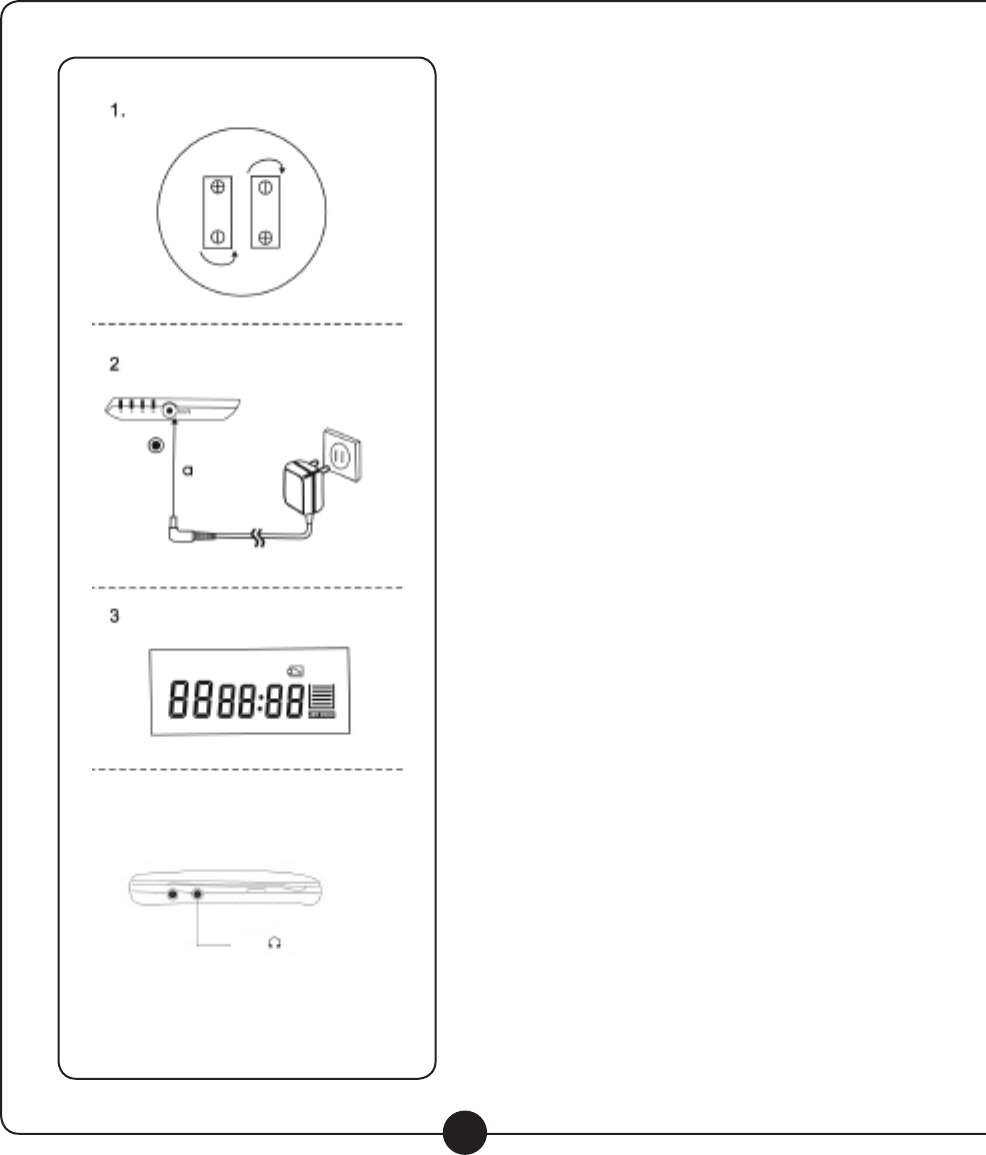
Power Supply
1. Battery
Open the battery cover, insert the batteries as indicated in
diagram 1 and then close the battery cover.
Caution:
If you are not going to use the CD Player for an
extended period of time, it’s recommended the batteries be
removed to prevent any possible corrosion within the unit.
2. Connecting AC Voltage
Transformer
Insert the DC Jack into point (a) as indicated in diagram 2
and then connect AC pack into an AC outlet.
Notes:
when not in operation, please unplug the AC transformer.
3. Battery Power/ Volume Indication
When the batteries become weak, the LCD display will
indicate the “low battery” symbol. Replace the batteries to
restore correct operation.
4. The CD Player Output Connection
The CD Player output can be connected to headphones (14),
external amplier, and jackbox for multiple listeners (15).
3
15
14