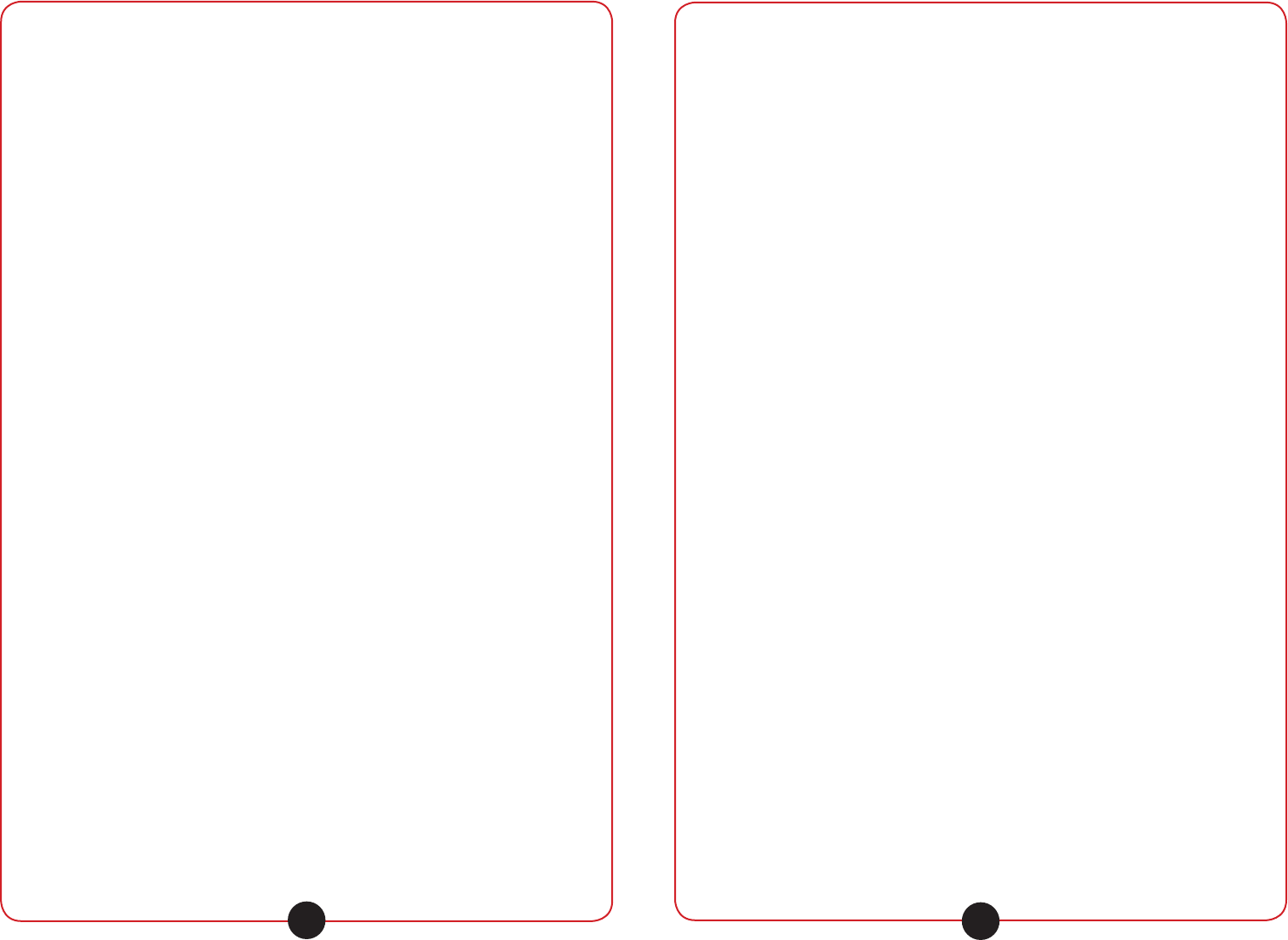
califone.com
8
califone.com
9
4. SETUP AND INSTALLATION
4.1 AC OPERATION
1. Adjust the Volume control to the minimum position.
2. Before operation please be sure that the voltage on the power
adapter corresponds to the AC voltage of your local area. Unravel
the AC Line Cord, insert one end into the DC input jack on the unit
and the other end into a standard AC outlet.
4.2 BATTERY OPERATION
1. Adjust the Volume control to the minimum position.
2. IMPORTANT:DisconnectthepoweradapterfromtheACmain
power.
3. Open the BATTERY COMPARTMENT DOOR and insert batteries
(CAS1500 = four C size, CAS3432IR = six C size, CAS5272 = four D
size) (not included) making sure that the indicated battery polarity is
observed.
4.3 CONNECTING HEADPHONES
1. Decrease the volume to minimum.
2. Connect the headphones to one of the H/P jacks.
3. Increase the volume to the desired listening level.
CAUTION: Avoid excessive volume for long periods of time as this can
result in hearing damage.
5. BASIC OPERATION
5.1 CASSETTE OPERATION
1. Press the STOP/EJECT button to open the cassette door.
2. Insert a cassette tape into the CASSETTE COMPARTMENT and
push the cassette door to close.
3. Press the PLAY button. Adjust the VOLUME CONTROL KNOB
to your desired listening level.
4. To stop the tape, press the STOP/EJECT button.
FAST FORWARD AND REWIND
• The tape can be fast FORWARDED or REWOUND by pressing the
FAST FORWARD button or REWIND button respectively.
PAUSE FUNCTION
• During playback or recording, the tape can be stopped temporarily
by pressing the PAUSE button. To continue playback or recording,
press the PAUSE button once again.
FULL AUTO STOP SYSTEM
• When the tape runs to its end during playback or recording, the
cassette operation will be stopped automatically.
CAUTION: To avoid damage to the cassette mechanism or to the
cassette tapes, always press the STOP/EJECT button between each
operation.
5.2 RECORDING
1. To record from an auxiliary source such as a computer, CD player,
etc., connect the source unit headphone/aux output to the Aux Input
on the cassette recorder.
2. Alternately, to record from an external microphone, skip step 1 above
and instead, connect the microphone to the microphone jack. Turn
the microphone ON if it has on ON/OFF switch.
3. Alternately, to record from the built-in microphone, simply skip step 1
and 2.
4. Insert a blank tape into the cassette deck.
5. Press the PAUSE key then the RECORD key to prepare for the
recording. As the RECORD key is pressed the PLAY key will follow.
6. Press PAUSE again to start recording.
7. Start the auxiliary audio source, or start speaking into the built-in or
external microphone as appropriate.
8. To stop recording, press the STOP/EJECT key to stop the cassette
transport or press the PAUSE key to momentarily stop the recording.
Press PAUSE key again to restart recording.
NOTES:
• The CAS-series Cassette Recorders feature an ALC (Automatic
Level Control) circuit, which automatically adjusts the volume level
while recording to reduce distortion and overloading.
• Every new cassette tape has erase prevention tabs. Commercially
pre-recorded tapes have the tabs removed to prevent recording over
the original material or accidental erasure. Cover the openings with
adhesive tape if you wish to record over such cassette tape.
5.2 REMOTE START/STOP & THE MICROPHONE JACK
The Remote Stop/Start jack can be used to start and stop
cassette tape playback or recording. The PLAY or RECORD key must be
depressed to use the Remote Stop/Start feature.
NOTE: The internal microphone is automatically disconnected when an
external microphone is plugged in.
5.3 QUEING
1. Rewind the tape to the beginning.
2. Press the RESET button to reset the counter to (000).
3. Use the Tape Counter Display to note song/track starting locations
during playback and to cue the tape to precise points using the
FAST-FORWARD or REWIND keys.











